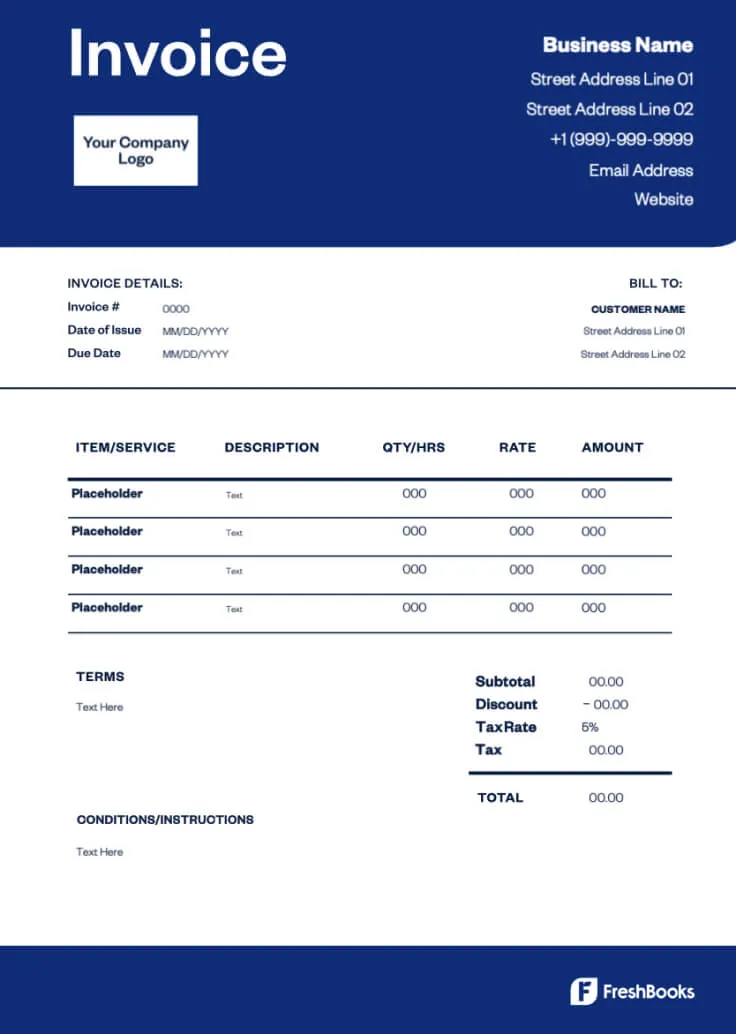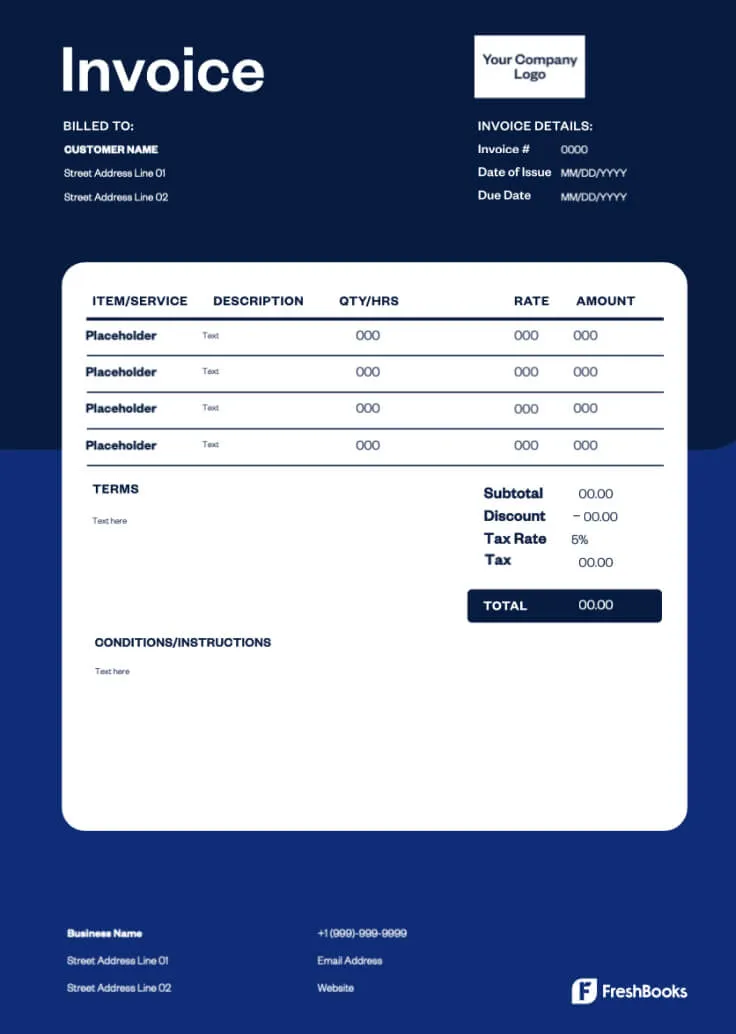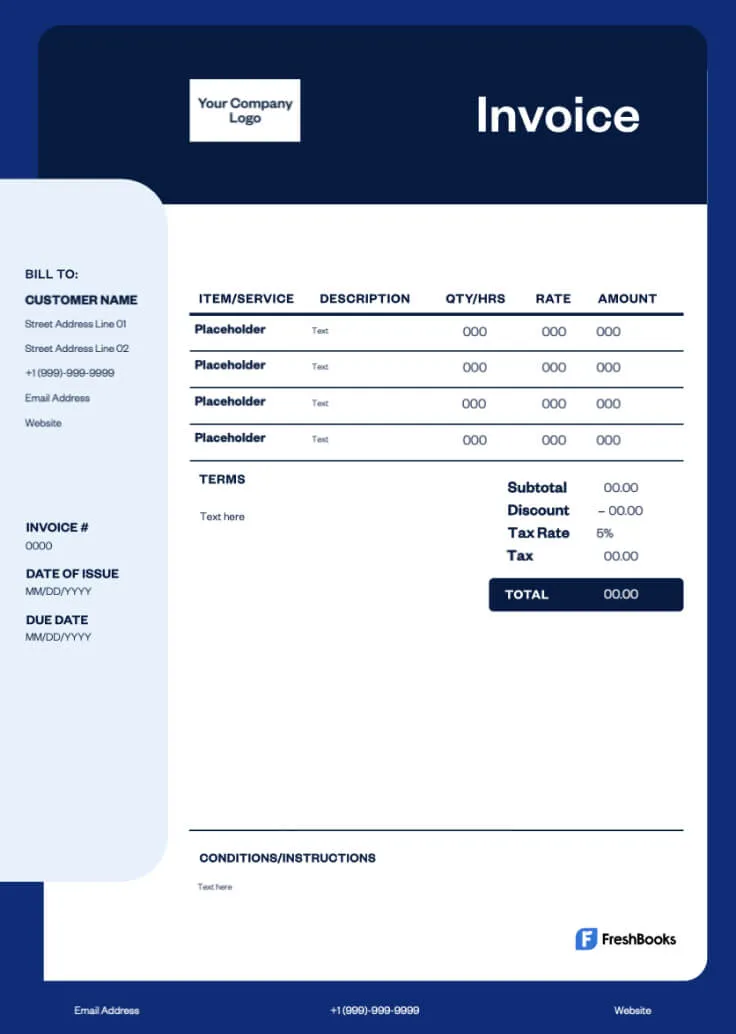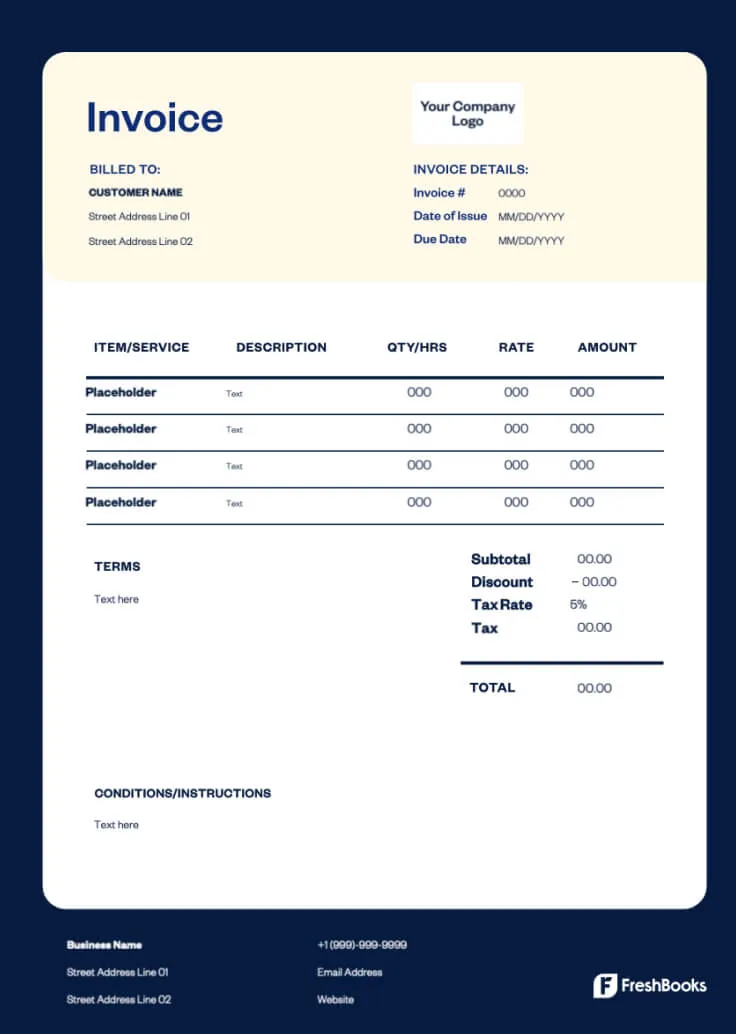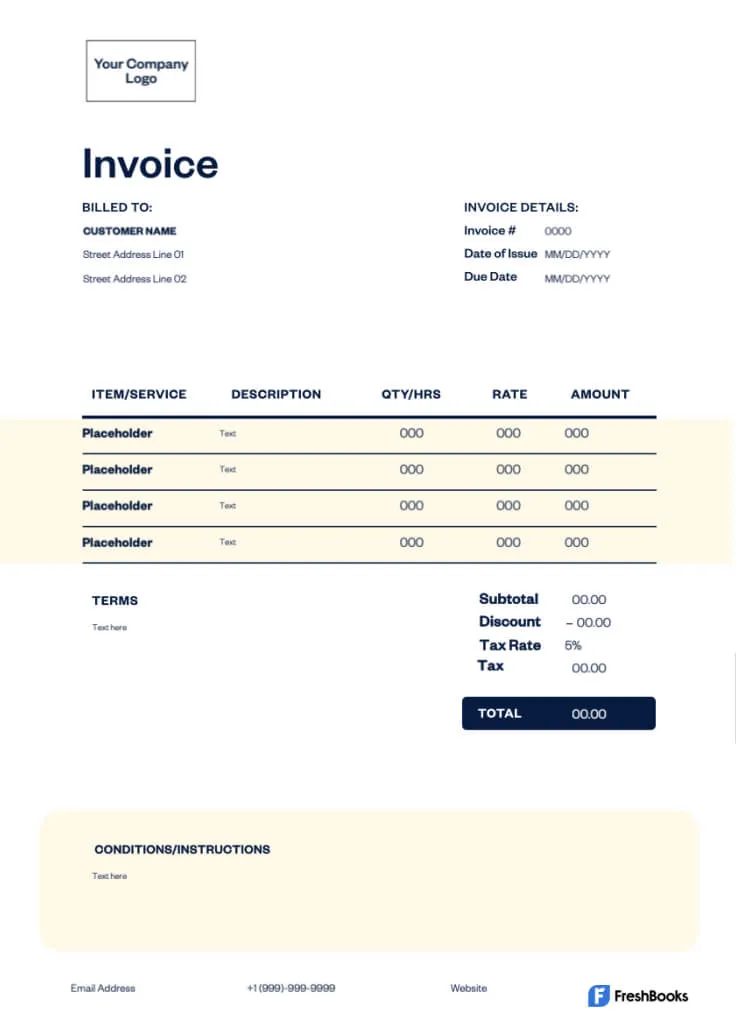Word Invoice Template
Send professional invoices without spending hours perfecting your template. Use the Word invoice template by FreshBooks to create client-ready invoices in minutes. Check out our selection of invoice templates for more options.
Download Word Invoice Templates
FreshBooks’ free invoice template for MS Word has a clean layout, is easy to use, and is highly customizable to fit your business’s specific needs. You can download the free Word invoice template and start using it straight away for your daily billing needs, dramatically cutting down on the time it takes to handle client invoicing. Need invoices tailored to your industry? Check out our industry templates below for more professional invoices.
Free Invoice Generator
Accurate, professional invoices are crucial, which is why we created a Free Invoice Generator to make invoicing simple. Simply customize the template with your business’s details and download an invoice for free.
More Invoice Template Formats
Excel Invoice Template
Microsoft Excel invoice templates are ideal for businesses with larger and more complex invoicing needs, such as multiple services or products.
Google Docs Invoice Template
Google Docs invoice templates are useful for remote businesses or anyone using an external bookkeeping service for their business, thanks to the collaborative nature of the platform.
Google Sheet Invoice Template
Google Sheets invoice templates offer an abundance of helpful features, like remote access and file-sharing collaboration between users.
PDF Invoice Template
PDF invoice templates are the preferred way to deliver a final invoice to a client, as they cannot be edited once they’re exported and sent.
Invoice Templates by Industry
Trades & Home
Build your business with a construction and trades invoice template that helps you clearly and efficiently bill clients for projects.
Legal
Ensure your invoices contain all the essentials and avoid confusion with legal invoice templates for Word.
Marketing & Creatives
As a marketing expert, you want your invoices to feel professional and aligned with your brand—use customizable invoice template for marketing and creatives.
Business
Businesses need to provide invoices often. Make the process simple and streamlined with a selection of business invoice templates for Microsoft Word.
Generic/Misc
Sometimes, you need a general invoice for one-off billing or other occasional uses. Our generic word invoice templates help simplify your billing process and keep you on track.
Medical
Medical practitioners need to send accurate, detailed invoices to patients and clients. Save time for your busy practice with medical invoice templates catered to your industry.
Automotive
Whether you handle transport logistics or run a mechanic shop, invoices are a daily part of life. Drive your business forward with Word invoice templates.
Word Invoice Template vs. FreshBooks
FreshBooks offers a range of free Word invoice templates suited for just about any use. But what if you’re looking for a more complete, all-inclusive solution? More features are available using FreshBooks’ full-service platform. Here are a few ways FreshBooks can help your invoicing process:
Word Invoice Template

VS
FreshBooks
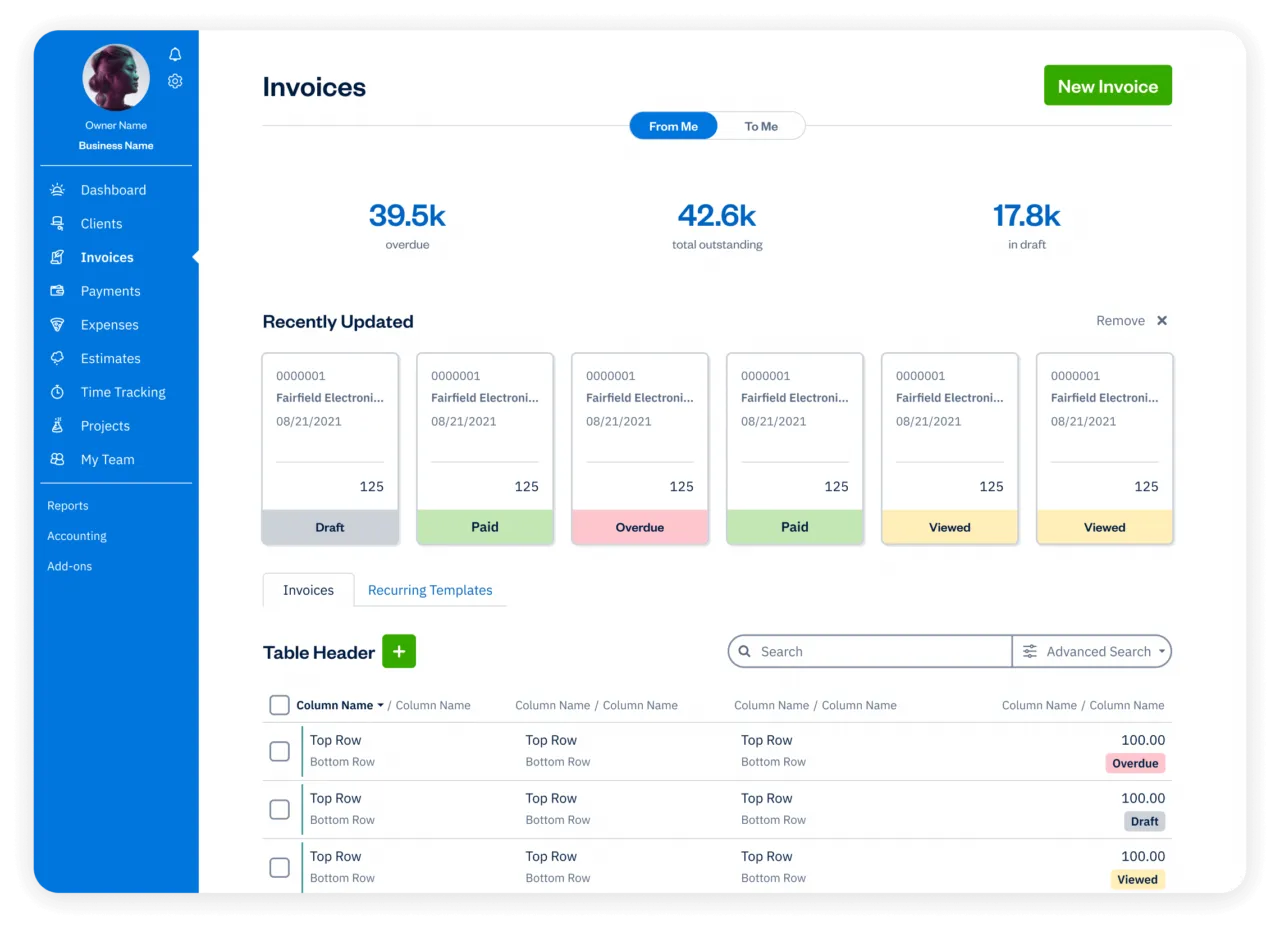
Features
Word Invoice Template
Flexible invoice templates
Printable formats
Email invoices at no cost
Accept payments on invoices
Schedule invoices
Automate payment reminders and late fees
Manage paid and outstanding invoices
Set up deposits for projects
Add discounts and credits to invoices
Automate recurring subscription invoices
Create and send invoices via mobile devices
Access your invoices FOREVER on the cloud 🔥
Sign up for a free FreshBooks trial today
Try It Free for 30 Days. No credit card required.
Cancel anytime.
Word Invoicing 101:
Helpful Invoicing Resources
FreshBooks Resource Hub has a wealth of informational and educational resources to help you stay organized and make informed decisions about your business. Check out our primers on invoicing basics, plus in-depth guides for specific needs.

How to Make an Invoice in Word: A Small Business Guide

How to Make an Invoice
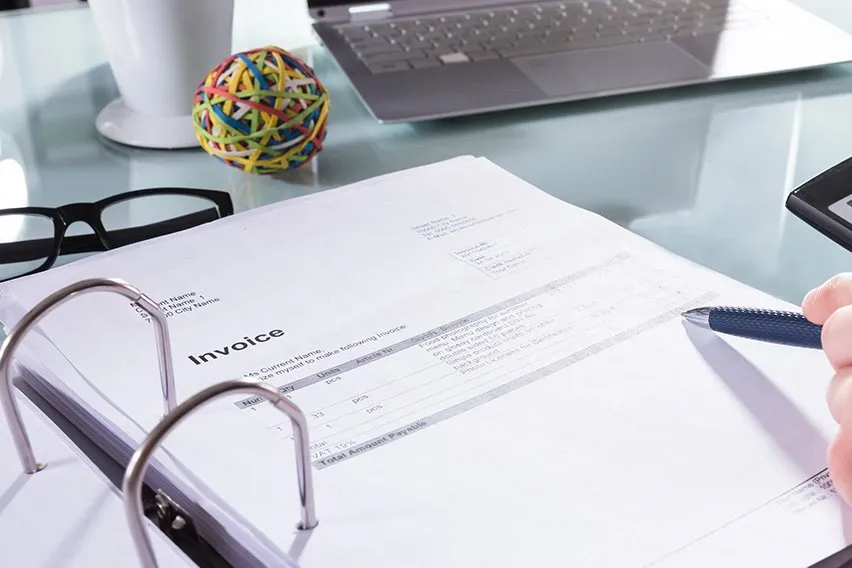
How to Make an Invoice Without a Company

How to Invoice for Hourly Work

How to Invoice as a Contractor: 7 Tips To Avoid Contractor Invoicing Mistakes
Frequently Asked Questions
If you’re editing Word invoice templates by hand, you simply need to remember to change the invoice number each time (e.g., invoice #001 to invoice #002). When you use a full invoicing service like FreshBooks, a unique invoice number is automatically updated each time you bill a client.
Absolutely! If you have time to manually update and re-enter information on each new invoice, using a classic invoice template like Word can be a great solution for freelancers and entrepreneurs. You can also check out our Freelancer Invoice Template page for a free invoice template. As your sales increase, however, you may find yourself in need of a more automated system like FreshBooks.
Our Word invoice template is easy to customize to your needs. You can add a block of text on the bottom of the page (or the reverse side) to include your terms and conditions, payment policy, available payment methods, and any other information you wish to include.
The FreshBooks Word invoice template is very flexible, allowing you to update and customize virtually everything on it. Whether you need to add more columns, additional information on policy, payment due dates, or simply make space for a company logo, the simple invoice template is very user-friendly.
Though some people still send invoices via physical mail, it’s more common for people to do it electronically—either through email or, preferably, with an integrated sending feature in your invoice software like FreshBooks. Software is the fastest, most secure way to send invoices to clients. If you decide to send it via email, though, we recommend exporting it as a .PDF to ensure no one edits it. Our invoice template for Word is printable and can be easily converted to a .PDF without changing the original formatting you’ve created.