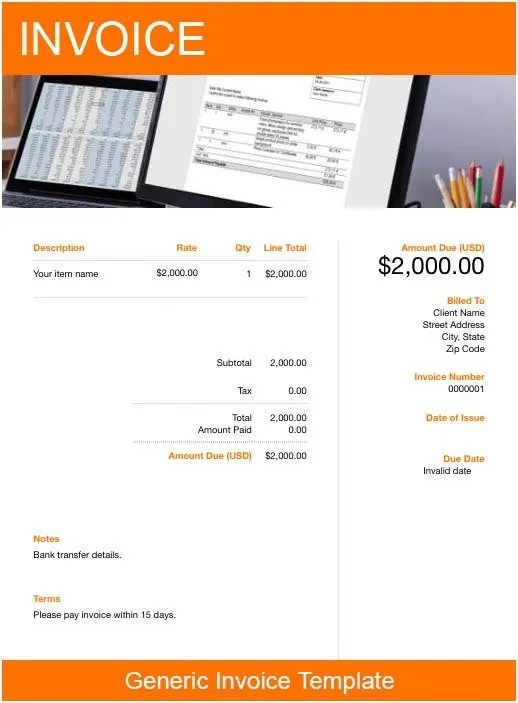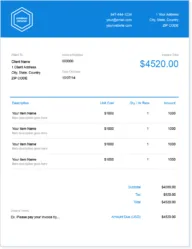
Generic Invoice Template
Want a simple invoice to fill in? This generic invoice template is easily adaptable to your business’s unique needs. Download it for free and start building your invoice.
The Best Way to Invoice
Send the invoice you want with FreshBooks’ powerful invoicing software. Make an invoice in seconds or use FreshBooks’ features to create a custom invoice perfect for your business.
Join 30 million people who have used FreshBooks

Get Your Free Generic Invoice Template
Sometimes all you need is a simple invoice that you can dress up or down as you please.
The free generic invoice template from FreshBooks is designed for small businesses, freelancers, contractors, consultants and self-employed people who want a no-fuss invoice template they can send in seconds or tailor to fit their business’s needs.
This generic invoice template is flexible enough to suit all industries, so add or customize its fields as required and you’re ready to send your invoice and get paid.Download FreshBooks’ billing invoice templates in popular formats like Word (.DOC), Excel, (.XLS), .PDF, Google Docs and Google Sheets. You can find the free invoice templates gallery here.
Download Generic Invoice Templates
Generic Invoice Template
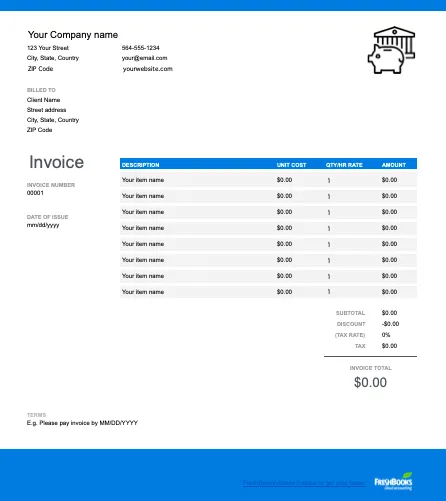
A generic invoice template keeps things simple. Send professional invoices in seconds with this easily adjustable template that adapts to suit your business’s individual needs.
Download as:
What Is a Generic Invoice Form Used For?
A generic invoice is a blank invoice template that is used by a business to ask for payment from a buyer for goods or services. A generic invoice format is used by a seller when they need a basic document that they can customize to the needs of their business.
A seller will also use a generic invoice when they need an easy-to-use template that isn’t too complicated and doesn’t have extra features that they don’t need.
Boiling an invoice down to its bare essentials makes it easy for a small business to generate simple invoices fast or dress up the invoice to suit their needs.
How to Create a Generic Invoice
To create your own invoice, download the free generic invoice template. Keep things simple and simply add only the most important details. Or customize the fields, if you desire. Create an invoice using a generic template by following these steps:
- Download your free generic invoice template
- Add your business’s information such as its name, your name and address and any other contact details
- Add a company logo, if you have one
- Add your client’s information such as name, business name and street address
- Add an invoice number, invoice date and a payment due date
- List the services or products provided and add a brief description. Add prices and quantities.
- Add sales tax, if applicable. Add anything else that affects the total like discounts, shipping and handling or credit.
- Calculate the total
- Insert payment terms such as how you want to be paid and if you offer discounts for early payment
- You can now send the completed invoice online via email. Or print it off and mail or fax it to the client.
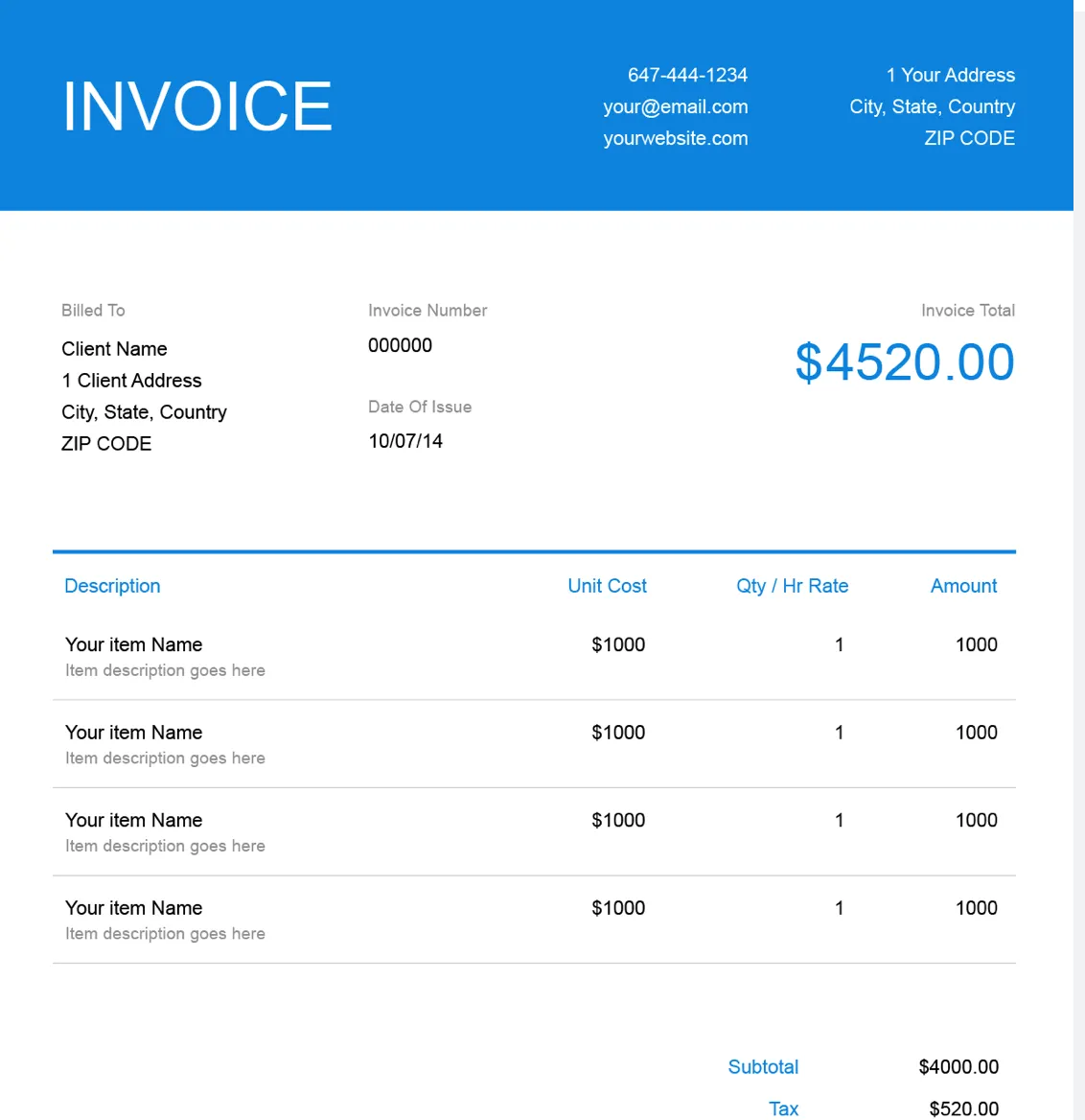
Generic Invoice Types
Generic invoices are blank invoice templates that have only the most basic fields. Their simplicity lets you adapt them into many common invoice formats.
Here are the most common basic invoice formats:
- Standard Invoice: A basic invoice that includes only essential information
- Automatic Invoice: A recurring invoice that’s the same every billing cycle. Change the invoice and payment dates and send it out.
- Progress Invoice: An invoice used to bill for long projects in stages. It’s common in the construction industry. Simply update the project details and amounts and send it out.
- Credit Invoice: An invoice that issues a refund or a discount.
- Debit Invoice: Use this invoice to charge for extra work. Be sure to revise the total balance owing.
- Mixed Invoice: An invoice you can use to bill for services or goods and issue a refund or discount.
- Prepaying Invoice: This invoice is used to charge a client for a deposit or retainer on work not yet started.
Download a Generic Invoice Template for Free
Download the free generic invoice template and instantly create and send invoices for your small business, whether you’re based in the US, Canada, the UK or beyond.
A simple invoice template will help you generate professional invoices fast without the fuss of extra features or fields you don’t need. Speed up your invoicing with this free generic template.