Freedcamp Vs Asana: Feature & Pricing Comparison

Both of these project management systems have plenty to offer. Find out which will work best for your business.
Asana is the original project management software giant. It has been popular award-winning software for years, favored by business owners of all kinds. Freedcamp rivals Asana as a productivity app and task manager. Today we put them both to the test and figure out which project management software is best for your small business needs.
Here’s What We’ll Cover:
Design & Ease of Use
Asana
Asana has a colorful interface. It’s inviting to use because of the dynamic nature of each screen. The project overview page is a particular highlight. It shows you the project roles, task list, timeline, milestones and resources all in one snapshot. This can be a little cluttered to some people. It is, however, very useful to get a project update on one screen.
Asana also has many different types of project views to customize your organization’s style. Gantt charts, Kanban boards and traditional checklists are all integrated.
As for ease of use, Asana does its best to set you up for success. There are multiple project templates to choose from. Onboarding is simple too. Asana is incredibly powerful, however, so it can take some time to learn the key features. The level of personalization is fantastic but daunting to beginners.

Freedcamp
Freedcamp has a planar interface. Less colorful and dynamic, but this can be a good thing. The animations that Asana throws in are fun, but not necessarily functional. The dashboard views are divided to make them easier to read. You have a task view, calendar view, widgets view and project card views. The projects are organized into unified cards that you can click into. Very clean and simple.
Getting started with Freedcamp is a little simpler because there are fewer features. You do have some templates to start with. But not as many as Asana.
Verdict: Freedcamp is easier to use overall because of its simplicity.
Goal Setting and Tracking
Asana
Asana really invests in its goal setting and tracking software. You can set overarching goals with clear milestones. Its goal tracker is very intelligent. It classifies your team goals as “on track” or “at-risk” if things are running behind.
Freedcamp
Freedcamp has a more relaxed approach to goal setting. You can set goals and milestones with group lists and tasks. But the visual representation is not as satisfying.
Verdict: Asana wins this round
Project Management Tools
Asana
Asana has a wealth of project management tools combined with client management tools. It is an all-in-one solution because of its flexible capabilities.
Key features include:
- Detailed projects with tasks, subtasks and deadline setting
- Multiple assignees to one task for streamlined team management
- Custom fields to personalize project management to your workflow
- Ability to create automatic rules
- Streamlining the approvals process
- Ability to attach files to projects and tasks for other team members to review
- Real-time view of the workload for all staff members
- Client portals to collaborate with clients remotely
- Budget management and cost-to-completion tracking (resource management)
- Data security and advanced privacy features
- Integration with 100+ apps
Freedcamp
Freedcamp focuses solely on the project management side. The client management tools are few and far between. It’s still an excellent base for productivity.
- Kanban board and tasklist based project workflows
- Time tracking tools
- Customizable templates
- Full project management quite with tasks and subtasks
- Calendar view to see deadlines and milestones
- Ability to upload files to projects and tasks
- Create invoices for time tracked work
- Expense reporting capabilities
- Discussions thread for centralized communication between teams
- Almost all features and collaboration tools are available on the free plan

Pricing Plans
Asana
Asana has a free plan with limited features.
Free plan: Unlimited projects. Up to 15 teammates. Access to all integrations.
Premium plan: $10.99 per user per month. Includes unlimited dashboards, advanced search, milestones, unlimited free guests, custom rules and more.
Business plan: $24.99 per user per month. Includes goals, workload tracking, proofing and more.
Freedcamp
Freedcamp is predominantly a free project management app.
Free plan: Unlimited projects. Unlimited tasks. Unlimited storage and unlimited users.
Minimalist plan: $1.49 per user per month. Integration with email, Google Drive, Dropbox, OneDrive
Business plan: $7.49 per user per month. Project templates, reports, invoicing and integrations.
Key Takeaways
Freedcamp and Asana both have their pros and cons as task management apps. We hope this was a balanced view of both so you can make the right decision for yourself.
For more productivity app reviews like this one, head to our resource hub.
RELATED ARTICLES

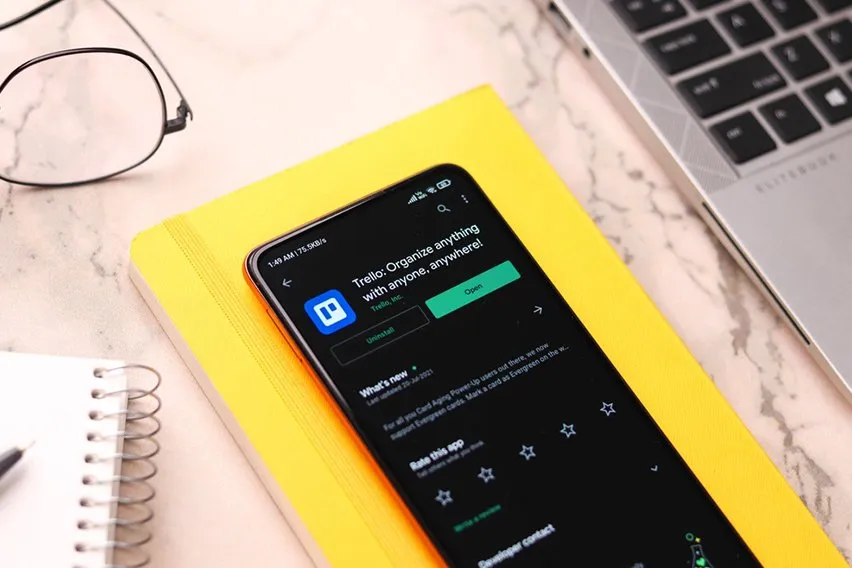 Trello Vs Meistertask Management Tool Comparison
Trello Vs Meistertask Management Tool Comparison Asana Vs Basecamp: Which One Is Better?
Asana Vs Basecamp: Which One Is Better? 3 Common Collaboration Problems & How to Solve Them
3 Common Collaboration Problems & How to Solve Them Trello vs Monday.com: Which Project Management Software is Better
Trello vs Monday.com: Which Project Management Software is Better Monday vs Asana: Which Is Better Project Management Software?
Monday vs Asana: Which Is Better Project Management Software?