Best Receipt Scanning Apps (2025)

Forget about saving and filing paper receipts: Mobile receipt scanner apps make expense tracking easy by letting you scan images of your small business receipts on the go with your smartphone. The best receipt scanners will also automatically add the data to your accounting software, eliminating the need to manually enter data or juggle paper receipts in bulky envelopes.
Not only do receipt scanner apps make it easier to keep track of your expense receipts, but you’re also likely to add to your tax-deductible income come tax time.
Here are 5 receipt scanner apps that are easy to use, save you time, and make tax season easier than ever. With helpful hints and streamlined software options, these apps make keeping track of transactions an absolute breeze.
Table of content
- 5 Best Receipt Scanner Apps of 2025
- What Is a Receipt Scanner?
- Is Scanning Receipts Safe?
- How to Scan Receipts With Your Phone
- What About Free Receipt Scanners?
- Use the Right Receipt Scanner to Keep Your Digital Files in Order
5 Best Receipt Scanner Apps of 2025
The ability to scan receipts and automatically convert them to digital files can save you tons of time with your business accounting. Here are 5 of the best receipt scanner apps we’ve found for businesses.

1. FreshBooks Receipt Scanner
Scan receipts on the go with the free FreshBooks receipt scanning app. You’ll need a FreshBooks account to use it, but you can get a free 30-day trial to see whether the platform is a good fit for your business. FreshBooks’ accounting software is built with small business owners in mind. As a result, the platform is extremely simple to use, as is the app.
The mobile receipt scanning app ensures you can keep track of payments from wherever you are. Instead of keeping all of your paper receipts in a bulky mess to add up manually, it makes organizing your transactions a much simpler task.
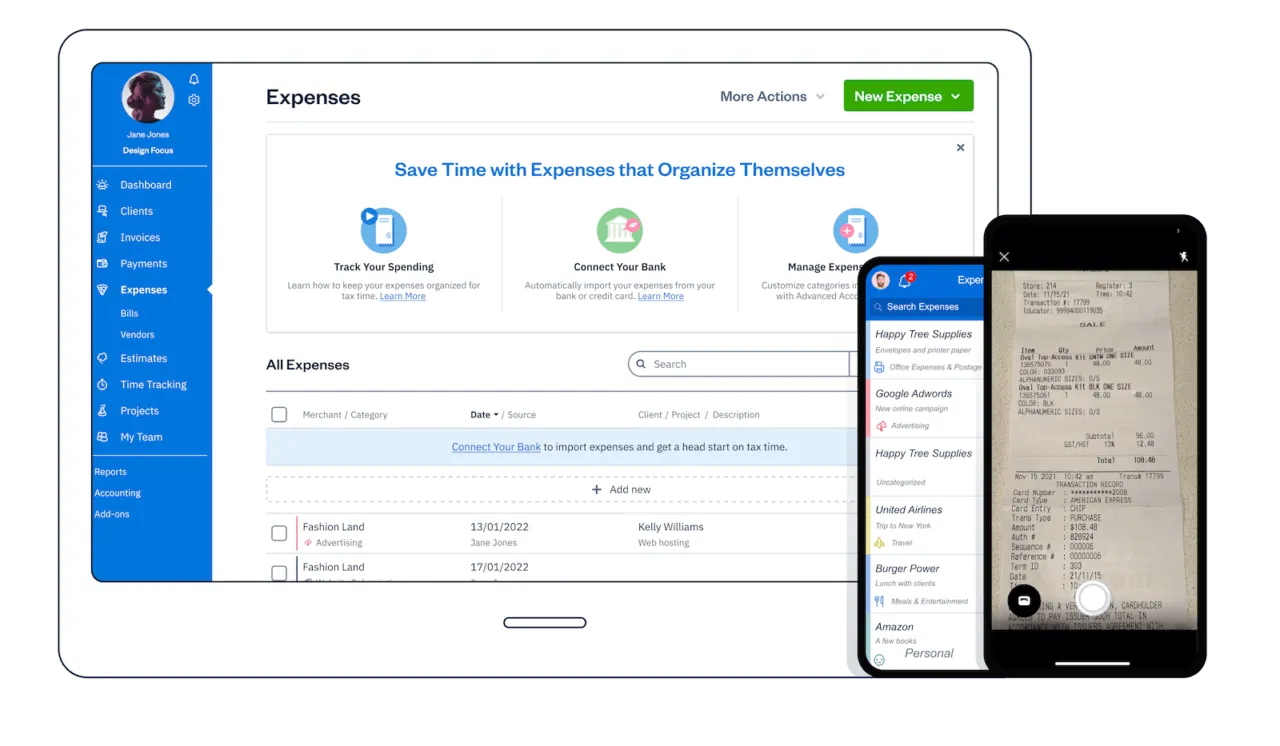
Snap a photo of your physical documents with your phone, categorize each transaction, and input crucial details like vendor, the purpose of the expense, taxes, and the grand total. You can also mark the expense as billable. This data will then be added to your expense report and synced with all your other devices, including other mobile devices and your desktop.
The app also has plenty of other features, like the ability to create and send client invoices on the go, get updates on when clients view or pay invoices, and manage expenses.
Platforms: iOS, Android, web browser
Price: Free with any FreshBooks subscription
2. QuickBooks Online App
QuickBooks Online is a popular accounting software that’s geared toward accountants, accounting-savvy business owners, and larger businesses with complex accounting needs. With advanced features such as profit tracking, bill management, and inventory tracking, it’s especially helpful for large businesses that need to manage increasingly intricate finances.
The app itself is just as powerful as its desktop counterpart. Not only can it scan receipts, but it also acts as an expense and mileage tracker. You can upload receipts in a variety of image formats, send receipts to a customized email address for easier organizing and attach scanned documents to your accounting records so you can access them anytime.
Because QuickBooks is owned by Intuit, this option may be attractive to those who are already using other tools in the Intuit ecosystem, such as TurboTax or Mailchimp. However, the learning curve and cost of using the platform may be a barrier to entry for some.
Platforms: iOS, Android, web browser
Price: Free with a QuickBooks Online subscription
3. Expensify
Expensify is an expense reporting app that integrates seamlessly with FreshBooks and many other accounting platforms.
This mobile app lets you easily import expenses from your business credit card and create expense reports on the go. Expensify also lets employees create expense reports within the app that owners can approve and pay within the app as well.
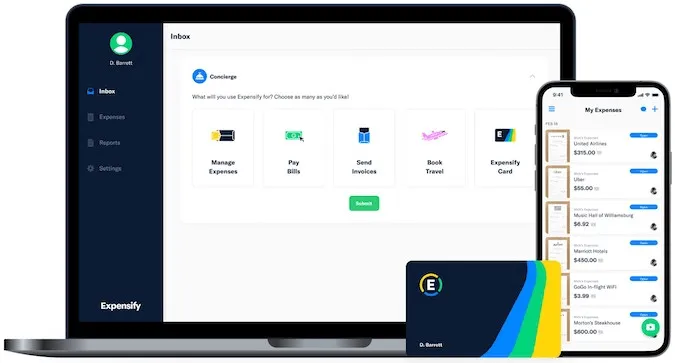
It also acts as a receipt scanner software, thanks to its SmartScan capabilities. Snap a photo of the receipt with your smartphone, and the app will capture all the important details and add them to your list of expenses. You can also email digital receipts to an Expensify account to add the expense or use a Chrome extension to do the same thing.
Expensify is a budget-friendly option for small businesses, as it’s completely free to start using the platform. It works well for small businesses with a lot of expenses that want to avoid manual entry or for small businesses that need an easy way to reimburse employees.
Platforms: iOS, Android, web browser
Price: Free for 25 SmartScans per month
4. Abukai
Abukai is another great time-saving receipt app for businesses. With Abukai, you don’t need to manually input data from your receipts, categorize your expenses, or worry about exchange rates—the app does it all for you.
All you need to do is take a photo of the receipt and press “Submit.” Abukai then adds an expense entry with the category, date, vendor, and any other relevant information from the receipt, plus an image of the receipt.
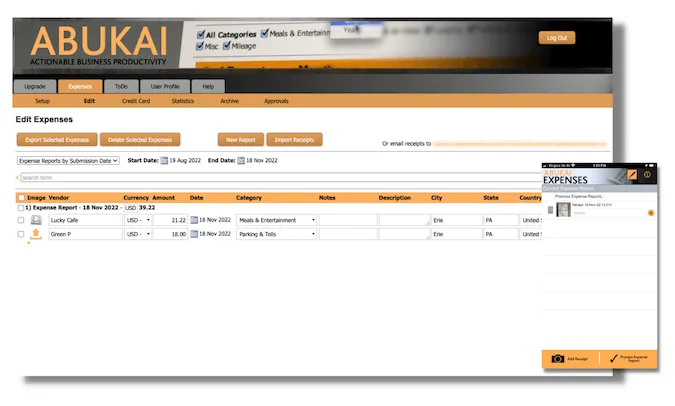
The app is also known for accurately reading all types of receipts, including foreign receipts, and doing up-to-date currency conversions for you. This makes Abukai especially helpful for businesses that deal with a lot of international transactions or work with businesses abroad on a regular basis.
And if you use FreshBooks for your accounting needs, Abukai also integrates seamlessly with the platform and automatically posts your expense entries to your account for you.
Platforms: iOS, Android, web browser
Price: Free for its lowest tier
5. MMC Receipt
MMC Receipt instantly captures, processes, and categorizes all your receipts using OCR and machine learning. Customers can take advantage of unlimited receipts, unlimited users, and unlimited data storage in a simple monthly plan with no hidden charges.
The company promises a quick 5-minute turnaround time for scanned receipts, accuracy in capturing receipt data, and the ability to process multi-currency data in real-time—all thanks to the AI technology embedded in the platform.
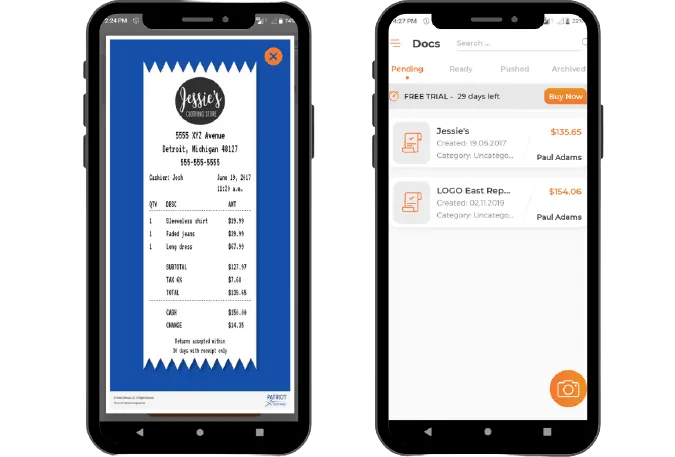
The MMC Receipt app also comes with a unique feature that sets it apart from other document scanner apps: Multi-stage approvals that allow select users to approve receipt and expense data before it gets pushed to your main financial platform. This functionality makes this app ideal for teams that work with a large number of contractors.
Platforms: iOS, Android, web browser
Price: $15 per month
What Is a Receipt Scanner?
Receipt scanners are applications that create and store digital versions of your receipts, using mobile and desktop devices. Once you download a mobile receipt scanner to your phone, the app’s OCR software (optical character recognition software) scans, digitizes, and stores everything, from sales receipts to handwritten notes, in just a few seconds.
This makes organizing and retrieving paperwork simple. Thanks to these apps, your most important files become searchable using keywords and filters, which you’ll be grateful for come tax time.
Is Scanning Receipts Safe?
With the right receipt scanning software, scanning receipts is safe. A reliable receipt scanner should have a published data security policy.
As with any app or software, it’s important to do your research beforehand to know exactly what you’re getting. Plus, you want to make sure that the app is going to provide everything you need, including the right features and functionality.
How to Scan Receipts With Your Phone
Scan receipts by taking a photo of your receipt and uploading it to the app. Using OCR (optical character recognition), the receipt scanning software translates your image into a readable file so that the receipt data can be used to organize your expenses.
Depending on the app and its functions, you may be able to organize your transactions into different categories. FreshBooks, for example, auto-categorizes your receipts, and allows you to add notes.
FreshBooks also gives you the option to forward emails to your account in case you get your receipts through email. Once the platform receives your email, it automatically scans the merchant, line items, totals, and taxes, and saves the data for future reference.
Also Read: How to Keep Track of Receipts
What About Free Receipt Scanners?
Most of the receipt scanner apps above require a subscription of some sort to use. But when you’re just starting out, it might not be feasible to spend money on a document scanner app just yet.
If so, here are a few free options to look into:
- Wave
- Divvy
- Clear Scan

Use the Right Receipt Scanner to Keep Your Digital Files in Order
At the end of the day, the best receipt scanner for your organization is the one that best meets your needs. The right choice will differ from business to business.
That’s why it’s important to understand exactly what your business needs from a receipt scanner platform, do your due diligence and take advantage of any free trials or demos.
Once you automate your accounting with a receipt scanner app, you can focus your energy and resources on the initiatives that will best move your business forward. Save yourself time and save yourself from future headaches, and start making the best decisions for your company instead.
Reviewed by
Feli Oliveros is a freelance B2B fintech writer from Los Angeles who has written for companies like City National Bank, Gusto, and Brex. In 2015 she graduated from UCLA, where she earned her bachelor’s degree in English and minored in Anthropology. Visit felioliveros.com for more information.
RELATED ARTICLES


 8 Best Apps for Entrepreneurs (2025 Edition)
8 Best Apps for Entrepreneurs (2025 Edition) How to Keep Track of Employee’s Hours?
How to Keep Track of Employee’s Hours? What Is a Time Log? Time Tracking Basics
What Is a Time Log? Time Tracking Basics How to Create a Training Program for Employees in 5 Easy Steps
How to Create a Training Program for Employees in 5 Easy Steps How to Measure Team Effectiveness: Top 5 Ways
How to Measure Team Effectiveness: Top 5 Ways