8 Tips on How to Organize Work Email For Better Management

It’s Monday morning, you’ve just sat down at your desk and you have the whole week ahead of you. You open up your email only to be greeted by 300 unread emails.
Sound familiar?
When you’re running a bustling business, it can feel like you’re getting more emails than you can manage.
Emails are of course an important way to communicate. But when you’re spending half the working day sifting through thousands of emails instead of actually working, it can be problematic. It can seem counterproductive and a waste of time.
So we’ve put together a list of 8 top tips on how to organize your work email for better management and help streamline your email workflow.
Here’s What We’ll Cover:
1. Manage Your Mail Once a Day
5. Integrate Your Email and Your Calendar
6. Unsubscribe From/Delete Junk Mail
7. Turn Off Email Notifications
1. Manage Your Mail Once a Day
We’re not saying that you shouldn’t check your incoming emails on a regular basis for important emails. But you should only spend a limited amount of time managing your mail.
Whether it’s an hour first thing in the morning or an hour before you leave in the evening, limiting your processing time helps you to prioritize.
If you don’t finish during your allocated time, just pack it up and continue the next day. Remember, you have a job outside of your email inbox.

2. Create Folders
Your inbox can get confusing if it’s all in one place.
By splitting up and putting your email in folders, you can organize your mail to help you decipher what’s important and what’s just junk mail. It’s also useful to create custom labels for separating your email inbox into personal emails and business emails.
You can also set up email rules for different types of email. These rules allow you to automatically order your emails into the relevant folders when they come through to your inbox. This will automate the filing system and save you time.
3. Have a Priority Folder
Similar to the above point, creating a priority folder to put all of your high-priority emails in helps you to keep a track of what needs to be done.
It can work like a to-do list which will help you to make sure you don’t miss any important incoming mail.
4. Create Templates
If you look through your outbox, you’ll likely find trends in some of the emails you send. By taking the time to study these emails, you can create a template that will save you time in the long run.
You can then just edit this template according to who you’re sending it to.
5. Integrate Your Email and Your Calendar
By integrating your email and your calendar, you can set reminders of when you need to send or reply to important emails. This way you’re far less likely to miss important deadlines.
6. Unsubscribe From/Delete Junk Mail
Don’t let unwanted and unimportant emails sit in your inbox. As soon as you’ve identified unnecessary emails, delete them.
You can then create a new rule that means every single email from that particular email address goes straight to your junk.
If there’s the option to unsubscribe from the emails then take that option. Be ruthless.
7. Turn Off Email Notifications
Once you’ve decided to only check emails in pre-decided blocks of time, you should turn off your email notifications.
It can be very distracting to hear the chime of an email if you’re working on another task. Your mind will naturally wander to your future reply and you can lose focus on your current work.

8. Only Keep Important Emails
A clear inbox is a clear mind.
By only keeping important emails in your inbox, you’re decluttering a normally busy space.
You can still keep less important emails, but by moving them out of your immediate inbox, you’re giving yourself less clutter. This means you’re less likely to not spot an important email.
Key Takeaways
So much of your business is done through email, so you want to make sure your inbox is organized and uncluttered.
By incorporating some of these tips into your working day and keeping your inbox clean, your normally messy inbox can seem a bit less daunting.
Are you looking for more business advice on everything from starting a new business to new business practices?
Then check out the FreshBooks resource hub.
RELATED ARTICLES

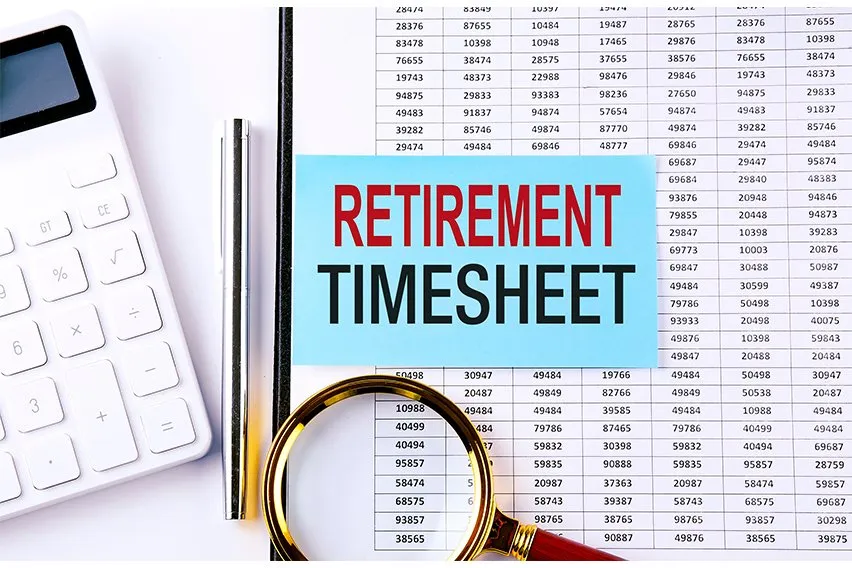 Step-by-Step Guide on How to Create Timesheets in Excel
Step-by-Step Guide on How to Create Timesheets in Excel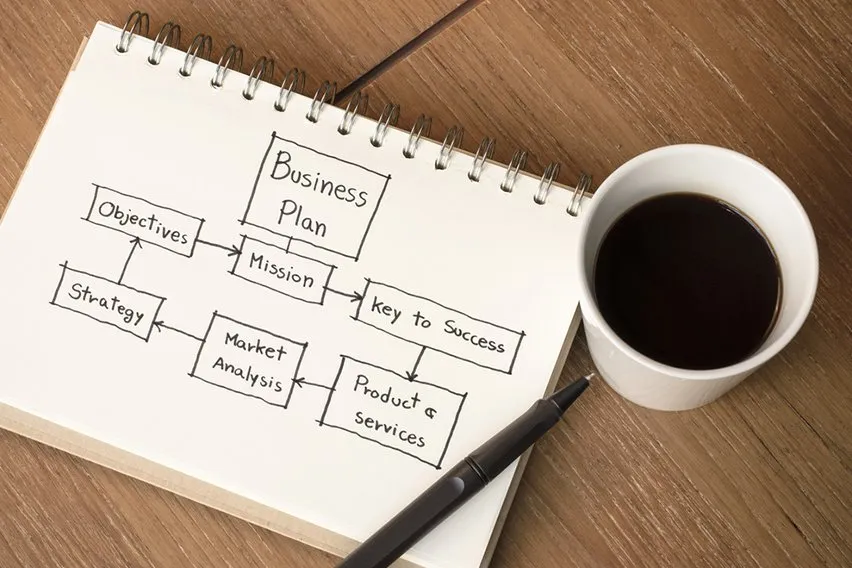 The Importance of Business Plan: 5 Key Reasons
The Importance of Business Plan: 5 Key Reasons Comp Time Vs Overtime: What’s the Difference?
Comp Time Vs Overtime: What’s the Difference? Productivity Vs Efficiency: What’s the Difference?
Productivity Vs Efficiency: What’s the Difference?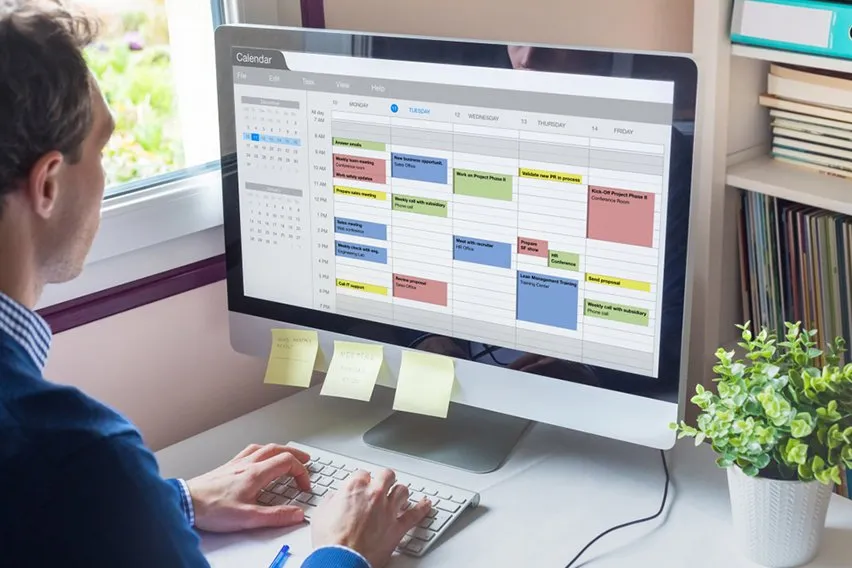 Time Management Schedule: An Extensive Guide
Time Management Schedule: An Extensive Guide 7 Tips for Time Management to Boost Productivity At Work
7 Tips for Time Management to Boost Productivity At Work