Top 6 Best Free Task Management Software For Small Businesses

What to look for when choosing the best free task management software for your business.
Do you find yourself with a to-do list that never ends? You’re not alone.
This is where using project management tools is essential. They help you to plan for the day, week, and month ahead.
The task manager holds a record of all your current tasks and helps to keep them organized.
The software is also useful as a collaboration tool for team members working on the same project.
There are now plenty of tools available online and in mobile apps to help you and your team to stay organized.
Below are a few of our recommendations of the best free ones for small businesses.
Here’s What We’ll Cover:
What Is Task Management Software?
What Are the Advantages of Using Online Task Management Tools?
The Best Free Task Management Software for Small Businesses
What Makes Great Free Task Management Software?
How to Choose the Best Free Task Management Software Tool for You
What Is Task Management?
What do we mean by the term “task management?”
It’s a collective term for systems and strategies used in organizing and executing tasks.
This can be anything but might include personal planning activities. For example, taking notes on reminders for appointments, scheduling events, and general scheduling.

What Is Task Management Software?
Online task management software helps you to keep track of all the tasks you need to do.
It also helps you to create new tasks and also assign tasks to other people.
It gives you a way of viewing all your projects, sorting them into categories, and using task lists to prioritize your work.
Your time is precious. The software is there to help you feel organized, in control, and more productive in general.
What Are the Advantages of Using Online Task Management Tools?
- The software is easy to use. It saves you writing out notes on pieces of paper or keeping a simple to-do list hanging on your refrigerator.
- It helps you find tasks quickly, even where they have been saved in various project areas or folders.
- You can add task details such as dates and times. You can also organize by task priorities and descriptions.
- Tasks are automatically arranged by due date or priority. This lets you find what you need in a flash and track task progress.
- Project managers can make task assignments to other users and delegate time-consuming tasks.
- It can make complex projects feel less daunting and help to keep them organized.
- You can use it for real-time communication and collaboration. If your team works remotely, you need a way to facilitate this.
- Improve the services you are providing to clients as you can offer a more streamlined and smooth service.
Are There Disadvantages of Using Task Management Software?
You have to remember that the software is only as good as how you use it.
If you don’t input tasks regularly, you probably won’t see the benefit.
To get the most out of the software, be sure to use it every day.
The Best Free Task Management Software for Small Businesses
Here are some of the task management software we found best for small businesses.
Trello
Trello is a web app used to organize anything from your daily tasks and projects.
It’s flexible and adaptable to meet the needs of any team. It’s available to use in a web browser, along with iPad and Android apps.
Best Features Of Trello
- It uses a system of boards and cards for managing projects. Each project has its own board and tasks are recorded on the cards. Each card can be an individual assignment and you can follow along with its progress.
- Easy editing with the drag-and-drop feature
- Team members can chat and discuss projects in real-time through this private channel
- The system notifies each contributor when somethings changes on the system
- Easy document upload
- Voting options for supporting or disapproving projects
- A clean and clear user interface designed to minimize the risk of confusion on complex tasks
Wrike
Wrike makes it easy for teams of any size to track their tasks, projects, and deadlines. It was born out of frustration with email. The company was finding that it was regularly losing vital information due to a lack of organization.
The software can be accessed directly from your web browser. This means you can use it without having to download and install anything.
Wrike has basic features available free for unlimited users per month. It also has paid premium plans or a business plan.
Best Features Of Wrike
- Collaborative editing tools and file-sharing means more than one team member can work on a file at any one time. No more being locked out of documents!
- The software comes with a built-in timer for tracking hours
- Real-time reporting for timesheets, productivity charts, and team output
- The drag-and-drop task management allows for the easy creation of project folders. It also offers the facility to link tasks together easily
- Customizable to your way of working
- In-software communication keeps everything in one location
Todoist
Todoist is a simple task management system. It has a basic but appealing interface and cross-platform availability.
Despite the name, it is more than just a to-do list app.
As well as allowing you to create tasks and projects, the app also integrates with IFTTT, Google Calendar, and Outlook.
You can use Todoist on practically any device.
Best Features Of Todoist
- Recurring tasks are a standard feature. You can even use it to schedule a repeat of a task you did today for two weeks’ time.
- Hide projects you haven’t started yet so you don’t get overwhelmed by work. This will mean you only see active projects at any one time.
- Do the same type of project regularly? The built-in templates feature allows you to save documents you use all the time for later use.
- Todoist will give you a “Karma Score” which shows you how productive you’ve been. If you struggle with distractions, you can increase your productivity easily with these tips.
- Personalizable interface to make the system work for you
- Integrate with your email and use the calendar sync option to keep everything in one place
Asana
Asana is another web-based task management system with a focus on team collaboration.
It allows teams to create projects and make task assignments.
Asana is designed for teams handling multiple projects at once. This is made easy with its clean interface and easy drag and drop system.
Best Features Of Asana
- Mobile friendly with apps for both IOS and Android
- Use lists and Kanban boards to organize meetings and projects
- Asana templates help keep a record of past projects. This will help you hit the ground running when working with a new client or starting a new project.
- Asana has a feature called “portfolio” which lets you group projects
- A friendly and relaxed user experience with a clean and spacious layout
- There is a long list of software and apps that can integrate with Asana for streamlined working
Monday.com
Monday.com describes itself as a work management platform. It is completely customizable to the needs of the user.
It helps businesses work more efficiently by organizing projects and automating tasks.
Its free option only works for up to 2 users, so try it out before deciding whether to invest in the paid option.
Best Features Of Monday.com
- Integrates with Microsoft Teams and Adobe Creative Cloud among many other systems. This makes it great for file sharing.
- Easy to learn without any training or preparation. There is, however, plenty of training available to users.
- Searchable knowledge base held on the system.
- Easy communication and collaboration with one big board showing all ongoing tasks and projects
- Completely customizable to your brand
- 24/ support available to all users
Toggl
Toggl is a web-based system with built-in time tracking.
Users can set time intervals and start tracking. There are timers available for running tasks that last longer than a single interval.
Users can run many tasks at once, as well as pause and resume them.
Toggl also includes features for monitoring productivity, including tracking breaks and out-of-office time.
The free version allows unlimited tasks, users, and projects but only a single timer can be viewed at any one time.
Best Features Of Toggl
- The quick search feature allows you to jump from one task to another
- Toggl has a bulk import feature. This lets you move a large number of tasks onto your Toggl Plan board quickly and easily
- A feature called “Icebox” gives you a space to store ideas and tasks you have that don’t fit anywhere else
- Use the multi assign feature and create a single task, even when multiple people are working on a task
What Makes Great Free Task Management Software?
Choosing the right free task management software can be a challenge.
You might be wondering what features to look for and how to maximize your investment.
To help you out, here are some things that make great task management software:
- Cross-platform functionality. Task management systems are all about keeping everything in one place. This can be hard if you’re using a program that only works on one device type. It’s best to find a system with cross-platform functionality. That way, you’ll avoid the need for multiple systems!
- Easy sync between devices. Once you’ve set up the software on one device, there should be a simple way to sync it up with other devices you’re using. Ideally, you should be able to log in from any device and see all your tasks.
- User-friendly interface. The best task management software is simple to use. It should facilitate easy, effective task management without distraction. Look out for systems with interfaces that are easy to navigate and figure out.
- Mobile app availability. Your task management system must have a mobile app. If not, not everyone will be able to use it. Look for systems that have apps available on the device you use most often.

How to Choose the Best Free Task Management Software Tool for You
If you’re new to the idea of task management software, it’s important to choose one that meets your needs.
No doubt there will be some key features that you simply couldn’t do without.
Here are some things to consider when choosing a task management platform.
- Make a note of any essential features you need to make sure the software you choose offers that function. You can then list additional features that would also be nice to have. If it doesn’t have a feature such as time-tracking, can you get it somewhere else?
- Are you looking for web-based software or one available on your mobile device? If so, any good task management tool should also have an online version as well as a mobile app for Android or iPhone. You should also be able to access the software from any Internet-enabled device. It’s a good idea to check that you can get it when you’re using your phone, iPad, or Chromebook.
- Is there a limit on the number of tasks and projects that you can have? A basic plan may have limited features. If you want unlimited projects and tasks you may need to pay to upgrade.
- Does it offer customizable workflows and what features are important to you? Some software integrates with other tools, such as Google Calendar or Outlook. Others allow you to track time with no fuss.
- It’s also worth looking at how much control you have over your data. Check to see if it will keep your emails confidential and what security measures are in place.
- Are you looking for a tool for teams or one that you’ll use on your own? There’s a difference between the two. While some software is great for individual team users, others will be better for collaborative working. If you’re looking for real-time collaboration this will be important to you.
- What are the pricing plans available? You may want to consider upgrading and paying for a system if you like it and want the advanced features. With paid plans, you might get benefits such as unlimited storage, unlimited boards, and custom reports.
Key Takeaways
Your business needs powerful task management software that is simple to use.
It needs to allow you to schedule tasks easily and to be accessible by the entire team.
It should offer you quick and fuss-free task scheduling and task creation. You should also be able to easily keep track of tasks handled by both you and your team.
You need a system with a user-friendly, intuitive interface. It should be easy to navigate without tutorials or confusing instructions.
Remember, the best free task management software for you is one that makes your life easier!
Head over to our resource hub for more helpful guides.
RELATED ARTICLES

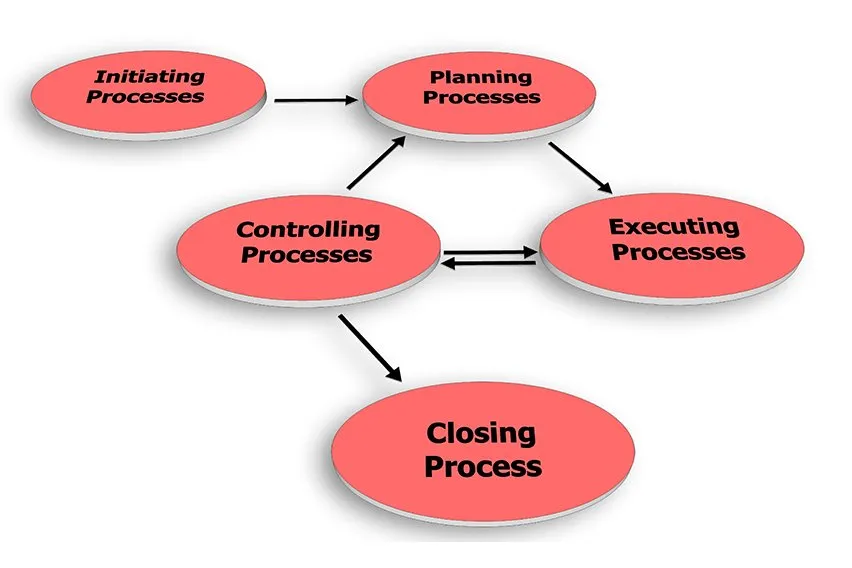 The 5 Project Management Phases Explained
The 5 Project Management Phases Explained Leader-Member Exchange Theory: An Extensive Guide
Leader-Member Exchange Theory: An Extensive Guide Top 5 Memorization Techniques For Professionals
Top 5 Memorization Techniques For Professionals 15 Time Management Techniques
15 Time Management Techniques How to Make a Gantt Chart in Excel: A Step By Step Guide
How to Make a Gantt Chart in Excel: A Step By Step Guide What Is Order Management? A Complete Guide
What Is Order Management? A Complete Guide