What is Stripe and How Does it Work?

For businesses looking to accept online payments, Stripe is one of the better options on the market. But what is Stripe? And how does it work?
Stripe is a full-stack payment processing platform that allows businesses to accept online payments via credit and debit cards, as well as various other methods, like Apple Pay and bank transfers (ACH). It is well-suited for service-based businesses, particularly those with regular client interactions or subscription-based models. It simplifies the payment process, helping businesses get paid faster and more efficiently while supporting various payment methods to meet their clients’ needs.
In this guide, we’ll explain what Stripe is, how it works, and how to decide if it’s the right choice for your business needs.
Table of Contents
- What is Stripe?
- How Does Stripe Work?
- How Much Does Stripe Charge?
- What Payments Does Stripe Support?
- Who Uses Stripe?
- How To Set Up and Use Stripe
- Benefits of Using Stripe
- Accept Online Payments on Invoices with FreshBooks Payments
- Frequently Asked Questions
What is Stripe?
Stripe is an online payment processing and credit card processing platform for businesses. It allows you to accept customer payments online via a debit or credit card. Stripe is a flexible solution that can be used by any type of business that’s looking to accept credit card payments and other digital payment methods.

How Does Stripe Work?
Stripe has simplified the way businesses go about processing payments, making it easy to understand and navigate. Here’s how it works:
- The customer provides you with their credit or debit card information (either online, in-person, or by phone)
- You or the customer input those card details into Stripe’s payment gateway—all data is automatically encrypted by Stripe for security purposes
- Stripe provides the card details to the acquirer—a bank that processes the sale on your behalf
- The payment is processed via the customer’s credit card network or bank
- The issuing bank either approves or declines the transaction
- The issuing bank’s decision is relayed back to the customer via the Stripe payment gateway
- Once the issuing bank finalizes its approval, you can transfer the funds from your Stripe account into your business bank account via your Stripe dashboard—after paying a fee to Stripe
- A confirmation of sale is sent to both the buyer and the seller
How Much Does Stripe Charge?
Stripe charges a payment processing fee to its merchants, with the exact amount varying depending on the payment methods being processed on your behalf. The fee structure is as follows:
- In-Person Transactions: The fee for an in-person card transaction is 2.7% of the total, plus $0.05
- Online Transactions: The Stripe fee for online card transactions is 2.9% of the sales total, plus $0.30
- Manually Keyed Transactions: Stripe payment processing fees for manually keyed transactions (when you manually enter the customer’s card information into your point-of-sale system) are 3.4% of the total, plus $0.30
International Card Transactions: The fee for charging an international credit card through Stripe is 4.4%, plus $0.30
What Payments Does Stripe Support?
Stripe accepts a wide variety of payment methods to make the process easy for you and your customers. Accepted payment forms include:
- Credit cards
- Debit cards
- Bank transfers
- Apple Pay
- Google Pay
- Buy now, pay later
Customers can pay in-person, online, or with a mobile device.
Who Uses Stripe?
Stripe is known to provide strong security, and some of the best development tools in the payment processing industry, making it a highly sought-after resource by online companies. If you’re interested in learning more about using Stripe in your own small business, consider all of the successful companies that trust Stripe’s services—Stripe is used by large brands such as Lyft, Amazon, Shopify, Pinterest, and FreshBooks.
The company claims that nearly 90% of all personal credit cards have been processed via Stripe’s software.
Chances are, you’ve used Stripe in your own purchases, so why not use Stripe to power your business transactions?
Some of the Business Models Supported by Stripe:
- eCommerce sites
- Retail online stores
- B2B Platforms
- Software as a service
- B2C Marketplaces
- Nonprofits and fundraisers
How To Set Up and Use Stripe
Setting up a Stripe Account for your business takes a few simple steps:
- Begin by registering with Stripe to set up your account
- Head to your inbox and verify your email address
- Click the link to activate your Stripe account
- Add in your business details and banking information
- Set up your Stripe connection and select the option for ‘build a platform or marketplace’
- Complete your Platform Profile
- Update your settings and check that Stripe Connect is enabled on your account
- Give your business information one final review and start making sales!
Benefits of Using Stripe
Stripe helps boost sales by giving your clients more options for their chosen payment method. The flat rate pricing system makes it easy to manage your monthly expenses so you don’t have to worry about hidden fees. A customizable checkout flow lets you tailor Stripe to your business needs, and 24/7 customer support is always on hand if you have any questions about making Stripe work for you.
Stripe also helps protect you from fraud and transaction errors. If an error occurs in the payment process (e.g., insufficient funds in the customer’s bank account) Stripe will reject the transaction, and your client is notified to use a different payment method. Stripe also monitors for fraudulent transactions and will automatically block any transactions that look suspicious. Implementing a combination of spending limits and merchant controls on cardholders (including for recurring payments) will help eliminate exposing your business to fraudulent activity.
Accept Online Payments on Invoices with FreshBooks Payments
Looking for a way to accept payments online for your business directly on invoices? FreshBooks Payments powered by Stripe, has you covered. Our payment platform helps you get paid twice as fast when compared to receiving manual and offline payments, dramatically improving your cash flow and reducing the time spent on chasing payments. In addition to making it easier to process payments, FreshBooks Payments is fully integrated with our accounting software, meaning payments processed by FreshBooks Payments are automatically captured in FreshBooks. Complete financial reports can be generated in real-time, allowing you to simplify your accounting process and gain real-time financial insights.
FreshBooks Payments makes it easy for your clients to pay directly from the invoice and with the method that they want, improving their experience and ensuring a smooth transaction from end to end. Try FreshBooks for free!

FAQs About Stripe
Still curious about how to process payments using Stripe? Here are a few frequently asked questions—answered!
Is Stripe right for your business?
Stripe is a versatile payment platform that supports a wide range of service-oriented businesses, including consultants, agencies, freelancers, and subscription-based models like SaaS platforms, membership sites, and subscription boxes.
With FreshBooks Payments powered by Stripe, you can streamline transactions and scale your business effortlessly, no matter its size or industry. This powerful integration offers a quick, simple, and secure payment solution, seamlessly working with FreshBooks accounting software to provide an all-in-one system for your business.
Is Stripe safer than PayPal?
Stripe and PayPal both meet the standards of PCI compliance, meaning they’re considered secure services. Though PayPal and Stripe have a few key differences that might make one payment processor better for your needs, they are considered to be equally safe and secure.
Do I need a business bank account for Stripe?
If you aren’t set up as a separate business entity, you can use Stripe as an individual by selecting the Individual/Sole proprietorship option.
Do Stripe payments go straight to your bank account?
Stripe pays directly to your bank account, with payout availability varying based on your country and industry. You also have the option for Instant Payouts, which can be requested at any time and typically arrive within 30 minutes.
How is Stripe different from PayPal?
Stripe and PayPal are very similar in their pricing and simplicity of use. Stripe is more focused on providing a seamless, customized checkout experience for your customers—often so seamless that customers don’t even realize they’re using Stripe. PayPal, on the other hand, is geared towards making online payment as easy as possible for your customers, and it’s very clear when you’re using the PayPal platform.
Reviewed by
Michelle Payne has 15 years of experience as a Certified Public Accountant with a strong background in audit, tax, and consulting services. Michelle earned a Bachelor’s of Science and Accounting from Minnesota State University and has provided accounting support across a variety of industries, including retail, manufacturing, higher education, and professional services. She has more than five years of experience working with non-profit organizations in a finance capacity. Keep up with Michelle’s CPA career — and ultramarathoning endeavors — on LinkedIn.
RELATED ARTICLES


 Salary vs. Hourly Pay: What’s the Difference?
Salary vs. Hourly Pay: What’s the Difference? What is Credit Card Churning?
What is Credit Card Churning?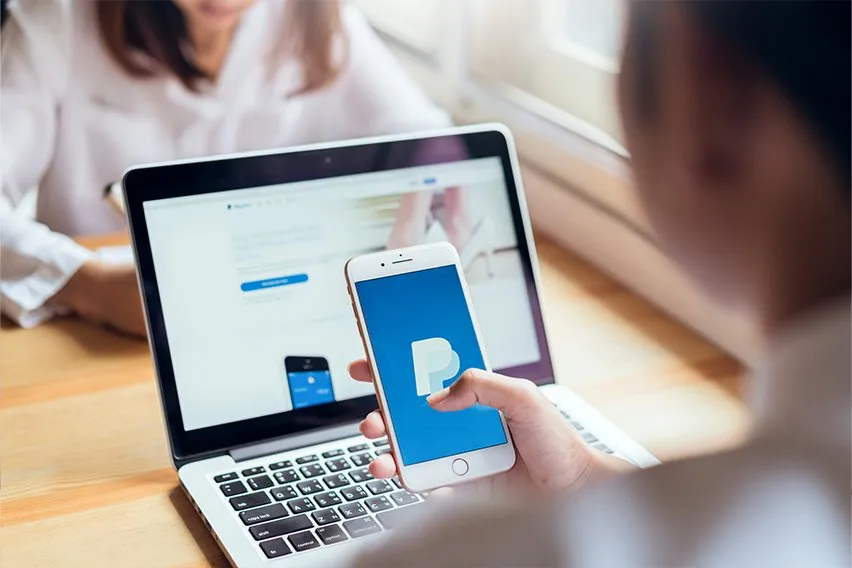 How to Verify a Paypal Account? Verify Process Guide
How to Verify a Paypal Account? Verify Process Guide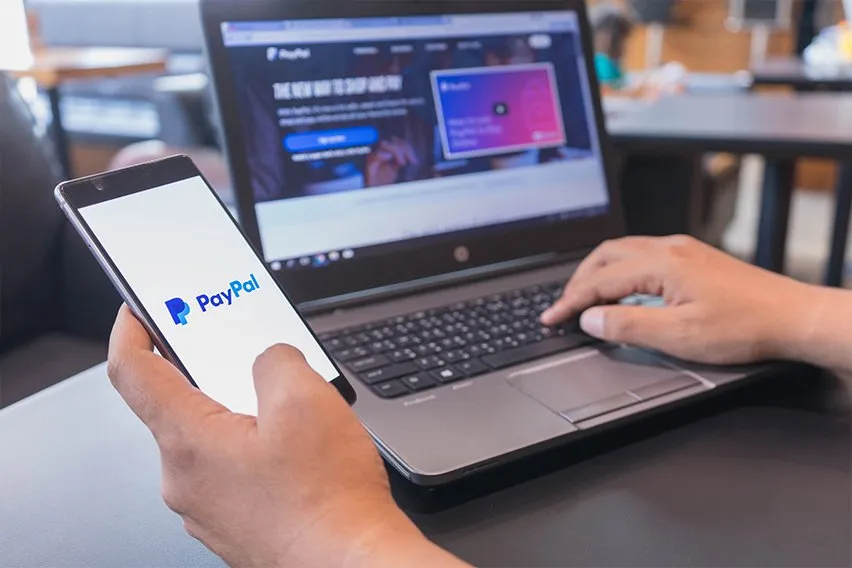 What Is PayPal Buyer Protection & What It Covers
What Is PayPal Buyer Protection & What It Covers How to Use PayPal – Complete Guide
How to Use PayPal – Complete Guide Invoice Payment Terms: A Guide to Get Paid Faster
Invoice Payment Terms: A Guide to Get Paid Faster