PayPal Exchange Rate: How to Check Currency Conversion
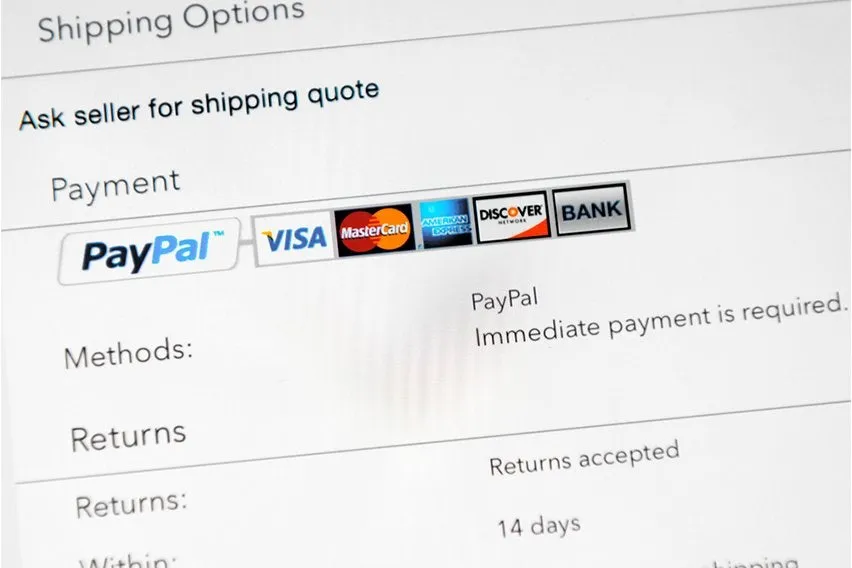
So you want to send an international payment but are not sure about the exchange rate? Here is how to check before you send a payment.
Sending funds abroad and in foreign currencies is one of the main draws of PayPal. It is just so easy to do! PayPal instantly converts your money into the intended currency with no fuss. You can also have a multi-currency account.
As a business owner, you can accept payments from almost anywhere in the world. All great things.
The catch is the exchange rate. PayPal is known to have a slightly higher exchange rate than what Google will calculate for you. Why is there a difference? How can you check before you send funds?
Read on to find out.
Key Takeaways
- PayPal offers a calculator for currency exchange rates built into their platform.
- PayPal’s exchange rates are on the higher side, especially when you consider the other transfer fees you may need to pay when you receive or send money.
- PayPal’s fee structure changes often—at the moment, the conversion fee is between 3% and 4%.
- Other fees apply for different kinds of PayPal transfers as well: PayPal’s international transaction fees via bank account transfer or PayPal balance are at 5%.
- International transfers using credit or debit cards have a 7.9% total fee plus a $0.30 fixed fee, and sending foreign currency via Amex Send has a fee of 5%.
- There are no fees to receive an international payment on a personal PayPal account besides the 3% to 4% currency conversion fee.
- If receiving an international payment on a merchant PayPal account, your transaction is subject to a 1.5% payment processing fee in addition to the currency conversion fee.
Table of Contents
- How Do I Check My PayPal Exchange Rate?
- Why Is PayPal’s Exchange Rate Higher?
- How Much Does PayPal Charge in Transaction Fees?
- How Can You Avoid PayPal’s High Exchange Rate?
How Do I Check My PayPal Exchange Rate?
PayPal has a currency calculator on the platform, allowing you to quickly check currency exchange rates. You can find it in your PayPal portal, accessed via your PayPal account.
Follow these 5 simple steps to check PayPal’s exchange rate for the day using the currency calculator:
- Log in to your PayPal account. Both your personal and your business account will have a currency calculator.
- Go to your PayPal wallet. This is your money page.
- Click “currency calculator”
- Select the currencies you a transferring from and to
- Enter the amount you intend to send. The exchange rate appears automatically. The currency calculator will show you the equivalent in the second currency.

Why Is PayPal’s Exchange Rate Higher?
So you have probably Googled the current exchange rate and been slightly taken back at what you saw. You may even be expecting PayPal exchange rates to be better than the going rate at your bank.
Overall, that isn’t always the case. PayPal charges currency conversion fees plus an extra transfer fee to send funds in a different currency. Some transactions are also subject to a fixed fee.
It’s not the very worst you can find out there, but the exchange rate isn’t that favorable either.
Though PayPal claims that their rates are “competitive”, it’s certainly debatable.
How Much Does PayPal Charge in Transaction Fees?
To understand PayPal’s international fees, you have to understand their added fees. It depends on the payment method, not just the currency conversion rate.
Please bear in mind that the information below is true as of October 2024. PayPal updates their fee structure very often. It is worth checking here for the latest information.
What Are PayPal’s Fees to Send Money Internationally?
- PayPal Currency Conversion Fee
- Conversion fees can vary between 3-4% depending on who you are paying.
- PayPal International Payment Fees
- Sending via bank account transfer or PayPal balance – 5% of the amount being transferred. The minimum fee is USD$0.99. The maximum fee is USD$4.99
- Sending using a credit card or debit card – 5% + 2.9% card processing fee + fixed fee of USD$0.30
- Sending foreign currency via an Amex Send account – 5% of the amount being transferred. The minimum fee is USD$0.99. The maximum fee is USD$4.99
What Are PayPal’s Fees to Receive International Payments?
- PayPal’s Fees to Receive an International Payment
- If on a personal account, no fees. You will only be charged 3-4% for the currency conversion.
- If receiving money through a merchant account, there is an additional processing fee of 1.5%.

How Can You Avoid PayPal’s High Exchange Rate?
The best way to avoid the unusually high exchange rates of PayPal is to avoid PayPal! While PayPal certainly has its uses, the expenses associated with international payments and PayPal currency conversions can make it an unsuitable option for many.
If you’re looking for a cost-effective alternative to PayPal currency transfers, consider trying out FreshBooks Payments powered by Stripe. FreshBooks offers highly competitive transaction fees (including for international money transfers), many of which are lower than those charged by PayPal. In addition to the 2% foreign exchange fee, Visa and Mastercard transactions have a fee of 2.9% plus $0.30, American Express and Advanced Payments transactions have a fee of 3.5% plus $0.30, and both ACH bank transfers and pre-authorized debit (PAD) transactions have a fee of 1%, with caps available for select plans. Plus, FreshBooks is expressly designed for small businesses, making it faster, easier, and cheaper to accept payment from your customers, even if sending and receiving funds using a different currency.
FreshBooks Payments platform synchronizes seamlessly with other FreshBooks tools, such as our world-class accounting software. This means payments in multiple currencies are easily integrated into your accounting workflow, making it simpler to keep track of your outstanding invoices and stay on top of your business transactions.
The small transaction fees charged when you accept payment with FreshBooks are automatically logged as expenses, making it even easier to keep track of your finances across currencies. You can also log into your FreshBooks Payments dashboard to check your account-specific pricing and transaction fees at a glance, ensuring you’re always in the know about your company’s finances.
Ready to take your payments to the next level, save money, and say goodbye to exorbitant transaction fees? Try FreshBooks for free today!
Reviewed by
Michelle Payne has 15 years of experience as a Certified Public Accountant with a strong background in audit, tax, and consulting services. Michelle earned a Bachelor’s of Science and Accounting from Minnesota State University and has provided accounting support across a variety of industries, including retail, manufacturing, higher education, and professional services. She has more than five years of experience working with non-profit organizations in a finance capacity. Keep up with Michelle’s CPA career — and ultramarathoning endeavors — on LinkedIn.
RELATED ARTICLES


 How to Set Up a PayPal Merchant Account in 10 Simple Steps
How to Set Up a PayPal Merchant Account in 10 Simple Steps What Is Mobile Payment? Definition, Types & 3 Best Apps
What Is Mobile Payment? Definition, Types & 3 Best Apps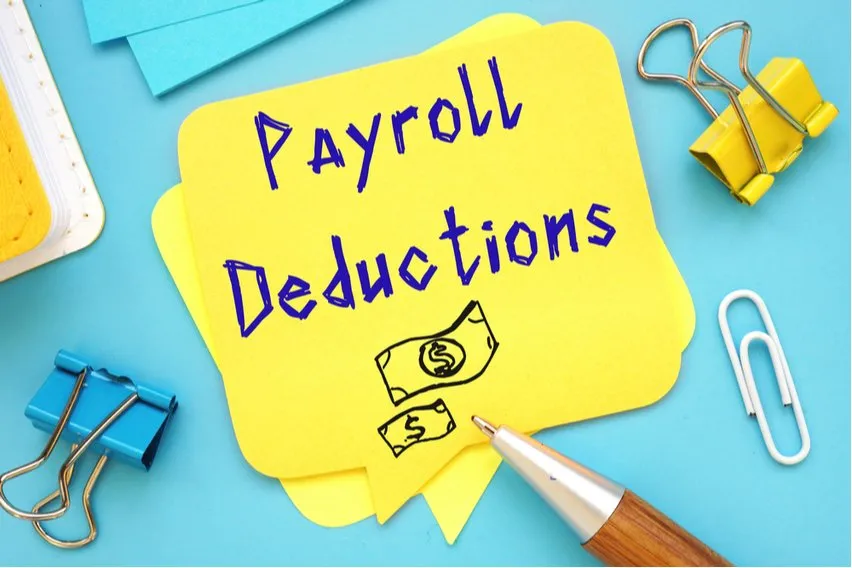 What Is Payroll Deduction?
What Is Payroll Deduction? What Is Payroll Processing? How to Process Payroll (Guide)
What Is Payroll Processing? How to Process Payroll (Guide) 5 Best Online Credit Card Processing Companies
5 Best Online Credit Card Processing Companies How to Withdraw Money From PayPal Account: Tips & Tricks
How to Withdraw Money From PayPal Account: Tips & Tricks