Top 7 Digital Wallet Apps to Know in 2025

Digital wallet apps offer modern payment security and unparalleled convenience, making them a popular alternative to traditional physical credit cards for today’s consumers. A typical digital wallet stores your payment information—including debit cards, credit cards, and bank account details—directly on your smartphone, tablet, laptop, smartwatch, and other mobile devices. Many newer digital wallets go even further, offering innovative features that make digital payments and mobile bank account access simpler and safer than ever before.
If you’re ready to declutter your physical wallet and embrace the future of payments with a new digital wallet, it’s time to explore the best options available. Here are our top picks for the 7 best digital wallet apps, ready for you to download and transform how you manage your finances.
Key takeaways
- Digital wallets provide enhanced security and convenience for both online and in-store transactions.
- They store electronic versions of your payment cards and other important information, minimizing the risk of fraud.
- The market offers a variety of digital wallet apps, each with unique features, pros, and cons to suit different needs.
- Choosing the right digital wallet can streamline your payment processes, whether for personal use or for your small business.
- Many digital wallets offer additional benefits like loyalty programs, cashback, and exclusive deals.
Table of contents
- What is a digital wallet?
- The best digital wallet apps
- Benefits of a digital wallet
- Accept digital wallet payments with FreshBooks
- Frequently asked questions on digital wallet apps
What is a digital wallet?
A digital wallet is essentially an application or online service designed to securely store your payment information on a mobile device. This includes details for your debit cards, credit cards, and bank accounts, centralizing all your payment options for easy access. Beyond just payment methods, many advanced digital wallets can also store a variety of other useful information, such as confirmation numbers, travel arrangements, and event tickets.

Crucially, digital wallets don’t directly store your actual account numbers or personal information. Instead, they create electronic, tokenized versions of your cards and payment methods, enhancing security. This tokenization process makes digital wallets incredibly secure and convenient, offering a robust defense against fraud compared to traditional payment methods. Whether you’re making online purchases or in-store contactless payments, digital wallets simplify transactions while keeping your financial data safe.

The best digital wallet apps
If you’re looking to simplify your financial transactions and enhance your payment experience, exploring the following digital wallet apps is a great starting point. They offer remarkable convenience for both personal and business use. It’s time to leave your physical wallet behind and embrace the ease of a digital solution.
Apple Pay
Apple Pay is a secure and convenient mobile payment and digital wallet service offered by Apple Inc. It allows Apple users to make payments in person, in iOS apps, and on the web using their Apple devices like iPhone, Apple Watch, iPad, and Mac. It securely stores credit and debit cards, enabling quick and contactless transactions with just a tap. Apple Pay integrates seamlessly with your main Apple account, providing easy access to your payment information from anywhere as long as you have your login details.
Pros
- High Security: Uses tokenization and requires Face ID, Touch ID, or a passcode for every transaction, offering multiple layers of security for sensitive data.
- Widespread Acceptance: Widely accepted in stores, within apps, and online, especially in the United States.
- Seamless Integration: Deeply integrated into the Apple ecosystem, providing a smooth user experience for Apple users.
- Privacy: Your actual card numbers are never stored on your device or on Apple servers, nor are they shared with merchants.
- Convenience: Allows for quick, contactless payments, eliminating the need to carry physical cards.
Cons
- Device Limitation: Exclusively available for Apple devices, limiting accessibility for Android users.
- Online Use: While expanding, not all online merchants universally accept Apple Pay as a payment method.
- Setup for Multiple Cards: Adding multiple cards can be time-consuming initially, though convenient once set up.
Cash App
Cash App, launched by Square in 2014, facilitates effortless, contactless purchases directly from your iPhone or iPad. While primarily designed for iPhone 6 and later models, it allows users to store debit or credit card information, similar to other digital wallet apps. A key security feature is the conversion of your payment information into a unique token that only activates with your fingerprint, making it one of the most secure digital wallets available. Additionally, Cash App offers a companion “Wallet” app for storing membership cards, boarding passes, concert tickets, movie tickets, and coupons, enhancing overall convenience.
Pros
- Enhanced Security: Utilizes tokenization and fingerprint authentication for highly secure transactions.
- Contactless Payments: Enables quick and easy contactless purchases directly from your iPhone.
- Versatile Storage: The companion “Wallet” app extends functionality to store various non-payment items like tickets and coupons.
- Peer-to-Peer Transfers: Allows for easy sending and receiving of money between users.
- Early Direct Deposit: Offers the option for faster access to paychecks.
Cons
- Platform Restriction: Primarily designed for iOS devices, limiting its use for Android users.
- Transaction Fees: Certain transactions, like instant deposits from a debit card, may incur fees.
- Limited Merchant Acceptance: Not as universally accepted for in-store purchases as some other digital wallets.
PayPal
PayPal is a pioneering and widely recognized mobile wallet, predating many of its competitors. It allows users to transfer funds, make online payments, and conduct transactions seamlessly on both Android and iOS mobile devices. Following an agreement with First Data card processor and Mastercard, PayPal expanded its capabilities, enabling customers to pay using its desktop or phone app via the “tap-to-pay” process common in many digital wallet apps. This robust functionality makes PayPal a versatile choice for a wide range of digital payment needs.
Pros
- Broad Acceptance: One of the most widely accepted online payment platforms globally.
- Cross-Platform Compatibility: Available on both Android and iOS devices, offering flexibility for users.
- Diverse Functionality: Supports online payments, peer-to-peer transfers, and now tap-to-pay in stores.
- Established Trust: A long-standing and reputable brand in the digital payment space.
- Buyer Protection: Offers robust buyer protection policies for eligible purchases.
Cons
- Credit Card Fees: A 2.9% fee applies to money transfers made using a credit card.
- Account Holds: Funds can sometimes be held or frozen for security reasons, causing delays.
- Customer Service: Some users report challenges with customer support resolution.
Google Wallet
Until 2016, Google Wallet operated as a mobile application; it has since transitioned into a web-based service primarily for sending money to family and friends within the United States. This service enables direct transfers from your linked debit card, bank account, or Google Wallet balance using an email address or phone number. While transfers typically complete within minutes, accessing funds requires a Payments PIN from Google, adding a layer of security. Google Wallet’s focus on simple peer-to-peer money transfers makes it a convenient option for quick financial exchanges.
Pros
- Easy Money Transfers: Simplifies sending money to friends and family using just an email or phone number.
- Quick Transfers: Funds typically transfer within minutes.
- Direct Bank Integration: Allows transfers directly from debit cards, bank accounts, or your Google Wallet balance.
- Security PIN: Requires a Google Payments PIN for accessing funds, enhancing security.
- No Fees: Generally offers free money transfers when using a linked bank account or debit card.
Cons
- Limited Scope: Primarily focused on peer-to-peer money transfers, not as comprehensive for in-store or online merchant payments as other digital wallets.
- Geographic Restriction: Only available for use within the United States.
- Requires PIN: The need for a separate Google Payments PIN might be an extra step for some users.
Google Pay
Google Pay, another digital wallet innovation from Google, offers a fast and secure in-store smartphone payment solution built directly into Android devices. This mobile payment option connects directly to your device’s primary account number, streamlining transactions. Like many other mobile wallets, Google Pay leverages NFC (Near Field Communication) technology for payments; you simply tap your phone on an NFC-enabled payment terminal to complete a transaction. Beyond payments, Google Pay’s appeal is enhanced by integrations like Walgreens’ loyalty platform for Google Pay customers and the ability to order food via Grubhub.
Pros
- In-Store Convenience: Enables fast and secure contactless payments by tapping your Android phone on NFC-enabled terminals.
- Android Integration: Seamlessly integrated into Android devices, often pre-installed.
- Loyalty Programs & Integrations: Features like Walgreens’ loyalty platform and Grubhub ordering enhance its utility.
- Widespread Acceptance: One of the most widely accepted digital wallets in the United States.
- Security: Uses encryption and tokenization to protect payment information.
Cons
- Platform Specificity: Primarily for Android devices, limiting its use for iOS users.
- NFC Requirement: Requires NFC-enabled payment terminals for in-store contactless payments.
- Older Android Devices: May not be fully compatible with very old Android phone models.
Samsung Pay
Launched in 2015, Samsung Pay distinguishes itself from other mobile wallets with its unique dual-technology approach. It utilizes both MST (Magnetic Secure Transmission) and NFC technologies, allowing users to make easy, contactless payments not only on NFC-enabled terminals but also on traditional magnetic stripe payment terminals. This broader compatibility gives Samsung Pay an edge in merchant acceptance. Additionally, Samsung Pay offers extensive storage capabilities for various cards, including membership, reward, credit, debit, and gift cards. Samsung also provides its own purchase reward system, adding further value for users.
Pros
- Broad Terminal Compatibility: Works with both NFC and traditional magnetic stripe payment terminals (MST), offering wider acceptance than many competitors.
- Comprehensive Card Storage: Can store a wide array of cards, including loyalty, credit, debit, and gift cards.
- Samsung Rewards: Offers its own purchase reward system, providing additional benefits to users.
- High Security: Uses tokenization and fingerprint/PIN authentication for secure transactions.
- Convenience: Enables quick and easy contactless payments.
Cons
- Device Exclusivity: Only available on Samsung Galaxy devices, limiting access for users of other smartphone brands.
- MST Phase-Out: While a pro currently, MST technology is gradually being phased out in favor of NFC, which might reduce its unique advantage over time.
- App Ecosystem: Not as deeply integrated with third-party apps and services as some other digital wallets.
Venmo
Venmo, owned by the same company as PayPal, is widely recognized as one of the most popular applications for peer-to-peer payments. To begin using Venmo, you simply link your checking account, credit card, or debit card, enabling you to swiftly send and receive money from friends and family. Venmo prioritizes the security of your financial data through robust encryption technology. While money transfers using a debit card or bank account are free, a 2.9% fee applies when sending funds via a credit card. Venmo also offers a social element, allowing users to share transactions via messages on platforms like Foursquare, Twitter, or Facebook.
Pros
- Peer-to-Peer Dominance: Extremely popular and efficient for sending and receiving money among friends and family.
- User-Friendly Interface: Known for its intuitive and easy-to-use platform.
- Social Integration: Allows users to share transaction details with a social feed, if desired.
- Secure Transactions: Employs encryption technology to protect financial data.
- Free Bank/Debit Transfers: Money transfers are free when using a linked debit card or bank account.
Cons
- Credit Card Fees: A 2.9% fee is charged for payments made using a credit card.
- Privacy Concerns: The social feed, while optional, can expose transaction details if not managed carefully.
- Limited Business Use: Primarily designed for personal peer-to-peer payments, less robust for comprehensive business transactions compared to dedicated payment processors.
Benefits of a digital wallet
Digital wallets offer a multitude of advantages that go beyond just making payments, providing significant improvements in convenience, security, and financial management.
- Effortless Transactions: Digital wallets make it easy to complete online and in-store purchases, pay bills, make deposits, or transfer money to businesses or individuals.
- Enhanced Security: Transactions completed with digital wallets are generally more secure, with less chance of fraud compared to standard payment methods. This is due to features like tokenization, encryption, and biometric authentication.
- Streamlined Checkout: For businesses, the straightforward and effortless checkout process with digital wallets can lead to better sales and fewer abandoned online shopping carts.
- Cost-Effective Setup: Most digital wallets are free to get started and link your current accounts.
- Exclusive Deals and Offers: Many digital wallets provide users with access to tons of deals, cashback offers, and exclusive products.
- Widespread Acceptance: More and more businesses are recognizing the benefits of offering digital wallet payments, making it easy to find multiple locations with digital wallet payment integration, both online and in person.
Accept digital wallet payments with FreshBooks
Digital wallets have revolutionized payments by delivering speed, security, and convenience for both consumers and businesses. With popular options like Apple Pay, Google Pay, and PayPal, customers can pay effortlessly—but businesses need an easy way to accept these methods too.
That’s where FreshBooks Payments powered by Stripe comes in.
While not a digital wallet app itself, FreshBooks Payments enables small business owners to accept digital wallet payments directly through online invoices. It seamlessly integrates with your invoicing system, letting clients pay with their preferred digital wallet or credit card. Payments are processed securely and automatically recorded in your FreshBooks account, helping you stay organized and get paid faster.
It’s a hassle-free, modern way to offer flexible payment options and keep your business finances streamlined — all within one platform.

Frequently asked questions on digital wallet apps
Which digital wallet is most widely accepted?
In the United States, Google Pay and Apple Pay are the most widely accepted digital wallets. Both integrate seamlessly with your primary Google or Apple account, providing convenient access to your information from anywhere as long as you have your login details. For transferring money, especially between friends or from consumers to small business owners, Venmo stands out as the most popular digital wallet.
How do I set up a digital wallet on my phone?
The setup process for a digital wallet varies slightly depending on your phone and the specific app you choose. Most Google phones typically come with Google Pay pre-installed; you can simply open the app and enter your bank account, debit card, and credit card information. Similarly, Apple phones come with Apple Pay, which can be set up in a comparable manner to Google Pay.
For other devices, or if you prefer a different digital wallet app than what came standard on your device, you can search for your preferred wallet app in your phone’s app store. All digital wallet apps are designed with a straightforward setup process that guides you through adding your payment details the first time you open them.
What is the difference between a mobile wallet and a digital wallet?
The primary distinction between mobile wallets and digital wallets lies in their typical use cases: mobile wallets primarily facilitate contactless, in-person payments at various stores, whereas digital wallets are generally used to store payment options for online or digital purchases. While these terms are often used interchangeably, a “true” mobile wallet app specifically enables rapid contactless payments without requiring your physical card. Essentially, all mobile wallets are digital wallets, but not all digital wallets have the in-person contactless payment capability that defines a mobile wallet.
How do I get a digital wallet?
Chances are, you might already have a digital wallet! Most smartphones and tablets come with a digital wallet app pre-installed and ready for immediate use. If you’re looking for a specific application, you can simply use your phone or tablet’s app store (such as the Google Play Store or Apple App Store) and search for the name of the digital wallet app you’re interested in. Once found, you can easily download and set it up.
Can a digital wallet be hacked?
Yes, like any technology, a digital wallet can potentially be hacked if adequate security measures are not in place. To safeguard your digital wallet, it is crucial to select a reputable provider that implements robust security protocols. Additionally, users should always employ strong, unique passwords, enable two-factor authentication whenever available, and utilize other security features such as fingerprint or facial recognition.
Reviewed by
Jami Gong is a Chartered Professional Account and Financial System Consultant. She holds a Masters Degree in Professional Accounting from the University of New South Wales. Her areas of expertise include accounting system and enterprise resource planning implementations, as well as accounting business process improvement and workflow design. Jami has collaborated with clients large and small in the technology, financial, and post-secondary fields.
RELATED ARTICLES


 How to Do a Refund on Square: Process Refunds Overview
How to Do a Refund on Square: Process Refunds Overview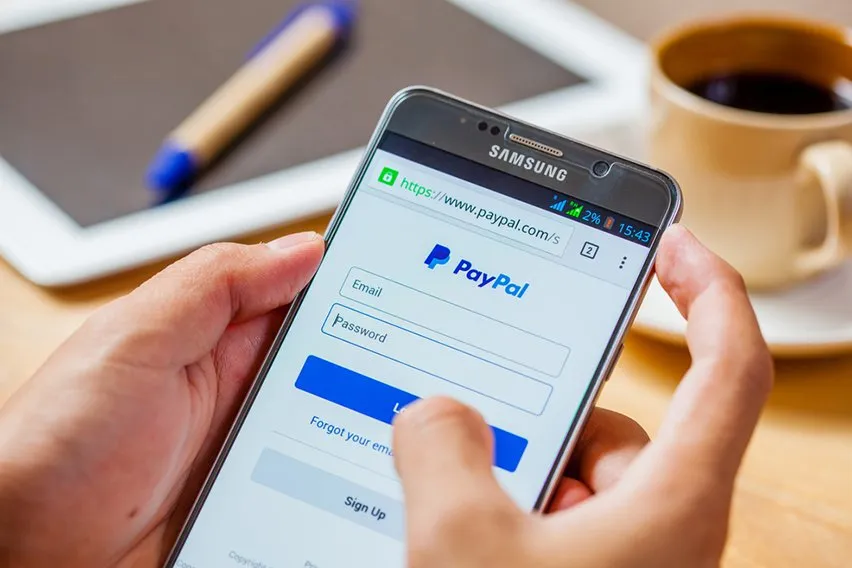 What Are the Different Types of PayPal Accounts?
What Are the Different Types of PayPal Accounts? Stripe vs Shopify: Which Is Best for Your Business
Stripe vs Shopify: Which Is Best for Your Business PayPal Balance: What It Is And How to Check It
PayPal Balance: What It Is And How to Check It What Is a PayPal Invoice? And How Does It Work?
What Is a PayPal Invoice? And How Does It Work? How to Set Up a PayPal Business Account: 8 Steps
How to Set Up a PayPal Business Account: 8 Steps