How to Invoice as a Freelance Designer: A Step-By-Step Guide

Invoicing for freelancers doesn’t need to be complicated. That said, freelance designers do need to put in place a system to make sure invoices are complete, tracked, and properly followed up.
Create your own invoice or use a free invoice template and follow our tips below to make sure you’re billing in a professional, consistent manner that will impress your clients.
Want to simplify your invoicing process? FreshBooks has easy online invoicing software that creates beautiful invoices and gets you paid 2x faster.
Table of Contents
- Choose an Invoice Template
- Consider a Deposit
- Double Check Details with the Client
- Add Important Details
- Follow Up

1. Choose an Invoice Template
First, choose an invoice template or an invoice generator such as invoicing software.
Free freelance invoice templates are available online for Word, Excel, Google Docs, PDF, and other common formats. FreshBooks has a free downloadable invoice template for graphic designers as well as other free invoice templates for creatives. Of course, you’ll want to showcase your design ability. Make sure to include your logo or a custom header. Adjust the font and choose a theme color that reflects your branding. Remember, your invoice should be relatively simple and easy for the client to scan and understand. Our detailed guide on how to invoice as a freelancer will help you create professional invoices.
It is important for a freelancer to make invoices look professional and consistent. This ensures that your invoices reflect your professionalism and leave a positive impression. You can read our article on ‘Invoices without a Company’ to craft invoices that align with your brand image. Here is an example of an invoice made in FreshBooks:
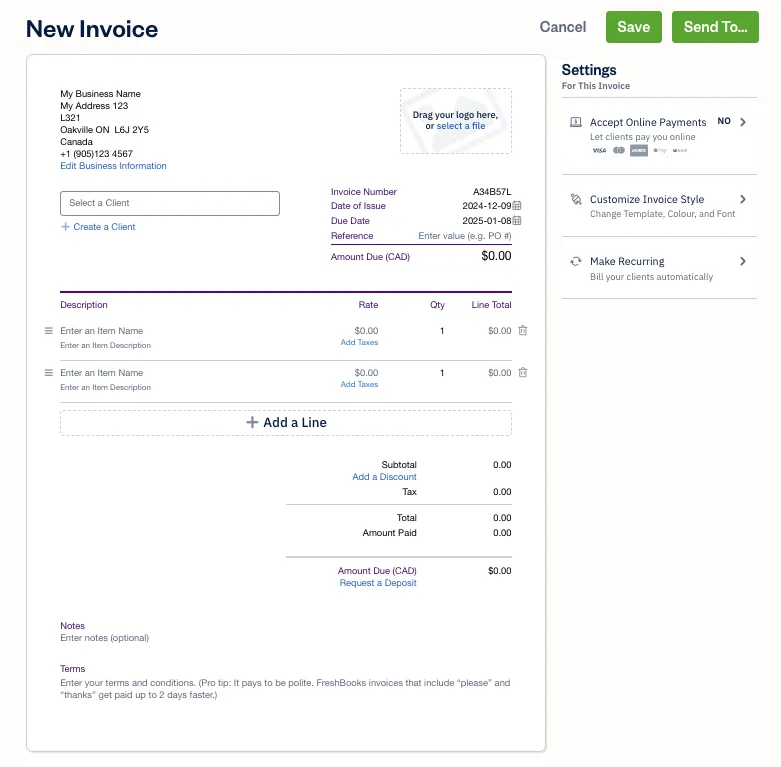
Source: FreshBooks
2. Consider a Deposit
Consider invoicing new clients for a deposit. You don’t know yet when they’ll pay you or if they’ll ever pay you. Avoid risk by asking for a deposit upfront before you start work
Creative Boom recommends asking for 25 to 50 percent of the total project fee. This is typical in the design industry, so consider yourself warned if the client refuses to pay up.
Talk to the client about your payment terms as well. Most invoices are due in 30 days, but you can make this shorter or longer depending on your cash flow situation and how badly you need the money.
You may need to be a little flexible depending on the client’s needs or payment cycle. Some companies only pay after 60 days, for example.
You’ll also want to be upfront about whether you provide final files or work when it’s completed or after payment is received.
3. Double Check Details With the Client
Before you start filling out your invoice, talk to the client to make sure you have all the right details. This will prevent payment delays. Clients who find anything on an invoice surprising are probably going to pay late or not pay at all, says Vandelay Design.
Ask if the client needs a certain company name on the invoice and if they need to issue you a purchase order first. Ask what contact name should be on the invoice and who you should send it to (and who else should be copied in). Also, ask if they accept emailed invoices or prefer faxes or snail mail.

4. Add Important Details
At minimum, freelancers should include their name or company name, their address, the client’s name and address, and sales tax number, if your state requires you to collect sales tax.
Other important details include:
- Invoice number
- Client’s PO number, if applicable
- The word “invoice”
- Date
- Services, descriptions of services and prices
- Terms and conditions, such as payment due date
- Late fee policy
- Payment details: business name for checks, bank account name and number etc.
- Make a note if this is a partial payment i.e. you already received a deposit
- Total amount due including tax and other factors like late fees
Now you’re ready to send the invoice. Be sure to read our article on how to write an invoice letter to include the perfect cover letter with your invoice.
5. Follow Up
As soon as you receive payment, record it, advises Vandelay Design. You need an easy way to see what payments are in, which ones are due and which ones are outstanding—invoicing software will do this for you. You don’t want to be chasing clients for payments they already sent.
If you don’t get paid by the agreed-upon date, start following up with the client right away. Email the client to remind them that the invoice is due. If you don’t hear anything back, call your contact and politely ask for an update.
Read our article on how to get a client to pay an invoice for tips to avoid late payments. Our article on how to write an overdue invoice letter will help you word polite but effective messages to speed along your late payment.
RELATED ARTICLES

 How to Make a Service Invoice and Get Paid for Your Work
How to Make a Service Invoice and Get Paid for Your Work Late Payment Fee: How to Charge Late Fees on an Invoice
Late Payment Fee: How to Charge Late Fees on an Invoice Is an Invoice a Contract? How To Create a Legally Binding Contract
Is an Invoice a Contract? How To Create a Legally Binding Contract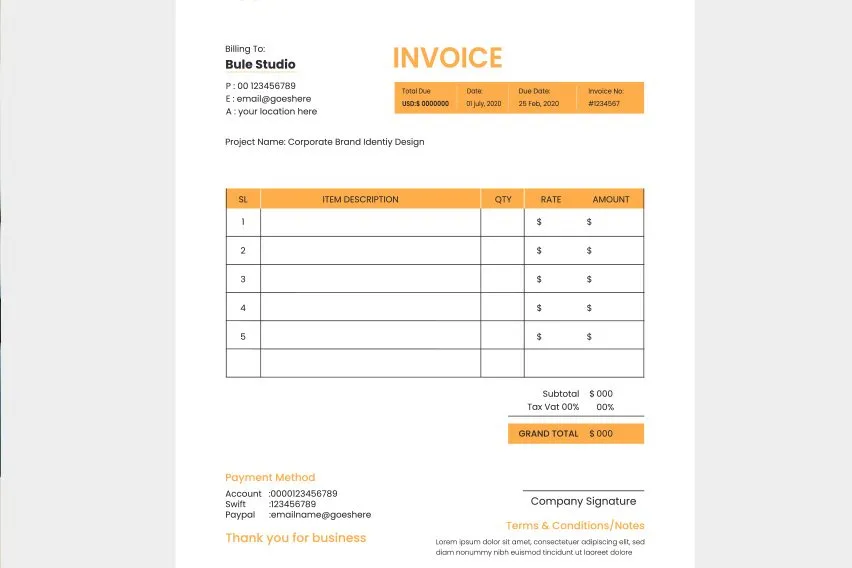 How to Make an Invoice in Word (with Free Template)
How to Make an Invoice in Word (with Free Template)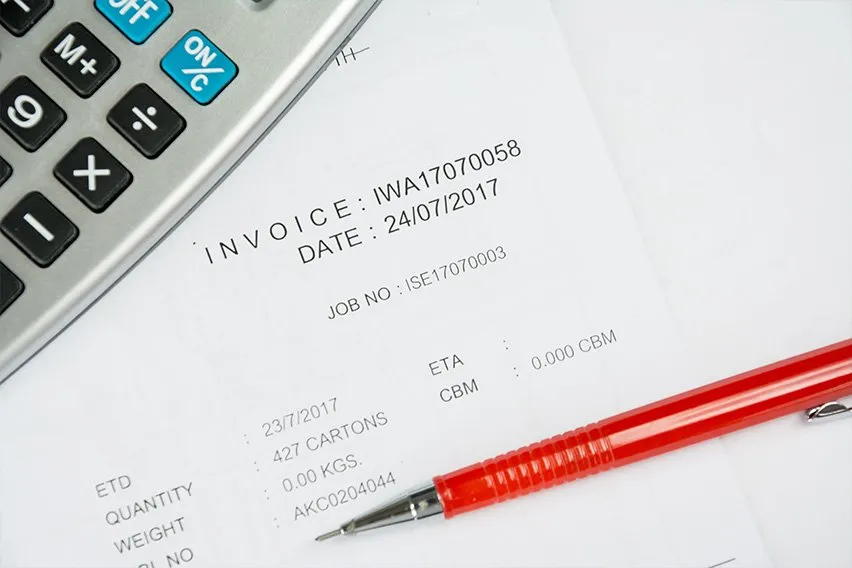 Invoice Number: What It Is and How To Generate One
Invoice Number: What It Is and How To Generate One How to Pay an Invoice in 5 Easy Steps
How to Pay an Invoice in 5 Easy Steps