8 Best Invoicing Software for Small Business (2025)

Accounting is the backbone of running a business. One of the most vital aspects of accounting is creating and managing invoices. Invoicing can seem complicated and time-consuming, but it’s a key aspect of a successful business.
That’s why many small business owners turn to technology. Invoicing software can create invoices, help with expense tracking, and process online payments. Online invoicing tools let you focus on running other business tasks.
Without further ado, here is the best invoicing software for businesses, freelancers, and self-employed entrepreneurs.

Key Takeaways
- Invoicing software makes bookkeeping and accounting easier for small businesses.
- The trick to choosing invoicing software is to find one that is a good fit for your business.
- Know your budget and check out different pricing packages.
- Consider other services the software offers and if it provides further support for your particular business.
Table of Contents
- FreshBooks
- Zoho Invoice
- Invoice Ninja
- Square Invoices
- Invoicera
- QuickBooks Online
- Harvest
- Invoice2go
- How Do You Choose the Best Invoicing Software for Your Small Business?
- Frequently Asked Questions
FreshBooks
FreshBooks is accounting and invoicing software for business owners and accountants. It offers various advanced invoicing features for businesses of all sizes. Aside from business owners, self-employed professionals and freelancers can use FreshBooks too.
FreshBooks offers customizable invoice templates, recurring invoices, and time-tracking tools. FreshBooks integrates with over 100 entrepreneur apps.
With FreshBooks, you can create customized professional invoices for your clients and expedite payment by collecting payment directly from the invoice. This billing software lets you send automatic payment reminders. You can also charge late fees and manage invoices.
It offers three fixed plans and one custom pricing plan. The most popular is the Plus plan ($38.00/month). It comes with automatic expense tracking and unlimited invoices. This plan also comes with unlimited estimates and proposals.
You can try FreshBooks for free for 30 days, regardless of your plan.
This invoicing and billing software has the necessary tools for a comprehensive bookkeeping system. It even offers migration support from your current accounting software.
Zoho Invoice
Zoho Invoice is among the best free invoicing software created for small and medium-sized businesses. Zoho Invoice lets you create and send recurring invoices. You can also receive payments on time with this software.
Its accounting features include time tracking, estimates, detailed reports, and client portal profiles. You can send invoices via SMS, email, and customer portals. Credit cards, bank transfers, cash, and checks are all acceptable forms of payment.
Businesses across different industries trust Zoho Invoice. This includes tourism, photography, fashion, and the music industry, among others.
Freelancers and self-employed individuals can use this service as well.
This free billing software offers multilingual and multi-currency invoicing. Clients can also create customizable templates for different types of invoices.
Because Zoho Invoice is free, there are some limited features.
The automation tool lets you send up to 10 workflows per module. You also get 1,000 invoices a year. You’ll need a Zoho Books subscription to use any of its bookkeeping tools.
Zoho Invoices has a mobile app, available for both iPhone and Android devices.
Invoice Ninja
Invoice Ninja is free invoicing software for businesses of all sizes. This accounting software has all the tools you need for successful bookkeeping.
It lets you accept payments online, sync bank accounts, and automate invoices. Other features include inventory management, time-tracking tools, and payment processing.
Invoice Ninja is an open-source invoicing solution, so it’s great for in-house developers. It has many payment gateways and over 1,000 app integrations.
You can also take advantage of mobile invoicing on the free smartphone app. It’s available on the AppStore and Google Play.
There are four steps to using Invoice Ninja. First, you create a free account. Next, upload your logo and enter your company’s information. Choose a payment gateway. You can select Stripe Connect, PayPal, etc.
Now you can start creating invoices.
The free plan has only four templates for customizable invoices. You’ll need a subscription to Ninja Pro or Enterprise plans for the other templates, which gives you access to unlimited invoices and quotes.
Square Invoices
Square Invoices is among the best software for payment processing. You can choose invoice templates for different business types. For example, food and beverage, retail, beauty, services, and large businesses.
It offers real-time invoice tracking and the ability to set up recurring billing and create recurring invoices. It’s easy to set up, and you can use it on all your devices. This app also gives you access to cash flow management tools.
When you sign up for the free plan with Square Invoices, you don’t pay monthly fees. Square Invoices also offers a paid plan, which is $30 a month.
Both plans have some extra fees you have to consider. These include fees for online paid invoices, card-on-file payments, and ACH payments. The invoice fee is 2.9% plus $0.30 per online paid invoice and 3.4% plus $0.15 per card-on-file payment, regardless of your plan. Square Invoices gives you all the financial tools you need to run your business.
Invoicera
Invoicera is invoicing software for enterprises, small or medium-sized businesses, and freelancers. This accounting software offers expense management, time tracking, and auto-billing. Additionally, this accounting and invoicing platform includes project management tools.
Invoicera lets you customize each invoice per business. You can stay on top of your finances and get paid faster. Invoicera simplifies the entire invoicing process for you.
You can try Invoicera for free or request a free demo. It has four plans, one of which is a free plan. Paid plans include the Pro, Business, and Infinite plans.
The Business plan is the most popular, but you can have unlimited clients with the Infinite plan.
Invoicera is the best standalone invoice software for accounts receivable and accounts payable. It’s possible to integrate Invoicera with other accounting software. You can also use the invoice app on your Android and iPhone.
QuickBooks Online
QuickBooks Online is an all-in-one business solution for accounting and bookkeeping. It lets you send unlimited invoices every day. Other invoicing features include tracking expenses, customizable invoices, and inventory management.
QuickBooks Online lets you collaborate and work with multiple users in one place. It can even calculate the sales tax rate based on your customer’s address.
You can create, send, and track invoices and receive detailed reports with QuickBooks. It also offers project management tools.
QuickBooks Online has a free trial and three paid plans. You can choose the Simple Start, Essentials, or Plus plan. Keep in mind that all three plans come with unlimited clients. Compared to other invoicing software programs, QuickBooks Online is pricier.
QuickBooks Online is a powerful accounting tool that can help your business grow. It helps you stay organized and frees up your time.
Harvest
Harvest is invoicing and accounting software for small businesses. It comes with comprehensive invoicing and project management features.
You can make invoices, accept payments, and get notified about unpaid invoices. The reports and analysis tools can help keep the budgets on target.
Other invoicing features include cost tracking, various payment gateways, and client portal profiles. It has over 50 integrations for billing and invoicing processes. You can even integrate Harvest with most invoicing software businesses use.
Harvest offers a free plan, which comes with one seat and two projects. The Pro plan offers unlimited invoices and clients. Both plans come with a 30-day trial.
Harvest is a collaboration tool and the best billing software for growing businesses.
Invoice2go
Invoice2go is the perfect invoice software if you want to send invoices in a quick and efficient way. This invoicing software has premium accounting features. You can add, track, and share invoices from one device. You can even customize invoice templates.
Businesses of all sizes can use Invoice2go. Most importantly, this invoicing software is easy to use. You can install Invoice2go on your mobile device. Invoice2go also allows for third-party accounting software integration.
Compared to other invoicing services, Invoice2go is relatively affordable. There are three pricing plans. These include the Starter plan, Professional plan, and Premium plan.
Although it’s the most expensive, the Premium plan gives you access to unlimited invoices. This plan also lets you send recurring invoices and automatically charge repeat customers.
Invoice2go is ideal for businesses that are new to bookkeeping and accounting.
How Do You Choose the Best Invoicing Software for Your Small Business?
Finding the right invoicing software can be challenging for small business owners. There are four main factors to consider. These are pricing, invoicing features (including online payment features) , customization options, and app integrations.
Most invoicing software offers both free and paid plans. You can also find invoicing software that’s completely free, like Zoho Invoice. Free plans are usually limited. This is why your budget plays a major role in the selection process. If you can afford to pay for a subscription, you can choose software that offers additional features that can meet your business’s needs.
When it comes to accounting features, look for invoicing software that can help you streamline the billing process by creating recurring invoices, expedite payment by collecting payment directly from the invoice (and on autocharge when the clients agrees), setting reminders for unpaid charges, and issuing general reports. Look for various customization options as well.
The best invoicing software programs let you do more than just customize, generate, and send invoices. You’ll also want to track your invoices and offer multiple payment methods using FreshBooks Payments.
Ideally, you want accounting software that will simplify your workday.
Make sure to check out different online invoicing services. Some software works better for freelancers, while others are ideal for small and medium businesses. The best invoicing service can help businesses of all sizes.

FAQs on Invoicing Software for Small Businesses
What is the best invoicing system for small businesses?
The best invoicing system should meet all your accounting and invoicing software needs. FreshBooks is specifically made for small or medium-sized businesses that struggle with accounting and bookkeeping. Its accounting features are enough to replace a business’s entire bookkeeping system. And it has an award-winning customer support team that is ready to assist you.
How do you invoice customers quickly?
Invoice customers quickly using the templates and automation functions in invoicing software. Always keep detailed and accurate records of expenses and billable hours. These records can make recall easier when it’s time to invoice your customers and clients. You can also require upfront payments and use prepayments to improve your invoicing system.
What is the best way to get paid faster?
To get paid faster you need to make it easy, convenient and immediate. That is where an invoicing software like FreshBooks can help by providing a payment option directly on the invoice – that is noticed as soon it is opened – and offering multiple method of payments (major credit cards, Bank Transfer, Apple Pay Google Pay, PayPal) to make it easy and quick for you clients to pay.
Can I create an invoice myself?
Yes, there are many ways you can create your own invoices. You can use FreshBooks templates to create custom invoices and tailor them to your needs. It’s much easier than using document apps to create an invoice from scratch. To create an invoice that maintains uniformity in your brand and across clients, you can refer to our guide How to Create Invoices for Small Business.
RELATED ARTICLES

 Automated Invoicing Processing: How Does It Work?
Automated Invoicing Processing: How Does It Work? Invoice vs Statement: What’s The Difference?
Invoice vs Statement: What’s The Difference? EDI Invoice: Definition and How It Works Explained
EDI Invoice: Definition and How It Works Explained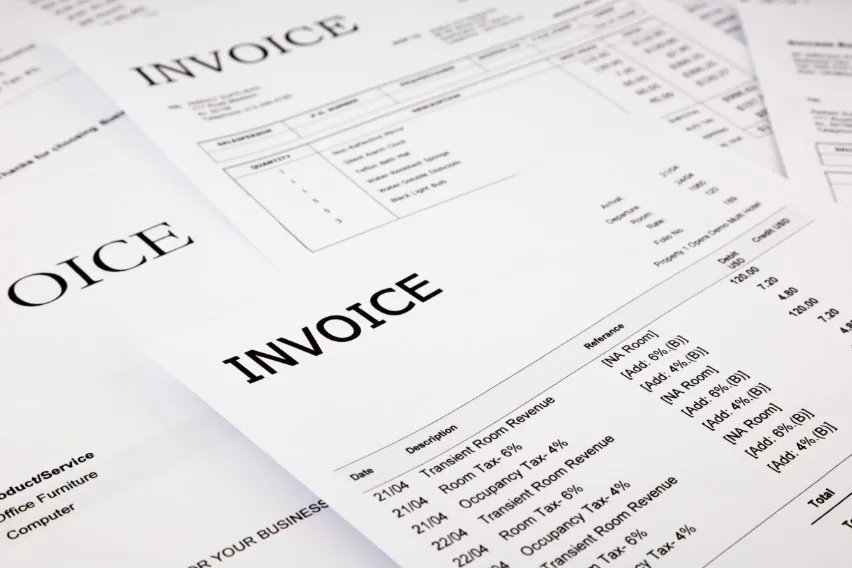 What is a Commercial Invoice? Definition & Format
What is a Commercial Invoice? Definition & Format 6 Best Invoice Apps For Small Businesses
6 Best Invoice Apps For Small Businesses Invoice Factoring: Definition & How It Works
Invoice Factoring: Definition & How It Works