The 4 Best Gas Mileage App Tracking
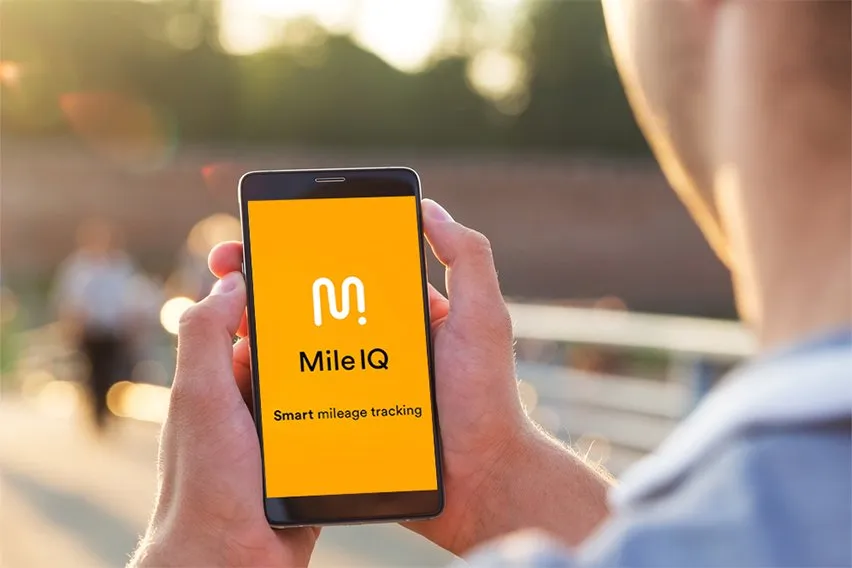
Have you used your personal vehicle for work-related travel in the past? Or do you have an upcoming business trip where you have to use your own car? You might be able to get reimbursed for the mileage you travel.
But how to calculate gas mileage and keep a logs in the most accurate way? Don’t worry, there’s no need to bring a pencil and paper to manually track it. To avoid extra hassles and possible mistakes, there will be a gas and mileage tracker app that you can use.
There’s no need to write down the date, the destination you’re traveling to or the reason. You also don’t need to worry about keeping track of the total number of miles traveled or your fuel consumption. Using a mileage tracking app will do it all for you.
Here’s What We’ll Cover:
Things to Consider When It Comes to a Gas and Mileage Tracking App
Things to Consider When It Comes to a Gas and Mileage Tracking App
While it might seem as easy as pie, and it is, there are still a few things you need to consider. Do you just need a simple app to cover basic distances? Or are you going to need to pay for an app that has some extra features that suit your needs?
Some apps charge an annual or monthly fee to use their services, and others can have a one-time, up-front cost. But, if you travel a lot for work or entertain a number of potential clients, then the cost for one of these apps can pay for itself. It all depends on your needs.
Another thing to consider is how long you might need to use the app. If you make long-haul trips and don’t have a way to keep your phone charged, then some bits of data might get missed. You should also keep in mind whether or not the app requires cellular data to function.

These might not sound like major things to worry about, but not being prepared could cause unintended errors in tracking your gas or mileage. Here are some other areas to consider before deciding on an app.
- If it’s easy to use
- If it’s free or well-priced for the features it offers
- If your travel is detected automatically
- If you can customize your trips
- If it generates detailed tracking reports
Below are the top 4 apps for tracking your gas and mileage.
GOFAR
The GOFAR app is a great choice for an automatic mileage tracker. It’s a budget-friendly app that also offers a range of advanced features to help you track gas prices and mileage expenses. Plus, it also monitors the way that you drive to help you be a better driver.
GOFAR tracks any vehicle-rated expenses and accurately counts the miles you have driven. By doing this, you can not only track your expenses, but it can also manage the health of your car and improve fuel economy.
The app is easy to download and simple to get started. There isn’t a ton of setup, so after you download and install the app all your trips will become fully automated. You can track all your business expenses accurately and seamlessly.
MilelQ
MilelQ is another great mileage expense tracking app that has an intuitive and easy-to-use interface. The app works directly with your smartphone’s built-in GPS to automatically log and track the miles you drive. And it can be installed to track the miles driven for multiple different vehicles.
There is nothing fancy about the app, but it has all the necessary features you would need from a mileage tracking app. You can break down your trips into personal or business to make sure you are tracking the right mileage and expenses. And it provides you with detailed mileage reports.
The reports can be created monthly or annually and can come in handy at tax time or for a full breakdown of reimbursable expenses.
TripLog
One of the features that sets TripLog apart is its ability to switch between manual or automatic tracking options. You can use the app to track income or different vehicle expenses and you can create customizable trip logging.
The app also generates reports that are IRS-compliant. They include built-in mileage rates and it’s able to accurately calculate your gas consumption. There is a paid version that you can upgrade to, which includes additional mileage tracking options.
They include the ability to use the app with unlimited vehicles and customizable categories. The paid version might be the best option for gas and mileage tracking. You can unlock some additional premium features and tailor the app to your unique needs.

Stride
Stride might not have as many of the additional features or benefits some other apps have. It might not work the best for large fleets or to switch between personal and business tracking. That said, the app has a ton of basic features that provide the functionality you might need.
You can track a wide range of business-related expenses. The app can track things like tolls paid and any parking fees. The only real downfall is that it doesn’t automatically keep track of mileage or the cost of fuel.
For that, you just need to remember to press the Start and Stop buttons when tracking mileage. But even with limited functionality, Stride still generates reports that are up to IRS standards.
Key Takeaways
One of the most important things to consider before choosing the best mileage tracking app is to know exactly what you need it for. If you simply want to track the mileage for work-related travel, then an app like Stride might suit your needs. It doesn’t offer a ton of features, but it can be a budget-friendly option to accurately track mileage.
If you want some more customization options or additional features, an app like MilelQ or TripLog will offer you the right services. Whichever app you go with they make gas and mileage tracking as easy as possible.
Did you enjoy reading this guide? Head over to our resource hub for more!
RELATED ARTICLES

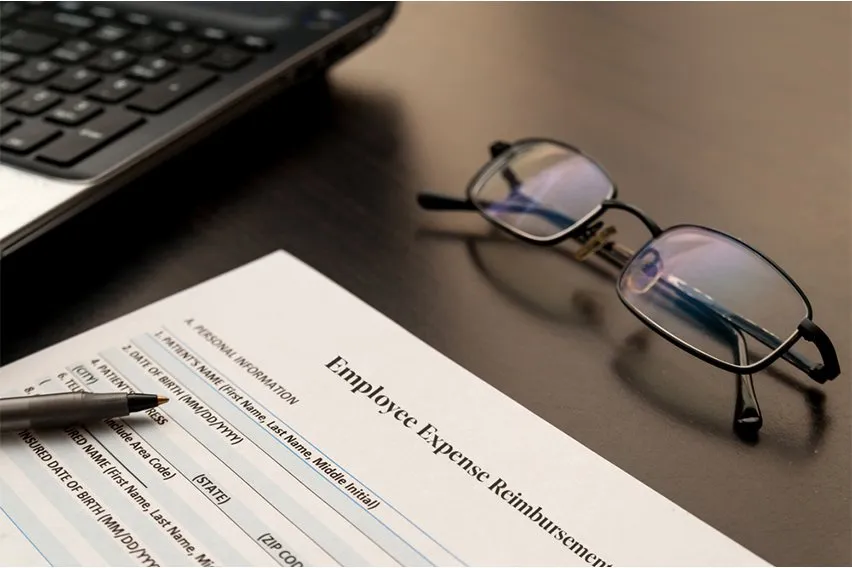 What Is Employee Expense Reimbursement Law & How Does It Work
What Is Employee Expense Reimbursement Law & How Does It Work What Is Expert Power? Types & Importance in Leadership
What Is Expert Power? Types & Importance in Leadership Guide to Employee Mileage Reimbursement Law
Guide to Employee Mileage Reimbursement Law How to Organize Receipts Electronically: 6 Best Ways
How to Organize Receipts Electronically: 6 Best Ways Expense Reimbursement Policy: Best Practices
Expense Reimbursement Policy: Best Practices 3 Best Travel and Expense Management Software
3 Best Travel and Expense Management Software