5 Best Construction Accounting Software for 2025

When it comes to the construction industry, accounting is one of the most important aspects of a successful business. With each new contract comes a new set of expenses and incomes—new inventory to track and manage, new invoices to send and receive, and new accounts to keep organized.
If you run your own construction company, you already know how much time and focus the job takes. Often, bookkeeping and accounting become an added stress, leaving you less time to run the business and raising the risk of mistakes with your accounts.
That’s why so many in the industry are now on the lookout for the best accounting software for construction. When used properly, it can streamline your day-to-day financial processes, help you manage project costs more efficiently, and improve your efficiency across the board. In this guide, we’ll review the top construction accounting software to use in 2025.
Table of Contents
- Top 5 Construction Accounting Software
- Understanding Construction Accounting Software
- Criteria for Selecting the Best Construction Accounting Software
- Conclusion
- Frequently Asked Questions
Top 5 Construction Accounting Software
When considering which accounting software for construction to use, it’s crucial to think about your business’s needs. While these are all great options, some might work better for your specific case than others. Here’s a quick breakdown of the top options available right now:
1. FreshBooks
If you’re searching for a powerful yet easy-to-use construction accounting software program, look no further than FreshBooks. With a range of packages and services to choose from, this flexible, cloud-based program helps take the stress and hassle out of accounting for your construction business.
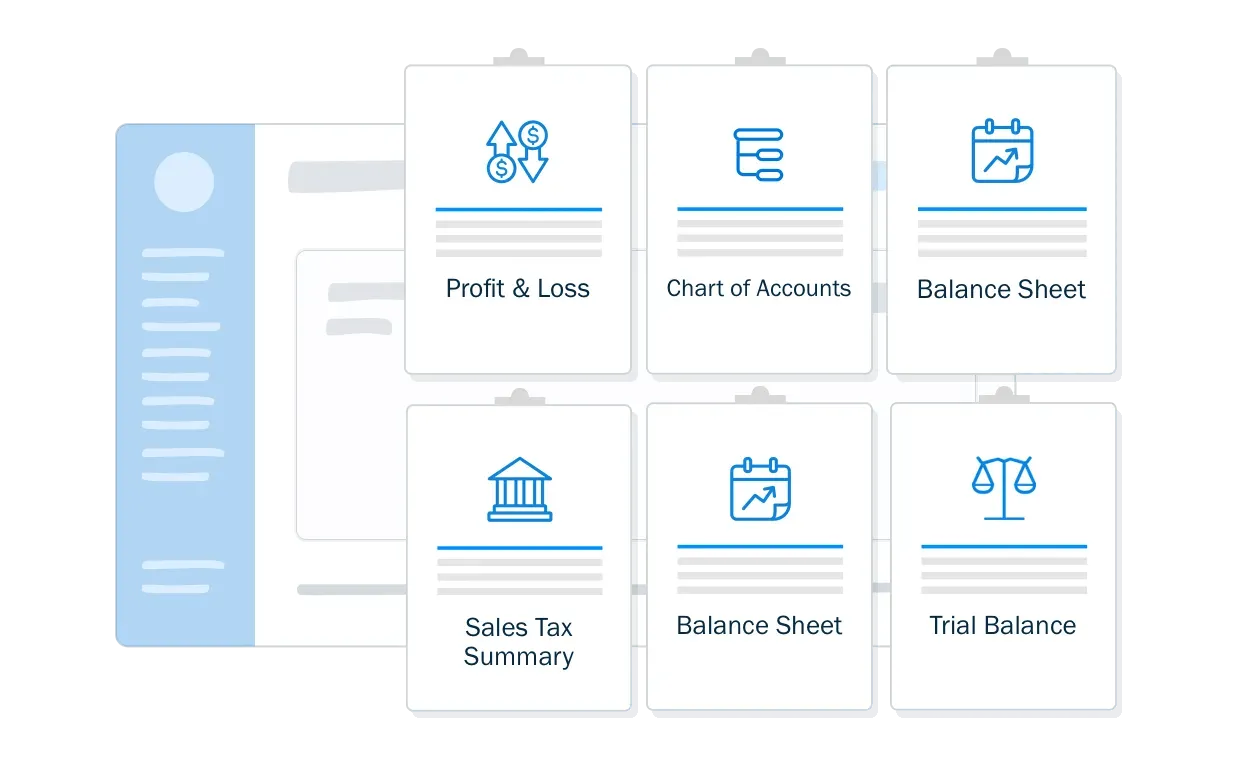
FreshBooks allows you to automatically track expenses, easily capture data from receipts, manage financial insights and reports, and keep your construction projects running smoothly. Thanks to FreshBooks’ many app integrations, project management tools, and cloud-based system, it’s simple to create, view, edit, and share the documents you need—whether in the office or on the job site.
Time is money, especially in your industry. That’s why FreshBooks also has an excellent customer support team—no need to try and ‘talk’ to a chatbot or sift endlessly through self-help resources to get answers to your questions. Instead, give us a ring and talk to an actual human, ensuring you don’t have to deal with unnecessary downtime.

Unique Features
FreshBooks has a number of features that set it apart from the competition, particularly for small and medium-sized construction businesses:
- Customizable Chart of Accounts that grows alongside your business
- Detailed, useful insights that shape the future of your company
- Secure, cloud-based collaboration for easy communication with your accountants, bookkeepers, and other staff
- Fast, easy, 100% compliant financial records
Pricing
Pricing for FreshBooks starts as low as $21.00/month for the Lite plan.
User Experience and Interface
FreshBooks contractor accounting software programs strike the ideal balance between ease of use and functionality. You’ll be able to use it like a pro in no time—no accounting knowledge necessary. FreshBooks also offers mobile apps for both Android and iOS, providing the same functionality as its desktop accounting software. This makes it simple to manage your accounts from anywhere.
Customer Reviews and Testimonials
FreshBooks boasts an ‘Excellent’ rating on GetApp, based on more than 4000 reviews. Here’s an example of what a FreshBooks client had to say:
“Accounting on rails: It just makes life simple. I just wanted to be able to find the easiest way possible to invoice clients in a professional way and manage the client accounts while minimizing the work that I had to do or outsource. This solution really did tickle the boxes for me and saves me a lot of time from the manual system I was using previously.” – Robin
2. QuickBooks
As one of the most popular types of accounting software for a construction company, many in the industry use QuickBooks for their needs. QuickBooks offers four service tiers depending on your needs, allowing users to track income and expenses, capture and file receipts, and run reports. QuickBooks is primarily aimed at small and medium-sized businesses, though some larger companies also use it.
Depending on your needs, QuickBooks can work as a construction accounting software. It offers an option to create a schedule of values for progress billing, but it can be clunky compared to purpose-built construction accounting software. Getting a quick response through their customer support line can also be challenging, which should be considered for busy construction businesses.
Unique Features
QuickBooks offers a few unique features that set it apart, such as:
- Inventory management tools
- Real-time tracking
- Payroll capabilities
- Automated tax preparation
Pricing
QuickBooks pricing begins at $24/month for their basic EasyStart plan.
User Experience and Interface
QuickBooks prides itself on an easy-to-use interface and user experience. They also set new clients up with a call with one of their QuickBooks experts for a free, guided set-up. QuickBooks offers robust apps for iOS and Android that have most of the same functionality as the desktop and web software.
Customer Reviews and Testimonials
QuickBooks has a rating of 4.3 out of 5 stars on GetApp, according to more than 6000 user reviews. Here’s what one QuickBooks user had to say:
“If you want a single spot to manage your finances, I can think of no better option than QuickBooks Online. There’s no need to download or install any software, and they’ve been a frontrunner in the accounting software market for many years.” – Shayla
3. Sage
Sage is marketed as an easy accounting software for small businesses. They offer an insightful dashboard that allows you to keep an eye on expenses and incomes, integrated payments, human customer support agents, and a simple, easy-to-use interface to top it all off.
Sage was the standard accounting software for general contractors for a long time, but it’s lost popularity as other platforms have become available. It’s a more affordable option than some others, but that also comes at the cost of some of the deeper, more insightful analytics and data you may need.
Unique Features
Sage offers a few unique features that you won’t see in all construction accounting software, including:
- Audit trails
- Free bank feeds
- Unlimited users
- Unlimited tracked transactions
Pricing
Pricing for Sage begins at $17/month for their Start Accounting plan.
User Experience and Interface
As we mentioned, Sage’s simple, easy-to-interpret interface is a strong point. With a simple design and an extensive collection of resources and tutorials to fill in the gaps, Sage users enjoy the experience of using the app.
Customer Reviews and Testimonials
Sage is rated 4.1 out of 5 stars on GetApp, based on reviews from nearly 300 users. Here’s one testimonial of this construction accounting software:
“Sage is a very reliable and powerful option for a small business. Being able to handle accounts on mobile is very useful. It could be pricey for a larger business, though.” – Michael H.
4. Procore
Procore is solely dedicated to the construction industry, unlike the other software options on the list. It’s important to note that, while Procore does offer financial management tools and reporting, it’s more of a project management solution than a true accounting software. Depending on your needs, Procore may be all you need to keep your finances organized and trackable. It’s a well-known tool that does the job well, provided you have the budget to pay for their service.
Unique Features
As a tool built specifically for the construction industry, Procore has a few unique features you won’t find elsewhere, such as:
- Tracking and reporting for multiple funding sources
- Easy integration with your capital planning solution
- Portfolio insights to manage risk against your real-time insights
- Project budget management
Pricing
Procore doesn’t list their pricing, as each quote is custom. You’ll need to engage with their team to get a price for their services, but you should expect it to be quite expensive compared to other options because they charge a percentage of your business’ revenue.
User Experience and Interface
Procore’s user interface is regarded as fairly good, though some users have reported trouble with their integrated tools not occurring within Procore itself, leading to slower performance and increased time spent on manual entry. Some others find it hard to get the hang of the software initially.
Customer Reviews and Testimonials
Procore has a GetApp rating of 4.5 out of 5 stars based on reviews from more than 2500 users. Here’s an example of what one client had to say:
“We love the ability to work WITH our subs on our project management software instead of it being an in-house only product. There are a LOT of working points and a lot of tiny steps that are required to make certain workflows function properly. Once you get the hang of it, it’s a breeze, but getting there can be tough.” – Emily W.
5. Foundation
Touted as America’s #1 construction accounting software, Foundation is another popular option for contractors and small or medium-sized construction businesses. They offer detailed job tracking for time, money, and materials, reporting on demand, payroll, and more. Foundation strives to serve construction companies of all sizes, ranging from small businesses to large enterprises. They also offer several integrations to help simplify the day-to-day responsibilities of running a construction business.
Unique Features
Foundation offers a few unique features that can be a huge benefit to construction companies, including:
- Complex payroll systems to help navigate union fringes, various state rules, and tax jurisdictions
- Subcontractor accounting capabilities
- Easy general ledger tracking and management
- User-friendly CPA audit/review tool
Pricing
Foundation doesn’t list any pricing information publicly. You’ll need to get a quote from them to get a sense of the cost of your job.
User Experience and Interface
Most users report having an easy time navigating and using the Foundation software for their usual needs. Some people need help learning to use its more advanced features, though Foundation offers a highly-rated customer service line for assistance.
Customer Reviews and Testimonials
About 200 customers on GetApp have ranked Foundation at 4.2 stars out of 5. Here’s a testimonial from one user:
“We chose Foundation for its array of features, depth of reports, its customization options, and its affordability. Much cheaper than buying software that you have to pay per-user access fees for. There are quirks, but once you understand the system, it’s generally easy to navigate and manage them. Extremely feature-rich. Would definitely recommend.” –Brian M.
Understanding Construction Accounting Software
As you know, the construction industry has its own unique needs when it comes to accounting. Accounting software can streamline and simplify many of these important processes, saving time and money for your organization down the road. Here are a few ways construction accounting software can help:
- Invoicing – Get paid faster with automatically generated, professional-looking invoices.
- Organization – Keep things tidy with key financial insights, client and project management, and job costing tools.
- Tax Compliance – Take the stress out of tax season with tax accounting software that ensures 100% compliance with tax laws.
- Cut Down on Manual Entry – You work hard enough—save yourself the time and effort of filling out every invoice and retainer by hand and leave it to your accounting software instead.
Criteria for Selecting the Best Construction Accounting Software
When choosing the best construction accounting software for your business, there are a few key factors you’ll want to keep top of mind. Not every software will work perfectly for every business, so taking some time to determine your goals can go a long way in making the transition smooth. Here are some factors to consider:
Key Functionality
Not all standard accounting software has the features you need for the construction industry. For example, suppose your company uses progress billing on large jobs (where each invoice is charged against the total cost of the job over time until the balance is paid). In that case, your construction accounting software needs to be able to produce a schedule of values to help you track the running total. Another key feature to look for is the ability to create Job Cost Reports.
Scalability
You naturally plan to grow your business with time, so why not plan for your accounting solution to do the same? Some construction accounting solutions offer limited scalability, meaning you’ll be forced to make do or make the switch eventually. Tools like FreshBooks allow you to customize and upgrade your plan as needed to ensure you’re always ready to take on more work.
Project Management Capabilities
Project management is one of the most essential parts of running a construction business. So it only makes sense to consider this task when choosing a software option for you.
Integration with Other Software
Depending on your needs, integrations with other apps and software can help simplify your day-to-day life. Consider which apps you use already, and keep an eye on software with integrations.
Reporting and Analytics
It wouldn’t be accounting without reporting and analytics. These help you track, manage, and plan around the financial health of your business. Look for best accounting software that gives you real-time, big-picture insights with enough detail to work with.
User-Friendliness
Some accounting software is easier to learn than others. When searching, try to strike a balance between user-friendliness and functionality. If you’re looking for the perfect middle ground, we recommend FreshBooks accounting software for construction.
Customer Support
Sometimes, you need a little help. Take a look at the customer support offerings when browsing construction accounting software. Can you get in touch with a real human quickly when you need to? Ensuring you can go a long way in avoiding costly delays on-site.
Cost
Last but not least, consider your budget. While monthly expenses for most of these accounting options are fairly low, they can add up over time.
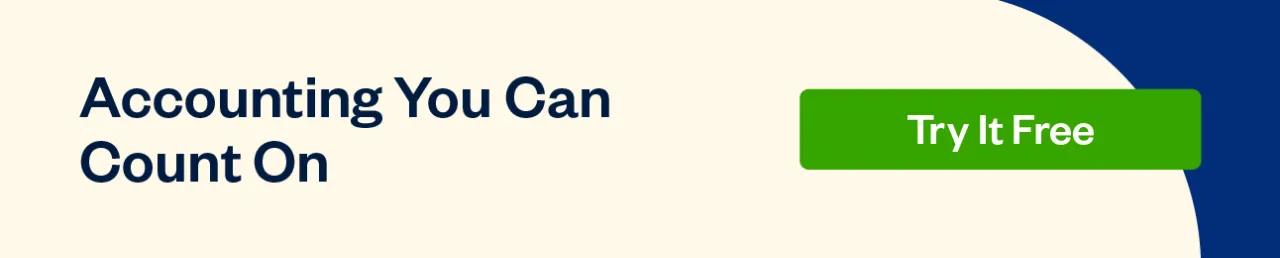
Conclusion
Success in the construction industry depends on a lot of things—accurate projections, quality work, timely delivery, and a strong professional reputation, to name a few. However, these essential traits of a successful construction business don’t end on the job site. If you can bring the same excellence to your accounting, you’ll begin to see the results of your growth firsthand. So what’s the solution? Accounting software for construction.
When used properly (and chosen carefully), accounting software can transform your day-to-day routines, saving you time, money, and hassle and ultimately freeing you up to focus on what you do best. When browsing accounting software, we always recommend considering your business’s specific needs and comparing those against each software’s feature list. Making an informed decision goes a long way regarding something as important as your company’s financial health.
Frequently Asked Questions
Still curious about construction accounting software? Here are a few frequently asked questions:
What is construction accounting software?
Construction accounting software is any kind of online accounting solution that works for businesses in the construction industry. Exact features and specifics can vary, but it normally offers reporting, tax preparation, invoicing, and payroll tools.
How do construction companies track expenses?
Most expense tracking in the construction industry is done via job costing. This method of accounting tracks income and expenses along with the job they relate to. Job costing is most effective when conducted by your construction accounting software. After the project is completed, construction companies perform a post-job review to analyze and assess the job’s overall profitability.
How much does construction accounting software cost?
Prices can vary greatly depending on the kind of software you’re using, though most offer low-price plans to get started. Construction accounting software rates can start from as low as $17/month or up to $140/month for more advanced plans. Other software options, such as Procore, may be much more expensive than this due to their percentage-based fees on your job revenue.
Reviewed by
Jason Ding is a seasoned accountant with over 15 years of progressive experience in senior finance and accounting across multiple industries. Jason holds a BBA from Simon Fraser University and is a designated CPA. Jason’s firm, Notion CPA, is an accounting firm with a business-first focus. The firm specializes in preparing personal and corporate taxation while providing fractional CFO work and leading the accounting and finance function for several small-to-medium-sized businesses. In his free time, you’ll find Jason on the basketball court, travelling, and spending quality time with family.
RELATED ARTICLES


 Accounts Receivables KPIs: Top 10 Major KPIs To Keep Track
Accounts Receivables KPIs: Top 10 Major KPIs To Keep Track Debit Memo: Definition, Elements & Types
Debit Memo: Definition, Elements & Types What Is a Good Current Ratio?
What Is a Good Current Ratio? How to Calculate Markup & Markup Percentage?
How to Calculate Markup & Markup Percentage? Formula for Margin of Error: How To Calculate in Easy Steps
Formula for Margin of Error: How To Calculate in Easy Steps 6 Best Accounts Receivable Software for 2025
6 Best Accounts Receivable Software for 2025