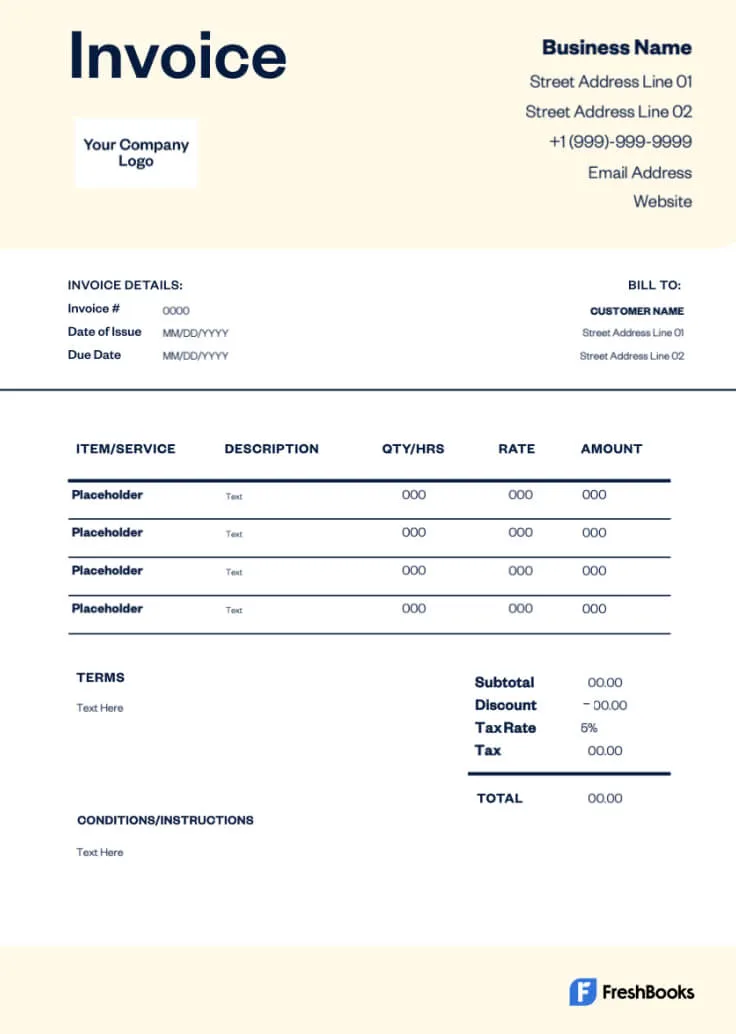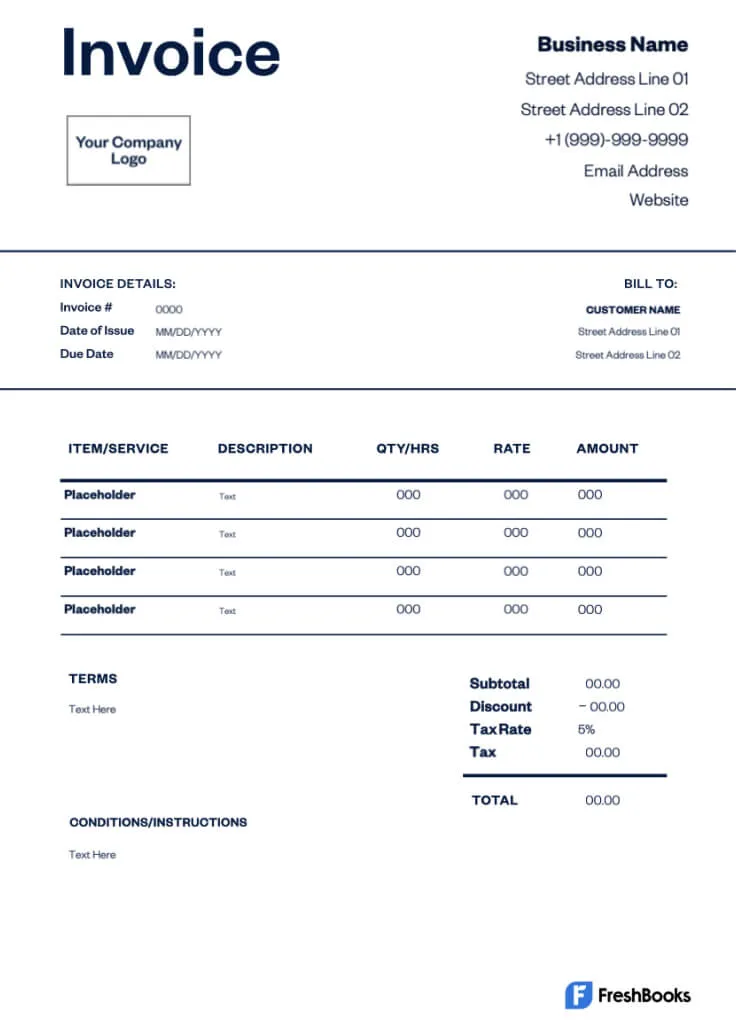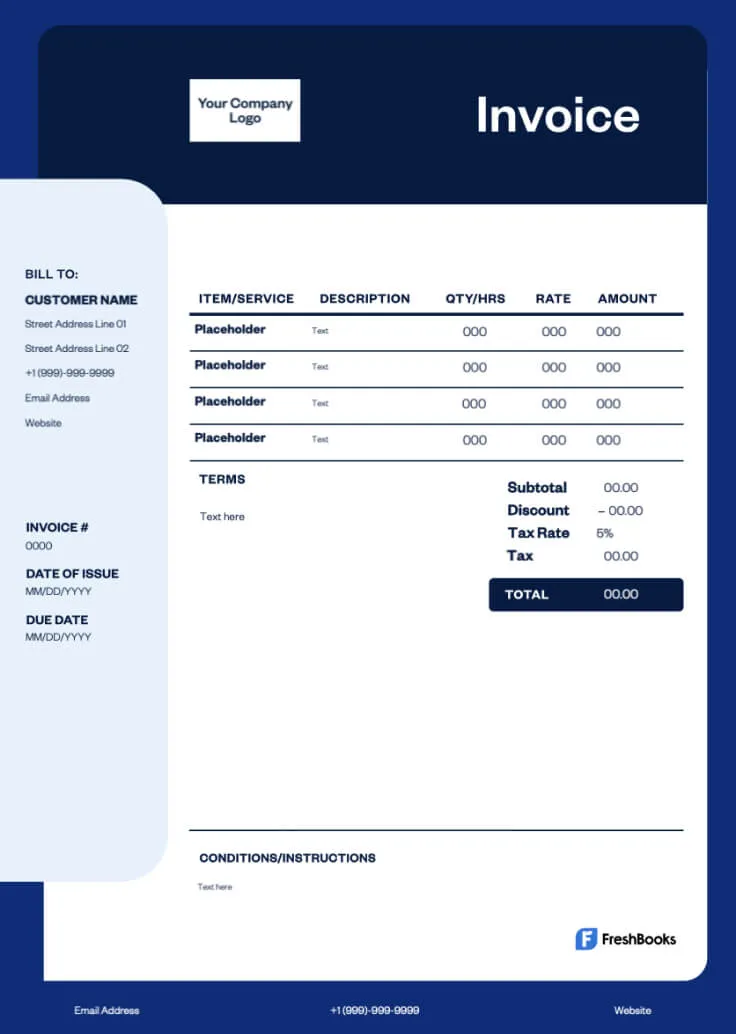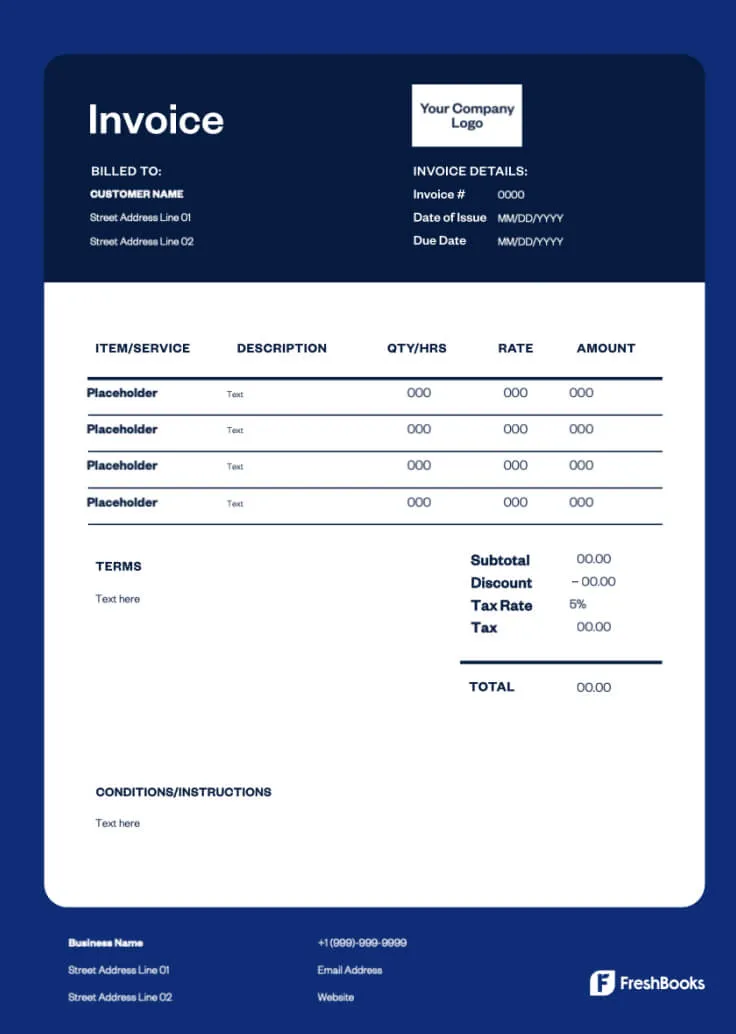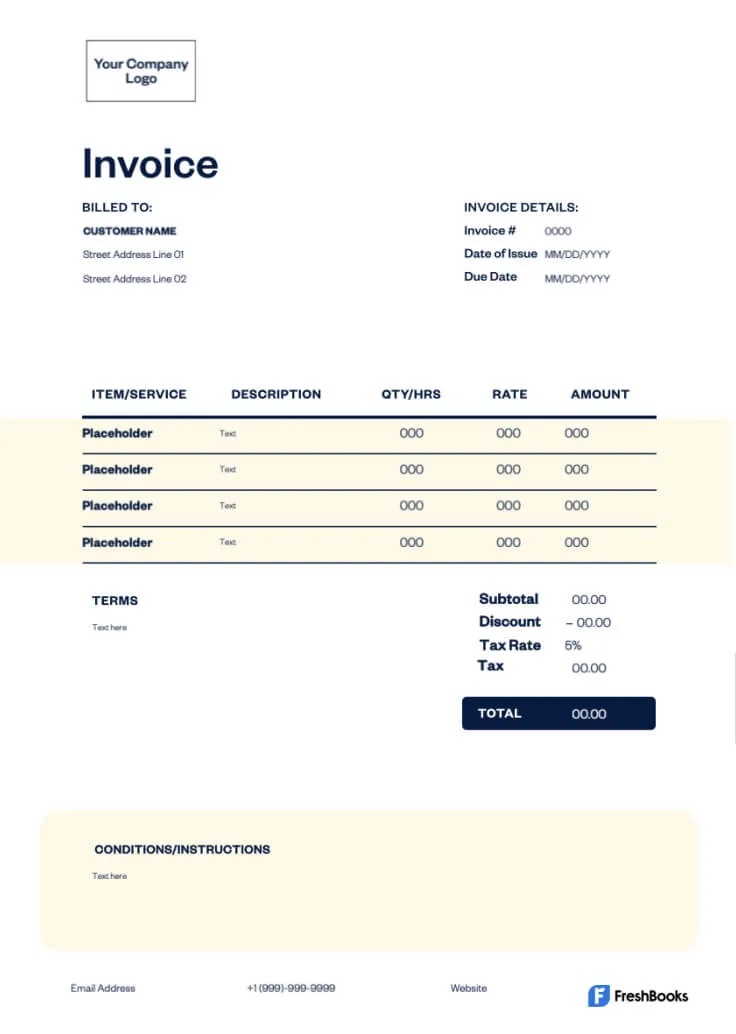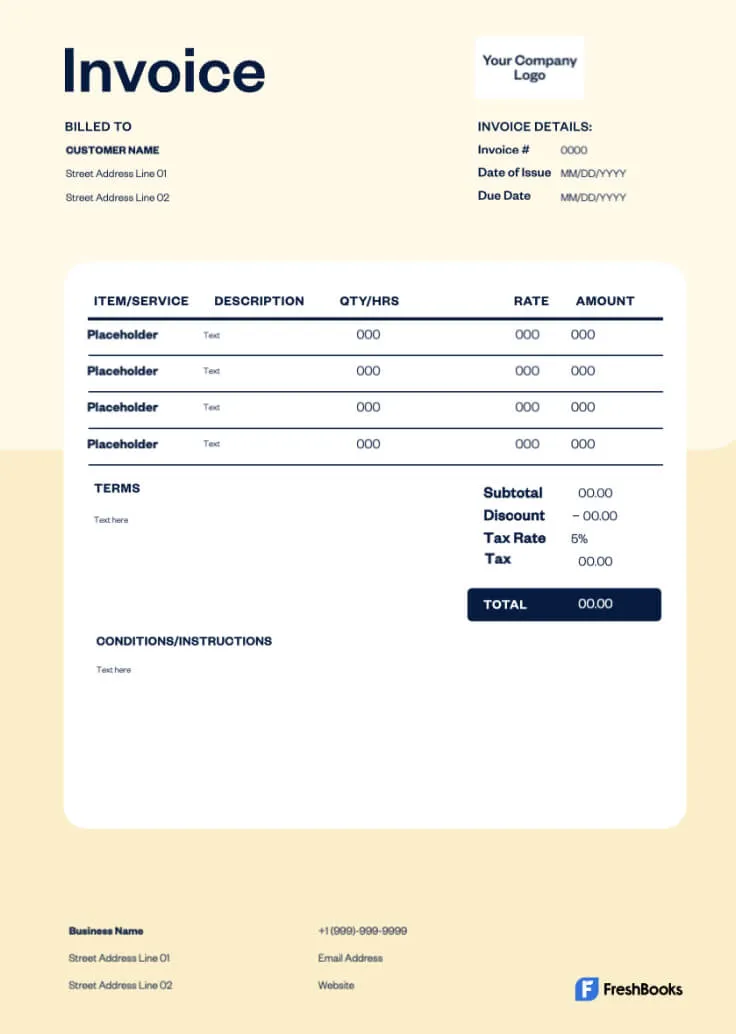Hourly Invoice Templates
Whether you’re billing for legal services, marketing, or home repairs, not every invoice template can cater to hourly billing. Get paid properly for your services with a free hourly invoice template by FreshBooks.
Download The Hourly Invoice Template
No matter how many hours you worked, you must send professional invoices that clearly display your hourly rate and time spent. Additionally, different hourly jobs have different requirements depending on the nature of your large or small business. Download an hourly service invoice template by FreshBooks in any one of these formats.
Choose a template
Free Invoice Generator
You don’t have to download an hourly rate invoice template to take advantage of all the benefits one can offer. Use the Free Invoice Generator by FreshBooks online to get all your payment details into a single invoice as easily as you could if you had downloaded it.
More Invoice Templates
Whatever you do, you deserve to get paid properly for the number of hours spent performing your services. Yet, depending on your business, there could be a lot of other aspects related to your payment terms. Add details related to your work and unique requirements using the templates below.
None of these templates quite hit the mark? Check out this comprehensive invoice template gallery by FreshBooks.
Deposit Invoice Template
If you need to get your payment before you start a project and get paid by the hour, you can use a deposit invoice template to adjust it to both situations.
Net 30 Invoice Template
If your hourly services are provided monthly, or you need to get all your pending payments within a 30-day window, you can use a simple net 30 template to get it done.
Services Rendered Invoice Template
Your services provided are valuable, and so is your time. Get the payment you deserve without wasting a lot of time filling out invoices using the services rendered template.
Standard Invoice Template
Instead of specifically downloading an hourly service invoice template, you can use an easy-to-adjust standard invoice template and tailor it to your hourly services.
Printable Invoice Templates
Only some clients or small business owners want to bill electronically. Luckily, you can edit a printable invoice template to get a paper copy for your and your client’s records.
Blank Invoice Template
A blank invoice template can be your canvas as you edit it to include your hourly services and any other details with ease and total freedom.
Simple Invoice Template
You may only need a little customization to get a basic hourly invoice out to your clients by the due date. Try using a simple template that boils it down to the basics.
Billing Invoice Template
Small businesses, freelancers, and contractors need a simple billing system to get their invoices out the door. Use a billing invoice template to support this need.
Retainer Invoice Template
If your services are provided on an ongoing basis, you need a retainer invoice template that lets you add your billable hours worked and your contract details for every payment cycle.
Proforma Invoice Template
Prevent missing payments by setting your clients’ expectations ahead of time. Fill out a proforma invoice template and showcase what they can expect to pay for your services in advance.
Hourly Invoice Template vs. FreshBooks
The free hourly invoice template is great for one-time services and for sending bills manually on a case-by-case basis. However, you can get more work done by opting for FreshBooks. Our invoicing software lets you set up automatic recurring invoices, edit templates on a mobile device, and collect payments online.
Hourly Invoice Template

VS
FreshBooks
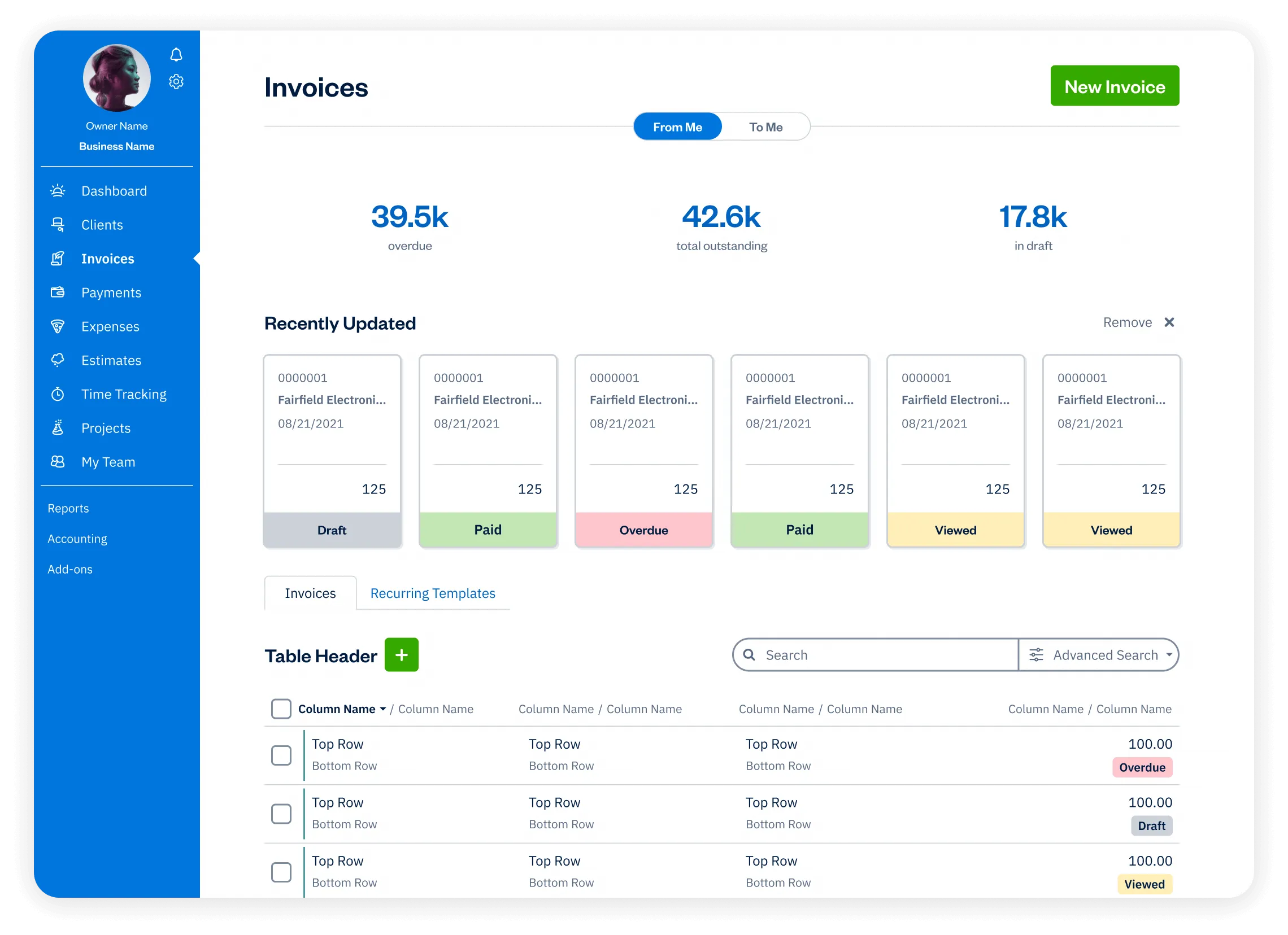
Features
Hourly Invoice Templates
Flexible invoice templates
Printable formats
Email invoices at no cost
Accept payments on invoices
Schedule invoices
Automate payment reminders and late fees
Manage paid and outstanding invoices
Set up deposits for projects
Add discounts and credits to invoices
Automate recurring subscription invoices
Create and send invoices via mobile devices
Access your invoices FOREVER on the cloud 🔥
Sign up for a free FreshBooks trial today
Try It Free for 30 Days. No credit card required.
Cancel anytime.
Hourly Invoicing 101: Helpful Resources for Your Business
At FreshBooks, we want to help you with more than just your invoicing. We want to help your business grow, succeed, and thrive. That’s why we’re offering some free resources to help you boost your business practices as you make your hourly wage.

How to Print an Invoice? Step-by-Step Guide

How to Invoice for Hourly Work

Salary vs. Hourly Pay: What’s the Difference?

What Are Billable Hours? Time Tracking Tips To Get You Paid
Frequently Asked Questions
You may have to track your hours manually worked using your favorite record-keeping method, like the Microsoft Excel format. Then, transfer those hours to your invoice template. Of course, this is a tedious process. If you use FreshBooks, you can track your billable hours in the software and save a lot of time on manual record-keeping.
It’s not legally necessary, but it is a good practice and strongly encouraged. Including your tax information will clarify to your client why they are being charged what they are. This is especially true if your taxes cause your final cost to differ from your initial agreed-upon base charge.
If you downloaded the template, simply send the invoice to your client using your preferred method after you edit it. This may include email, mail, or in-person hand-off. If you use FreshBooks, you can automatically send your client your hourly invoice template free online using our software.
To bill for overtime hours, list the hours worked on your invoice like any other hour. Then, adjust your hourly rate to match your overtime rate for each of those overtime hours. Add all overtime and non-overtime hours to your total as per usual. It’s best to mark those hours as overtime so it’s clear to the client why the rate is different.
You can include a discount on your hourly invoice template by FreshBooks if you would like to have one. This is true whether you’re downloading the template to edit or using the Free Invoice Generator online. FreshBooks offers the template in a variety of formats, include Excel, Word, Google Sheets, Google Docs, and PDF.