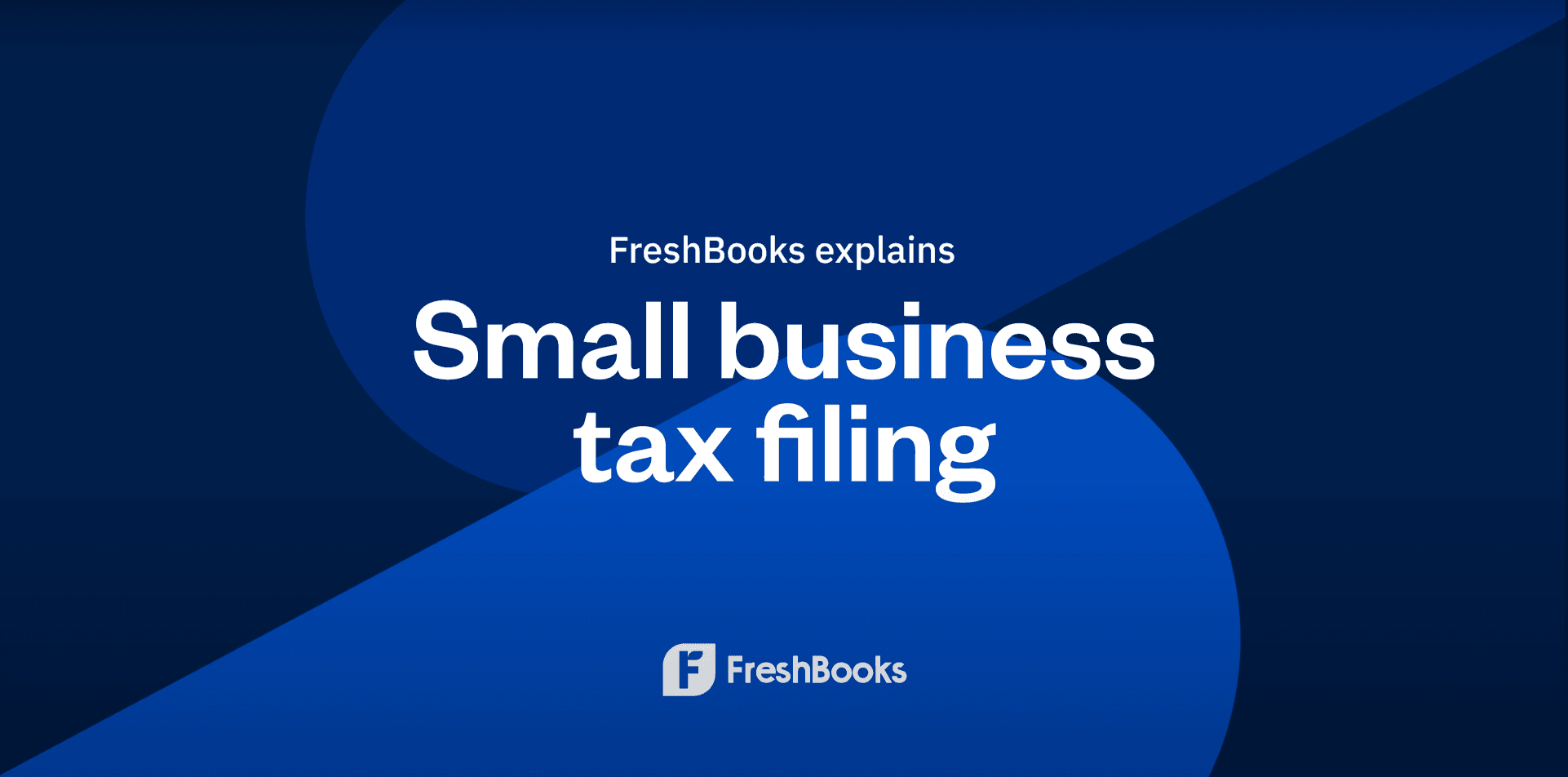If you’re running a business, you likely know how costly it can be. There are many associated fees and schedules that have to be abided by. However, HM Revenue and Customs (HMRC) authority does have schemes in place to help small businesses. One of these schemes is the HMRC employment allowance. This scheme can help small businesses with immediate relief from National Insurance contributions. If you’re interested in learning how to free up some of your funds, keep reading to find out how!
What Is Employment Allowance?
Employment allowance is a scheme set up by HMRC. It allows certain companies to reduce their National Insurance liability. The reduction can be up to £4,000. For small businesses, this can eliminate the first £4,000 of National Insurance Contributions (NIC).
This scheme applies per business, not per employee. For example, if you have one employee or ten, the employers’ NIC would still be the same reduction of £4,000.
Who Is Eligible?
To be able to claim Employment Allowance, you must meet the following eligibility criteria:
- You must run a business or a charity. This includes community amateur sports clubs.
- Your employers’ Class 1 National Insurance Contributions (NIC) liabilities were less than £100,000 in the previous tax year.
- If you’re part of a group of charities or companies (a connected company), then only one group can claim the allowance. The total employers’ Class 1 NIC must be less than £100,000 in the previous tax year.
- If you have more than one business payroll, you may have more than one employer PAYE reference. If so, the total employer contributions must be less than £100,000 in the previous tax year.
- Contributions made with payments to off-payroll workers don’t count. Off-payroll salary payments are known as deemed payments and they do not count towards the threshold.
Who Is Ineligible?
The following companies are ineligible:
- Companies whose majority of work is in the public sector.
- Companies that only have one employee earning over the threshold, and the employee is at a director level.
- Companies whose employees don’t pay Class 1 NICs.
This might seem a bit complex. If so, your local government tax office can help you determine whether or not you’re able to claim the employment allowance. If you’ve determined that you’re able to claim the allowance, keep reading to learn how to!
How to Claim Employment Allowance
How you claim the allowance depends entirely on your payroll software. As such, there are two different ways to claim the employment allowance.
Using Your Own Payroll Software
If you’re using your own payroll accounting software, claiming the allowance should be relatively easy. The only thing you’ll need to do is put ‘Yes’ in the ‘Employment Allowance Indicator’ field. This is done when you’re sending an Employment Payment Summary to HMRC. If you don’t have this option, you can use the Basic PAYE Tools provided by HMRC.
Using Basic PAYE Tools
When using the Basic PAYE Tools provided by HMRC, use the following steps to file your employment allowance claim.
- Select the correct employer name in the ‘Employer’ menu on the home page.
- Select ‘Change employer details.’
- Locate the ‘Employment Allowance Indicator’ field and select ‘Yes.’
- A question will populate asking, ‘Do state aid rules apply?’ Select:
- ‘Yes’ if you sell goods or services. Then select the business sectors that apply to you.
- Otherwise, answer, ‘No.’ Then select the option ‘State aid rules do not apply.’
- Then, send your Employment Payment Summary as you normally would.
Thankfully, HMRC makes the process as easy as possible. This means that claiming your allowance is easy, and should be done if you’re eligible.
Remember to Update if Necessary
If at any time you stop being eligible for the allowance, you’ll need to update your information. This is to be done when you send your next Employment Payment Summary. Do not choose to stop receiving the allowance if you fit either of the following:
- You’ve reached the limit of £4,000 before the end of the year. This does not change your eligibility status.
- You’re no longer an employer. This allowance stops at the end of the tax year, and you do not need to update the status.
Key Takeaways
If you’re an employer, knowing what allowances you have can help make a difference in your business. If you meet the eligibility criteria, make sure to update your employment allowance status! It can help you free up some of your funds immediately. Using payroll software, like Gusto can help you with the process, making the task even easier.
We have plenty of helpful articles on our resource hub just like this! Be sure to give them a look.