Do You Know How to Pay Your UK Gov, VAT Bill Online? Learn How to Pay VAT Online in Our Quick Guide.

Necessary Information For Paying Your UK Gov, VAT:
Sorting out and paying the government value added tax (VAT) is one of the most time-consuming jobs for businesses in the UK. That’s why our Making Tax Digital for VAT portal is so popular for making vat payments. Importing your data and submitting your VAT returns becomes a much less frustrating, drawn-out process. It gets you back to your clients as quickly as possible. And it’s easy to keep track of what VAT you owe, when it’s due, and what you’ve already paid.
In order to help us, and make VAT payments as easy as possible, HM Revenue and Customs (HMRC) has several different ways to pay. It’s important to pay attention to the details of each one, especially when it comes to having the money cleared into HMRC’s account by your VAT payment deadline.
Here’s What Information We’ll Cover:
- How Do I Pay VAT to HMRC?
- Can I Pay My VAT Return Bill Over the Phone?
- Can I Pay My VAT Online?
- Why Is It Important to Know How Long Each of the Payment Types Takes to Clear Into HMRC’s VAT Account?
How Do I Pay VAT to HMRC?
There are several ways to pay VAT to HMRC: Online, by telephone banking, and in person at your bank. Paying VAT in real life is quite rare nowadays, and standing orders only apply to businesses with particular accounting setups. For that reason, we’ll only cover phone and internet payments in the next sections.
- In-person: To pay a VAT return in-person, you need to order paying in slips from HMRC at least six weeks in advance of your payment. You can do this electronically, or by phone. Then you can pay your VAT bill at your bank or building society, with a cheque or cash and a paying-in slip. Cheques should be made out to ‘HM Revenue and Customs’ only and include your VAT registration number. Allow three working days for the money to clear into HMRC’s account.
- Standing order: For people on the Annual Accounting Scheme or using Payments on Account, this method takes three working days. You need Form VAT622 to set it up, or use electronic or telephone banking.
- Direct Debit: A VAT return can be paid via Direct Debit through your digital VAT account. Ensure you do this at least three days before your first payment is due. After that, it will be automatically taken from your account.

Can I Pay My VAT Return Bill Over the Phone?
No, you can’t ring up HMRC and pay your tax bill over the phone, but you can use your bank’s telephone banking service.
There is a phone number to call if you have an urgent question about your VAT: 0300 200 3700. If you’re calling from abroad, the number is +44 2920 501 261. But you cannot pay your bill during a conversation with an HMRC advisor. You need your postal code and VAT registration number ready before you dial. This line is available between 8am and 6pm on weekdays.
Can I Pay My VAT Online?
Yes, you can pay your VAT bill electronically. In fact, paying VAT online is quite straightforward. In order to do this, you’ll need your VAT registration number. This is nine digits long and you can find it in your digital VAT account and on your VAT registration certificate. If you get this reference number wrong, it can delay your payment being received by HMRC. You’ll also need your details to hand.
Methods of Online Payment
Debit or credit (have your details ready):
- Corporate debit card: Non-refundable fee, from 1st November 2020
- Corporate credit card: Non-refundable fee charged
- Personal debit card: No fee
- Personal credit card: Not allowed
Online banking:
- Faster payments: Usually same day or next day
- CHAPS: The Clearing House Automated Payment System (CHAPS) bank-to-bank technology means you can make payments on the same day, as long as you make the payment by your bank’s deadline
- Bacs: Bankers Automated Clearing Services (Bacs) is a payment between bank accounts that takes three working days to clear
Oh, and if you’re on the HMRC website, you’ll need to accept cookies in your web browser in order to make an online payment and pay VAT online.
What Are HMRC’s VAT Bank Details?
You need the following bank details to pay into HMRC’s VAT account using Bacs, Faster Payments, or CHAPS.
VAT Payments Being Made From the UK
- Account name: HMRC VAT
- Account number: 11963155
- Sort code: 08 32 00
VAT Payments Being Made From Abroad
- Account name: HMRC VAT
- Account number (IBAN): GB36BARC20051773152391
- Bank Identifier Code (BIC): BARCGB22
Just to make sure you’ve got the information you might need to send your payments, here’s HMRC’s banking postal address:
Barclays Bank PLC
1 Churchill Place
London
United Kingdom
E14 5HP

Why Is It Important to Know How Long Each of the Payment Types Takes to Clear Into HMRC’s VAT Account?
If your payment isn’t cleared into HMRC’s bank account by the deadline, it will be classed as a ‘default’ and you’ll go into a 12-month surcharge period. HMRC also considers the late filing of your VAT return to be a default. If you have any more defaults in your surcharge period, you will end up with a financial penalty.
For example, if your turnover is less than £150,000 and you miss a third payment or deadline (a third default), you will be charged 2% of your outstanding VAT bill. (Unless this is less than £400, then there is no fee to pay.) Your first default has no surcharge, but they accumulate if you get any more.
If you’ve only got three working days left, you need to pay by one of the following methods to avoid defaulting:
- In-person at your bank or building society
- Direct debit
- Standing order (if you’re using the Annual Accounting System, or Payments on Account)
- Bacs
- Online, using a debit or corporate credit card
If your VAT bill is due the next day, pay by:
- CHAPS
- Faster Payments via phone or online banking
It’s worth highlighting that this means working days. Bank Holidays and weekends alter the speed of some transactions. And if the deadline is on one of these days, you need to get your VAT bill payment to HMRC on the last working day before the weekend or Bank Holiday. Faster Payments will be your only option, otherwise.
HMRC has a VAT payment deadline calculator to help you work out your VAT bill payment deadline. You just need to put in the date your accounting period ends and how you want to pay. The calculator then clearly states when you need to have paid by, and when the money needs to have cleared by in order for you to use your preferred payment method. Quite handy really for ensuring your payments are accurate.
FreshBooks’ tax deadline reminder system will keep you on schedule and out of the penalty danger zone, so you don’t incur any debt and your accounts stay current.
You can make sure your tax payment has arrived safely with HMRC through your VAT online account. Just be sure to allow 48 hours after you send your payments in before you start worrying that you can’t see it.
RELATED ARTICLES

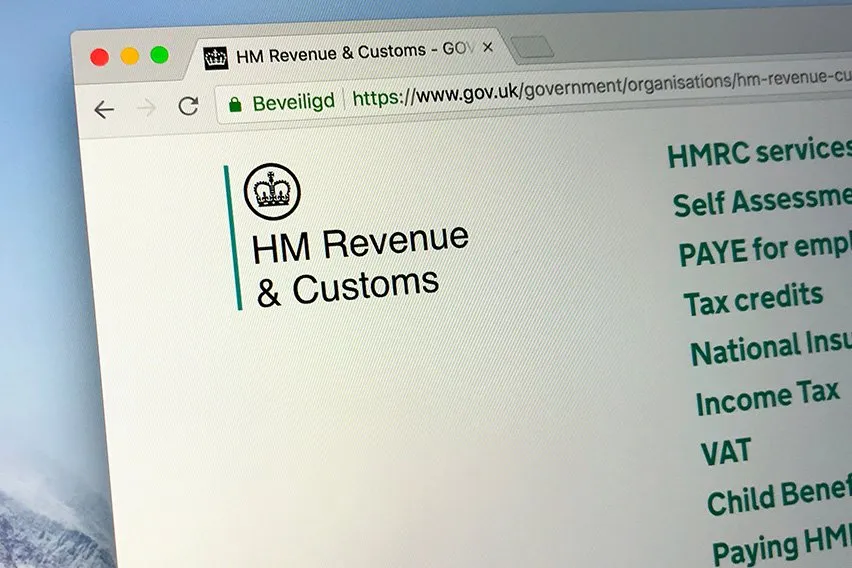 Can You Live Chat With HMRC?
Can You Live Chat With HMRC? Income Tax Threshold, Rates, and Allowances for 2025-26
Income Tax Threshold, Rates, and Allowances for 2025-26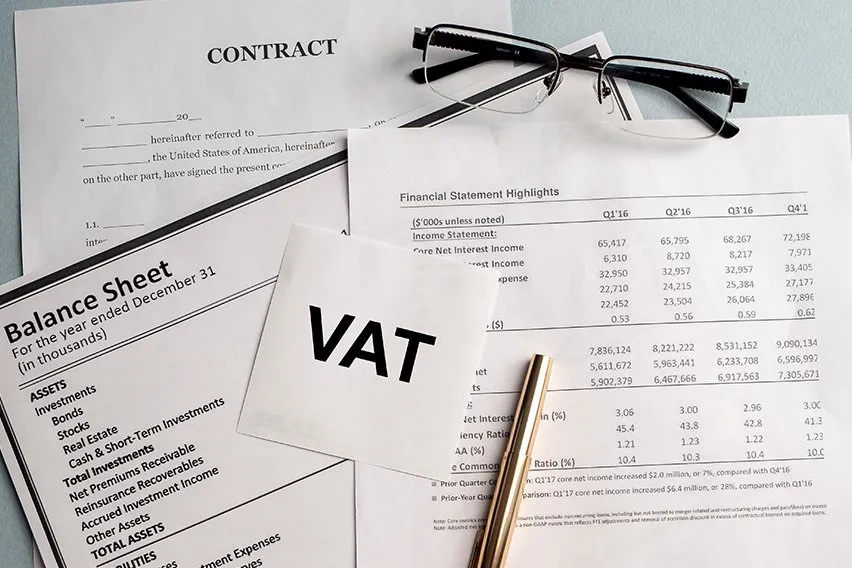 VAT on Services Outside UK: Learn the VAT Rules for Services That Take Place Outside the UK.
VAT on Services Outside UK: Learn the VAT Rules for Services That Take Place Outside the UK.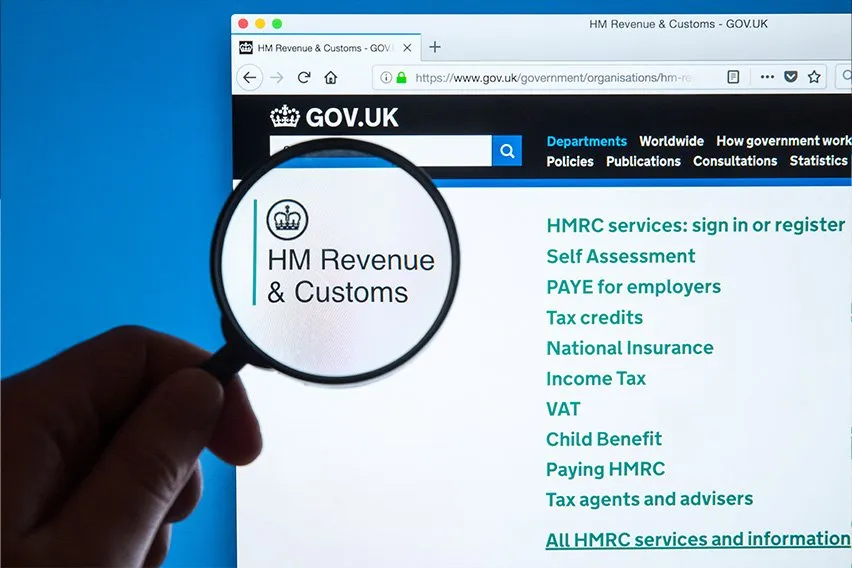 HMRC Tax Refund: Does HMRC Automatically Refund Overpaid Tax?
HMRC Tax Refund: Does HMRC Automatically Refund Overpaid Tax?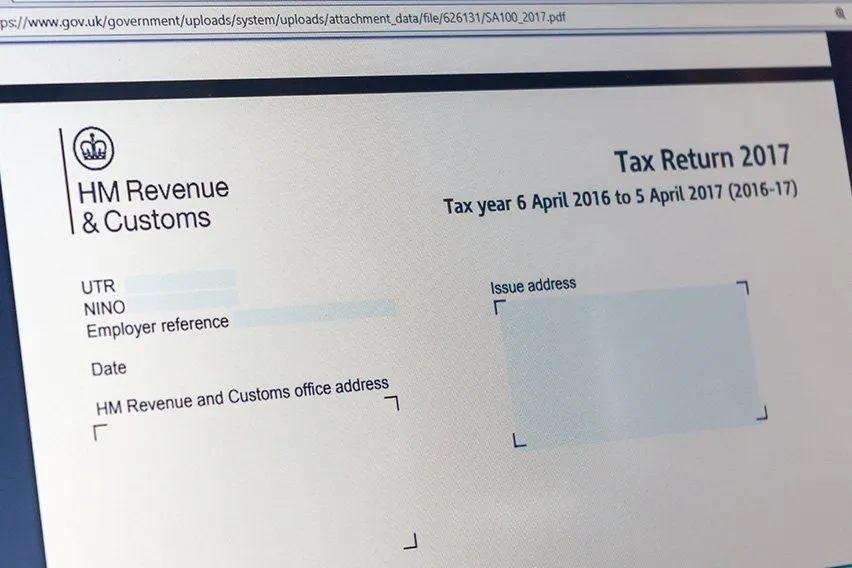 So, How Far Back Can HMRC Investigate Your Tax Returns?
So, How Far Back Can HMRC Investigate Your Tax Returns? Inside IR35 – What Does Inside IR35 Mean?
Inside IR35 – What Does Inside IR35 Mean?