What Are PERT Chart Advantages and Disadvantages?
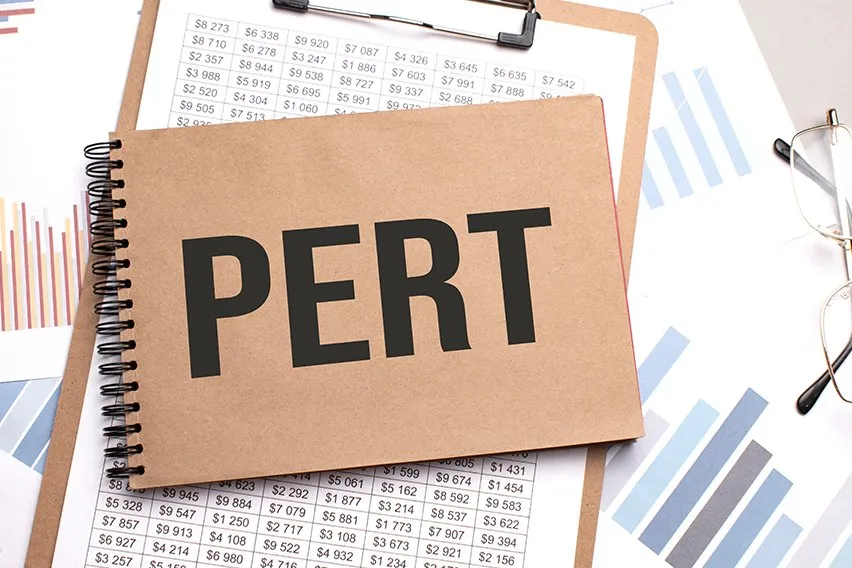
The Program Evaluation and Review Technique (PERT) is an alternative to the Gantt chart. It’s a productivity chart with unique features to keep teams on track towards a goal. Learn more about the pros and cons of the PERT chart in this quick guide.
Here’s What We’ll Cover:
What Are The Advantages of a PERT Chart?
What Are The Disadvantages of a PERT Chart?
Program Evaluation and Review Technique (PERT) is a tool to organise and schedule tasks within a project. You map out tasks on a PERT diagram where the project timeline breaks down into individual tasks. It’s a very visual representation of how the project manager expects the project to flow.
As a project roadmap, it shows the tasks and their dependencies to reach the end goal of the project. The task dependencies are things that must be completed to move on to the next task.
Gantt charts are very similar. They look very different but materially are the same. Gantt uses a bar chart form. PERT is a network diagram. Both represent project plans with task durations. The key difference between the two relates to dates. The Gantt chart shows the calendar dates for each task. The PERT chart doesn’t. The project schedule is important to both.
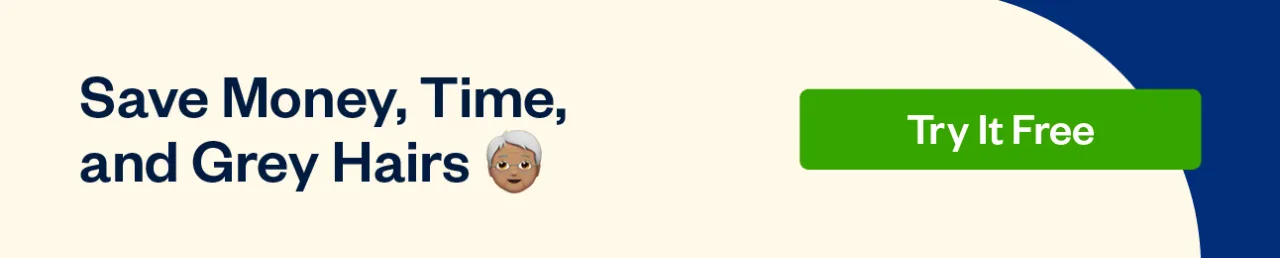
What Are The Advantages of a PERT Chart?
- It’s great for visualising the projectA PERT diagram is an excellent bird’s eye view of a project. You can spot any potential bottlenecks and obstacles in the chart. It’s very easy for all involved parties to identify their roles and execute them on time.
- The PERT chart identifies the critical path very wellThe critical path method is the central tenet of the PERT technique. The critical path is the minimum time needed to complete an operation. So this organisation method is very time focused. This is great for hitting deadlines and delivering the project to clients on time.
- Allows for individual activity analysesTo do this type of analysis well, you need to study each individual task. What does each individual task on the project timeline need? What prior tasks need to be completed before you can move on to the next task? What resources need to be in place? The PERT chart will display these things clearly so nothing falls through the cracks.
- PERT analysis helps coordinate departmentsGathering qualitative and quantitative data from all involved departments makes the PERT chart a collaborative effort. Departments can clearly see their roles and deadlines. All areas of responsibility are visible, which encourages multiple departments to take ownership of their part in the project.
- You can conduct what-if analysis easilyPERT analysis encourages you to look at all of the potential scenarios for completing the project. This is because of the emphasis on critical and subcritical paths. It’s easy to conduct what-if analysis on any path to project completion.

What Are The Disadvantages of a PERT Chart?
- PERT can be too time focussedPERT places a very heavy emphasis on time. It sets out deadlines for the project tasks to ensure that the project is on track at all times. Therefore, it’s not a very flexible project management tool. It may not be suited to all projects.
- It doesn’t work well for more than two projects in tandemIf more than two projects need to share resources, a PERT chart is not the best way to track them.
- PERT analysis is very labour intensiveBy nature, it takes a lot of time and thought to create a PERT chart. This is doubly true of complex charts that span a long period of time with multiple participants. If you need to change something in the chart, it will take a long time to alter all of the subsequent project tasks on the project timeline.
- Not an ideal method for long-term projectsLong term complex projects can get unwieldy. You need to add new project tasks as the timeline progresses. It also may require more staff members to get involved. This is hard work for the project manager to track the progress of the entire project.
Key Takeaways
Overall, the PERT diagram is a great alternative to a Gantt chart. It’s a clear visualisation tool for project management that will keep your team on track.
For more guides like this one, head to our resource hub.
RELATED ARTICLES

 What Are Capital Receipts?
What Are Capital Receipts? What Is the Expectation Gap in Auditing?
What Is the Expectation Gap in Auditing? How to Calculate Discount Percentage?
How to Calculate Discount Percentage? What Is ABC Analysis & Its Importance in Inventory Management
What Is ABC Analysis & Its Importance in Inventory Management What Is EPOS System & How Do They Work?
What Is EPOS System & How Do They Work? What Is a Remittance Advice Slip for Payments & How Does It Work?
What Is a Remittance Advice Slip for Payments & How Does It Work?