4 Best Free Inventory Software for Small Businesses & Freelancers

What is your current inventory management system? Do you have a favourite inventory management tool? If you’re like many small businesses, freelancers, and entrepreneurs, you use good old pen and paper. Maybe your efforts only go so far as noticing when you’re out of something and placing a rush order for more.
Inventory management is time-consuming if you’re using pen and paper. It’s stressful if you have no system at all. Taking advantage of inventory management software will fix both problems. It can cut wasted time and those stressful last-minute orders.
Another thing you don’t have is money to waste. That makes free inventory software even more critical. You can quickly create an inventory management system that is easy to maintain over time.
Here’s What We’ll Cover:
Why Do Small Businesses Need Inventory Management Software?
The Importance of Efficient Inventory Tracking
Essential Inventory Software Features for Growing Businesses
Top 4 Best Free Inventory Software Options
Is Free the Best Option for Inventory Tracking Software?
Why Do Small Businesses Need Inventory Management Software?
Whether you have just a couple of products or a growing collection, tracking inventory is critical to business success. When you’re unable to provide a product or ship an order in a timely fashion, you make a negative impression on a customer. If it happens often enough, you may notice fewer word-of-mouth recommendations. You may also notice less business in general.
Do you stock products needed to deliver a service rather than shipping to consumers? If so, running out of even one item could cripple your ability to provide service. It could also negatively impact your quality of service. Showing up unprepared for a contracted service often leads to negative reviews and lost customers.
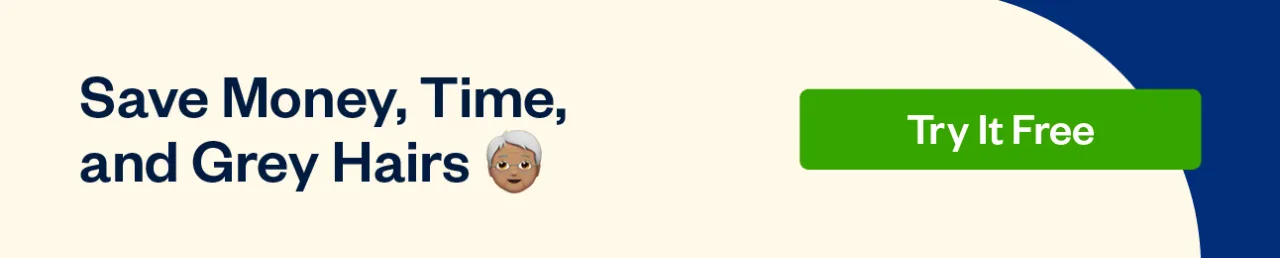
The Importance of Efficient Inventory Tracking
You may also suffer financial losses if you aren’t tracking your inventory responsibly. The ABC inventory strategy is a simple concept embraced by many inventory management tools. It requires you to group inventory according to the importance of your business. Factors often considered when grouping and ranking inventory include cost, demand, and risk.
The right inventory tracking software will help you rank and track inventory with a system similar to the ABC inventory strategy. It will tell you what products are selling well. It will also highlight those not living up to expectations. It will tell you if some products are seasonal bestsellers while others are always bestsellers.
You can’t make critical business decisions without the data that comes from proper inventory management. There are some great software management programs available today. They will provide valuable insight and ensure you never get caught without the products you need.
Essential Inventory Software Features for Growing Businesses
We did the research to round up the best free inventory software options on the market today. We based our decisions on the features offered by the software. We also considered issues like reliability and software security.
What basic features should any quality free inventory tracking software offer? We have some suggestions:
- Intuitive Design – You shouldn’t need a complex user’s guide or college course to learn how to use your inventory management software.
- Secure Database – Security is the absolute minimum requirement for any type of software used by a business today.
- Automation – Your software should allow you to automatically perform some routine tasks that are involved in tracking inventory.
- Tracking and Data Analysis – Your software should make it easy to time your product orders. It should also help you spot trends that may influence your inventory decisions.
There are a lot of extra features that you may look for in an inventory management system. Those listed are the absolute basics. Let’s look at some of the best free software options to get an idea of other features available today.
Top 4 Best Free Inventory Software Options
Now that you know what you’re missing by not using an inventory management system. It’s time to talk about some of the leading options in the free market. Our number one pick is FreshBooks, especially if you’re already using that software for other features. Why keep up with multiple applications if you can get everything you need in one place?
If you don’t use FreshBooks or want to consider other options, there are four free inventory software options we would recommend. They’re good options whether you’re starting a new business or are ready to improve an established business.
Zoho Inventory
Zoho Inventory is one of the most popular cloud-based inventory management software solutions. It’s easy to access from any computer or mobile device. You don’t have to wait until you’re in the office or back home to take care of inventory. You can also give multiple people access if you want to delegate inventory tasks.
This is a complete software solution. Features cover stock management, inventory control, and order fulfilment. It has an intuitive dashboard that comes with a minimal learning curve. It will work for businesses and entrepreneurs in a variety of industries with any type of product for sale.
Key features for Zoho Inventory include:
- Kitting options
- Low stock alerts
- Packing slip printing
- Shipping label generation
- Schedule and track shipments
- Real-time inventory tracking
There are some limitations to using Zoho Inventory as a free inventory management software, including:
- Only 20 purchase orders or sales per month
- Only 12 shipments per month
- No bill of material functionality
- Real-time inventory tracking is glitchy sometimes
Stockpile
Stockpile is an online inventory management software provided by Canvus Applications. In addition to tracking inventory, it allows you to handle special circumstances that come with selling products. For instance, you can handle returns and damaged goods. You can add labels to create categories of products. Filters make searching your product inventory fast and easy.
This is a great free inventory solution for businesses with a more sizable list of products. There are no limitations on the number of products, locations, or shelving areas that you can manage using one free account. It’s still simple enough for those with only a few products. It’s a versatile solution that will work for a wide variety of businesses and solopreneurs.
The best Stockpile features include:
- No limit on number of items, manufacturers, or sales
- Tiered access for any number of associates or assistants
- Built-in reporting module for data analysis
- Excellent customer support
There is one big downside to using Stockpile for inventory management:
- Lacks in features for order fulfillment, shipping, and purchasing
Odoo Inventory
Odoo Inventory is an excellent inventory management solution for growing businesses. If you’re looking for one software that can grow with you over time, this is an option. It’s packed with advanced features for project management, customer relationship management, and point-of-sale solutions. The catch is that many of those features aren’t included in the free software. Consider it something you will eventually have to pay for if you want to enhance capabilities.
A lot of the features included in the free software relate to the management of full warehouses. That’s what the platform was designed to serve. For instance, you can efficiently move inventory from one location to another. You can also manage drop shipping activities.
Key features for Odoo include:
- Built-in tracking and report generation
- Double-entry system for comprehensive tracking through the supply chain
- Customized reordering rules
There are some potential downsides to using Odoo, including:
- Integrations with e-commerce sites and shipping providers requires expensive upgrades
- Integrates only with its own apps for free
- Packed with features, but most aren’t included in the free software

RightControl
RightControl is a good option if you want to control inventory using barcodes. You can enter barcodes for existing inventory. It’s also possible to generate new barcodes for all new products as needed. There is also a pick-and-pack feature that makes it easy to generate picking lists for fulfilment. Those features are useful whether you have product in a warehouse or you’re using your home for all operations.
Oodo focuses on enterprise-level clients. RightControl focuses more on small and mid-sized businesses. Every feature is useful for businesses without extensive product lineups. That may sound great right now, but keep in mind that you may need a new inventory solution in the future if your business does grow rapidly.
Some of the best RightControl features include:
- Barcode generation
- Pick-and-pack management
Some of the potential downsides for this solution include:
- Just 10 product categories or inventory lines allowed
- Limited to 1 warehouse
- Website could use some serious updating
Is Free the Best Option for Inventory Tracking Software?
Many small businesses and entrepreneurs are satisfied with free inventory software programs because their inventory tracking needs are limited. If you don’t work with a lot of products and have no use for advanced features, then free software may keep you happy for now. That may change if your business experiences significant growth or develops a more extensive product collection.
Do you have a more challenging need to manage and track inventory? If so, you should consider the advanced features offered by some paid software solutions.
Key Takeaways
If you currently have a simple inventory tracking system like pen and paper or have no inventory management system at all, it’s time to upgrade. You’ll save a lot of time and may even find a free inventory program useful as your business grows. If you want to discover additional resources for small businesses, check out our resource hub. We have a lot of information ready to help you succeed. Enjoyed reading this article? Find more articles like this on FreshBooks Resource Hub.
RELATED ARTICLES

 What Is Opportunity Cost? Definition & Examples
What Is Opportunity Cost? Definition & Examples What Is an EBITDA Margin? Definition, Formula & Examples
What Is an EBITDA Margin? Definition, Formula & Examples Market Risk Premium: Definition, Formula & Calculation
Market Risk Premium: Definition, Formula & Calculation What Are Debt Securities & How They Work? Overview & Types
What Are Debt Securities & How They Work? Overview & Types What is Growing Perpetuity: Formula and Calculation
What is Growing Perpetuity: Formula and Calculation Business Vs Company: What’s the Difference?
Business Vs Company: What’s the Difference?