

New: Delegate Your Workload Using the Manager Role
You’re a hands-on person who likes to have control over every aspect of your work. From the people you choose to work with, down to the design of the business cards.
But you’re just one person. And at a certain point, it becomes hard to take on administrative tasks like creating and managing estimates, monitoring project progress and billing, and entering expenses.
That’s where FreshBooks’ new Manager role comes in. It allows you to equip your right-hand person with the tools to help you manage those day-to-day tasks that get in the way of growing your business.
What Is the Manager Role?
The Manager role is a designated Team Member role that gives your employee access to all the tools and non-financial reports they need to help you manage and run your business.
What Can A Manager Do?
Employees invited to the Manager role in FreshBooks can manage things like projects, billing, and other Team Members. Here’s a detailed list of what they can see, and what they can and can’t do:
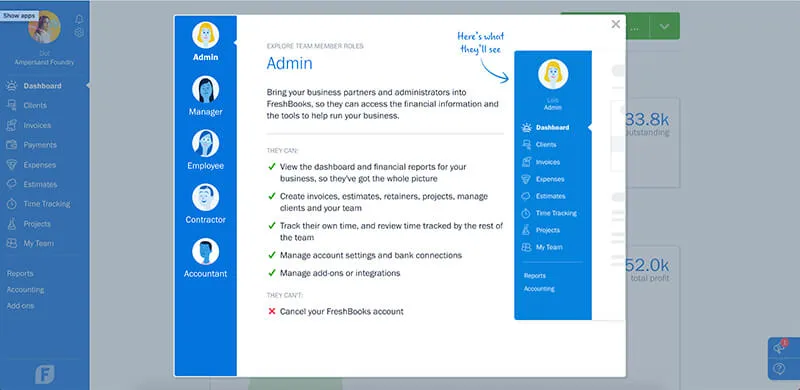
How Much of My Account Can the Manager Role See?
The Manager Role can’t view any financial reports, Accounting tools, or your Dashboard. If you invite a Team Member as a Manager, you’ll maintain exclusive access to your most important financial information.
What’s the Difference Between the Manager Roles and Other Team Roles?
To make sure you’re giving the right access to the right people, check out this FAQ that summarizes the permissions given to different Team Members like Admin, Employee, Contractor, and Accountant.
How Else Can the Manager Role Help Me and My Business?
Beyond giving you more time to grow and run your business, the benefits of the Manager role include:
- Winning more work thanks to a Manager’s ability to access Estimates and Proposals
- Always being up-to-date on the work their team is doing and how it’s tracking against budgets by accessing Projects, or monitoring time tracked by the rest of the team
- Quickly billing clients by accessing Invoices and Client Retainers
- Creating and viewing their own Expenses
- Viewing non-financial reports like Accounts Aging, Time Entry Details, and Retainer Summary Report
Need Help Getting Started?
If you have any questions about how the Manager role works, a team of Support Rockstars is ready to help you out. Contact them here.
This post was updated in May 2021.