Say hello to an easier payroll day when you pay your employees and contractors right from FreshBooks.

Paying your contractors can be slow, expensive, and clunky. Not only do you have to verify the information, but you have to manage payments—sometimes from multiple contractors, each using different banks.
What if, instead, you had a way to pay your contractors as easily as you pay your employees? And what if that payment came through your FreshBooks account and was automatically entered as an expense?
Well, now you can pay both your employees and your contractors using FreshBooks Payroll.
What Is FreshBooks Payroll for Contractors?
FreshBooks Payroll is powered by Gusto, a full-service payroll provider. Because it’s an embedded add-on to your FreshBooks account, you can pay your employees (W-2s) and contractors (1099s) right from your invoicing and accounting platform.
With FreshBooks Payroll, payroll takes minutes (instead of hours!). So you can spend your time on what matters most to you and your business.
Why Should You Use FreshBooks Payroll to Pay Your Contractors?
With FreshBooks Payroll, onboarding and paying your contractors takes just a few clicks. Plus you can:
- pay your team quickly and efficiently, with fewer manual processes and delays
- automatically file your payroll taxes every time you run payroll
- stay up-to-date with payroll compliance, as FreshBooks Payroll monitors changes in laws and regulations
- ensure compliance when federal, state, and local taxes are taken care of.
- automatically track transactions for every pay run so your reports and books stay accurate and organized
What’s the Difference Between Paying Employees and Paying Contractors?
With your W-2 employees, you have to withhold and remit state and federal income taxes and manage benefits, including overtime and vacation pay. With contractors, they are their own employers, so they are responsible for managing those items on their own.
Get Started With FreshBooks Payroll
Learn how easy it is to pay your entire team, including contractors, with this easy-to-follow guide.
If you have any questions about how to use FreshBooks Payroll, don’t hesitate to contact our support team.
If you have questions about adding FreshBooks Payroll to your account, please contact our sales team.
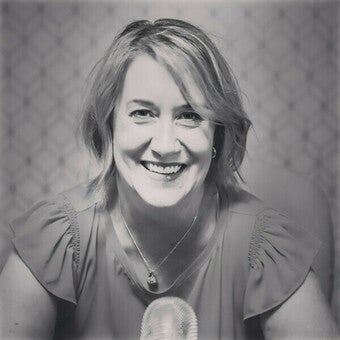
Written by Patti Haus, Senior Copywriter, FreshBooks
Posted on November 25, 2024
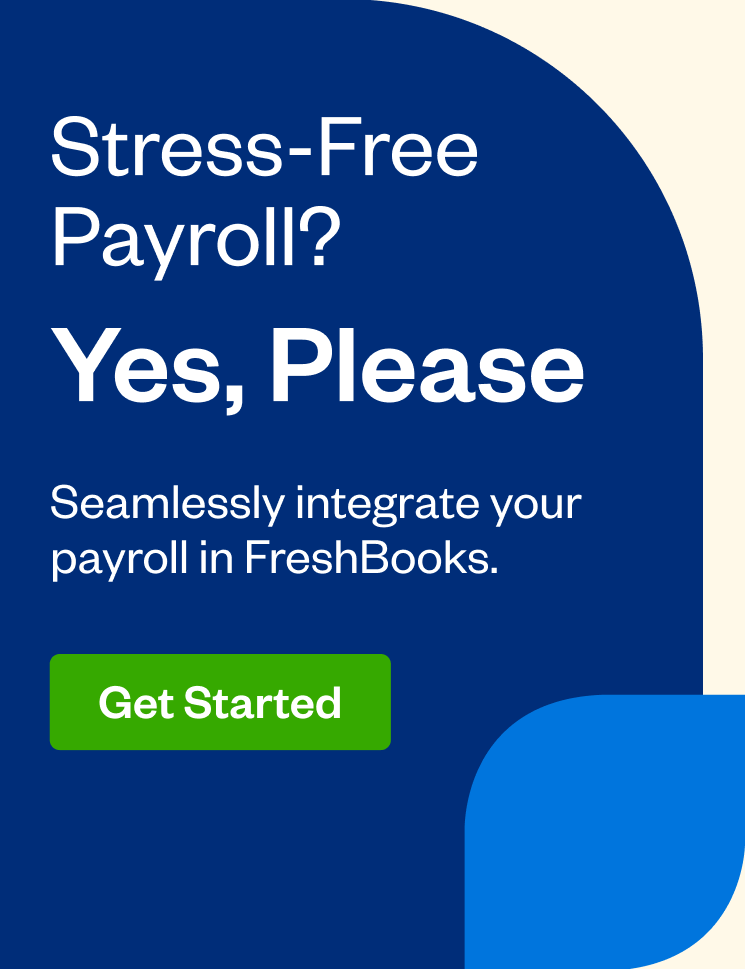
![2025 Small Business Tax Trends [Free Report]](https://www.freshbooks.com/blog/wp-content/uploads/2025/03/FreshBooks-small-business-tax-trends-report-2025-blog-hero-226x150.png)




