Best Mac accounting software
Enjoy seamless accounting with Mac accounting software
FreshBooks accounting software for Mac is designed to work smoothly on your Apple devices, integrating seamlessly with other business tools to enhance your productivity. It allows you to manage your finances without any technical difficulties, helping you focus more on your business.

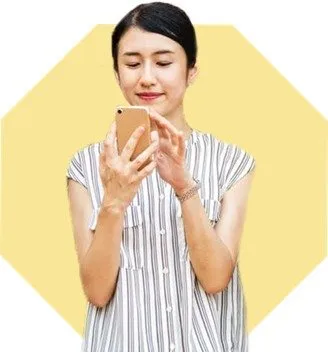
Automate invoicing, expenses, and payments effortlessly
FreshBooks helps Mac users automate their invoicing, expenses, and payments. This automation saves time, reduces errors, and simplifies financial management.
Access financial data securely from any Apple device
Access your financial data securely from any Apple device, whether it’s your Mac, iPhone, or iPad. FreshBooks ensures that your sensitive financial data is always accessible and safe, employing high-level security measures similar to those used in internet banking.
Generate reports and track cash flow with ease
Generate financial reports and track your cash flow, including bank accounts, easily with FreshBooks. This feature provides real-time insights into your business’s financial health, helping you make informed decisions.
Integrate smoothly with Mac apps for enhanced productivity
FreshBooks integrates smoothly with Mac apps, enhancing productivity and streamlining your workflow. This integration allows you to customize your accounting experience and control your finances more efficiently.
FreshBooks Accounting Software Testimonial Videos
All the features you will need for your business
Automate your finances on Mac & save time
FreshBooks’ automation features, such as recurring invoices, expense tracking, and tax calculations, help Mac users manage their bookkeeping effortlessly. This saves time and increases efficiency, reduces errors, simplifies financial management, and allows business owners to focus on business growth.
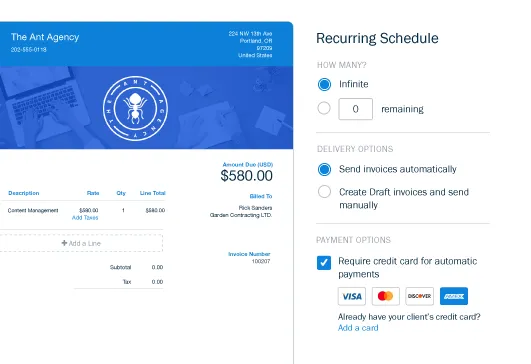

Faster payments with seamless invoicing on Mac
FreshBooks streamlines invoicing and payments for Mac users through automation, online payment options, and automated reminders. These features help business owners get paid faster, reduce missed payments, and improve cash flow, making financial management stress-free.
Stay on top of your finances with real-time insights
FreshBooks provides Mac users with real-time updates on income, expenses, and overall financial health. These instant insights eliminate manual tracking, helping businesses make informed financial decisions with ease.

Featured In
Free vs. FreshBooks accounting software for Mac
Free accounting software might seem like a good option, but it often lacks essential features that growing businesses need. FreshBooks accounting software for Mac provides a comprehensive solution with features like invoicing, expense tracking, and detailed financial reports.
For example, a small graphic design firm using FreshBooks can automate invoicing, track project expenses, and generate profit and loss reports, all in one place. This saves time and provides valuable insights compared to using separate, limited free tools.
FreshBooks also offers secure cloud data storage, responsive customer support, and seamless integrations with popular Mac-compatible apps, helping you work smarter and manage your finances with ease on any Apple device.
Accounting apps & integrations for Mac users
FreshBooks integrates with 100+ apps, allowing you to control your Mac accounting and customize your FreshBooks experience.
Support that actually supports you 💙
- Help From Start to Finish: Our Support team is highly knowledgeable and never transfers you to another department.
- 4.8/5.0 Star Reviews: Yup, that’s our Support team approval rating across 120,000+ reviews
- Global Support: We’ve got over 100 Support staff working across North America and Europe

Accounting software by industry
Feeling overwhelmed by bookkeeping? FreshBooks offers industry-specific accounting software that simplifies finances and boosts efficiency, allowing you to focus on what truly matters. Visit our industry pages below to learn how FreshBooks can fulfill all your accounting needs!

Trades and Home Services
Creative Professionals

Specific Professions
Specialized Industries
Online and Digital Services
Resources to support Mac users

How to Create an Invoice in Excel (Template Included)
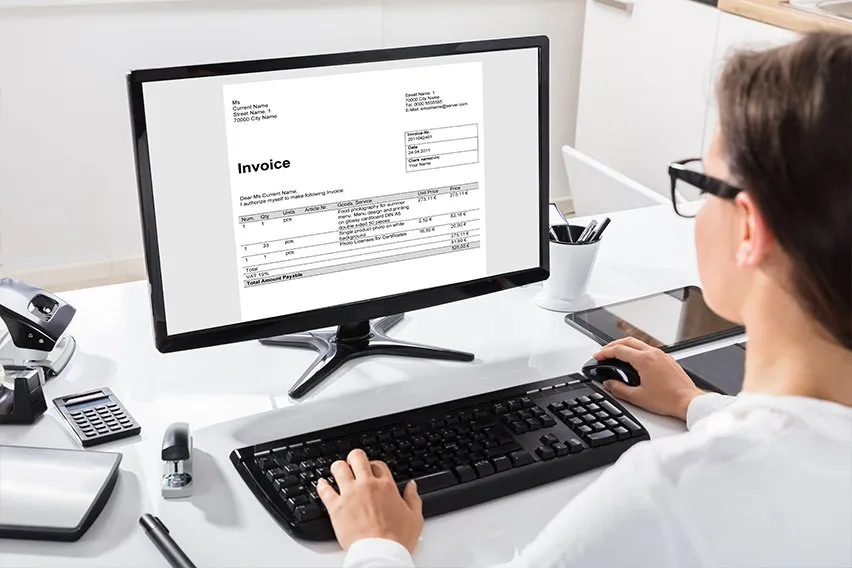
How to Send an Invoice: An Overview

How To Print An Invoice? Step By Step Guide
Frequently asked questions
Yes, FreshBooks is designed to work seamlessly with macOS. It allows you to manage your accounting directly from your Mac, ensuring a smooth and efficient workflow.
Yes, you can access FreshBooks on your Mac, iPhone, and other Apple devices. This flexibility allows you to manage your finances from anywhere, at any time.
Cloud-based accounting software like FreshBooks uses robust security measures to protect your financial data on Mac. It includes encryption, secure servers, and regular backups to ensure your information is safe.
Yes, you can track expenses and manage taxes with FreshBooks on your Mac. It offers features like expense tracking, automated calculations, and report generation to simplify your financial management and tax preparation.
Yes, FreshBooks offers automatic backups for your accounting data on Mac. This feature ensures that your financial information is regularly saved and can be recovered if needed, providing peace of mind.
When looking for Mac-compatible accounting software, consider features like seamless integration with macOS, automation of financial tasks, secure access across Apple devices, and comprehensive reporting tools. FreshBooks is designed to provide all these capabilities and more.



