Best accounting software for iPad
Access financial data anytime, anywhere
Access your financial data securely from any location with FreshBooks’ accounting software for iPad. Whether you’re in the office, at home, or traveling, your important financial information is always at your fingertips.

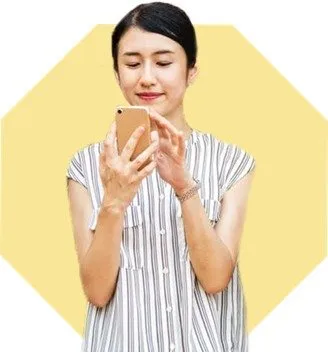
Simplify on-the-go invoicing and payments
Create and send professional-looking invoices, and accept payments from your iPad. Completing transactions is seamless, ensuring that all user interactions are validated for security and access. FreshBooks’s mobile invoicing feature streamlines the billing process, helping you get paid faster and more efficiently, no matter where you are.
Manage expenses and track receipts instantly
Easily manage your expenses and track receipts using FreshBooks on your iPad. You can quickly record transactions, categorize expenses within your budget, and even capture receipts with your iPad’s camera, keeping your financial records up-to-date.
Generate real-time reports on your iPad
Generate detailed financial reports directly from your iPad with FreshBooks. Monitor your business’s performance with real-time data on revenue, expenses, and profits, enabling you to make informed decisions instantly.
Seamlessly integrate with other iPad apps
FreshBooks accounting software for iPad integrates with several other iPad apps, allowing you to streamline your workflows. Connect FreshBooks with your favorite apps to automate tasks and improve productivity.
FreshBooks Accounting Software Testimonial Videos
All the features you will need for your iPad accounting software
Automate your finances on your iPad and save time
FreshBooks’ automation features, like recurring invoices, photo capture for expense tracking, and automated reporting, help business owners create, maintain, and monitor budgets to manage their finances directly from their iPads, saving time. Automation reduces manual data entry and errors, making financial management more efficient on the go.
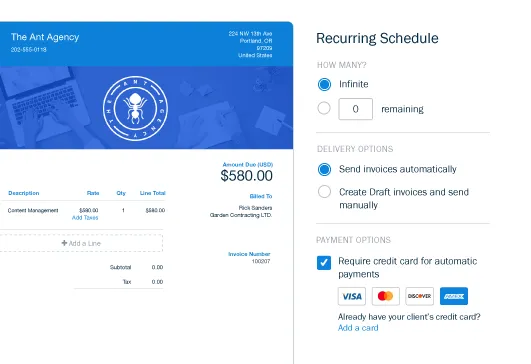

Faster payments with effortless mobile invoicing
FreshBooks simplifies invoicing and payment processing for iPad users with mobile invoicing, online payment options, and automated reminders. Ensuring a secure and verified connection is crucial for maintaining the integrity of payment processing. These features ensure timely payments, improve cash flow and enable smooth financial transactions from anywhere.
Stay on top of your business finances in real time on your iPad
FreshBooks provides real-time financial insights for iPad users, including revenue tracking, expense analysis, and financial reporting. Before proceeding with any actions based on these insights, users can conduct verification to validate their decisions to ensure accuracy and effectiveness. These insights help business owners make informed decisions, optimize operations, and increase profitability directly from their tablet.

Featured In
Free vs. FreshBooks iPad accounting software
Free accounting software for iPads might seem attractive for small businesses, but it often lacks essential features. These include invoicing, detailed expense tracking, bank reconciliation, and in-depth financial reports, which are crucial for growing businesses.
FreshBooks offers a strong alternative designed for small business needs. Its iPad accounting software provides tools to easily track expenses, create professional invoices, and accept payments.
FreshBooks also includes secure data storage, customer support, and integrations with other iPad apps, offering a complete solution for managing finances and business growth efficiently.
Accounting apps & integrations for iPad users
FreshBooks integrates with 100+ apps, helping you control your business’s accounting on iPad and customize your FreshBooks experience.
Support that actually supports you 💙
- Help From Start to Finish: Our Support team is highly knowledgeable and never transfers you to another department.
- 4.8/5.0 Star Reviews: Yup, that’s our Support team approval rating across 120,000+ reviews
- Global Support: We’ve got over 100 Support staff working across North America and Europe

Accounting software by industry
Feeling overwhelmed by bookkeeping? FreshBooks offers industry-specific accounting software that simplifies finances and boosts efficiency so you can focus on what truly matters. Visit our industry pages below to learn how FreshBooks can fulfill all your accounting needs!

Trades and Home Services
Creative Professionals

Specific Professions
Specialized Industries
Online and Digital Services
Resources to support iPad users

7 Best Digital Wallet Apps You Need to Know

Best Receipt Scanning Apps (2025)

11 Construction Apps Builders Must Try In 2025
Frequently asked questions
Yes, you can do accounting on an iPad. FreshBooks offers a mobile app that allows you to handle invoicing, expenses, and reporting directly from your iPad.
While you can use a traditional ledger with an iPad, FreshBooks eliminates the need for a manual ledger. The app provides digital ledgers and automated tracking.
Yes, FreshBooks syncs your accounting data across multiple devices. You can start on your iPad and continue on your computer or phone, ensuring your data is always up-to-date.
FreshBooks uses strong security measures to protect your financial data. These include encryption and secure servers to keep your information safe.
Yes, you can generate financial reports using FreshBooks on your iPad. You can create reports such as profit and loss statements, balance sheets, and expense reports.
Yes, FreshBooks provides customer support for iPad accounting applications. You can access help through various channels, including email, phone, and chat, to receive a quick response.



