Cloud Accounting: What It Is, How It Works And Its Benefits

Have you heard the term cloud accounting software? You’ve likely heard it from software providers or those providing advice to small businesses. But what is a “cloud solution,” and is it the right accounting process for your workplace? If your business is growing and needs a cohesive, safe and streamlined accounting solution, cloud computing may be for you. Let’s take a deeper look at cloud computing, what it is, how it works, and how it can benefit your business.
Key Takeaways
- Cloud-based accounting is safe, encrypted, and secure
- Allows businesses to streamline their processes
- Allows you or your employees to work and store data from any device with an internet connection
- Provides critical data storage in case of a natural disaster or network failure
This article will also discuss the following:
How Does Cloud Accounting Work?
What’s the Difference Between Cloud Accounting and Traditional Accounting Software?
8 Benefits of Cloud Accounting Software
Is Cloud-Based Accounting Safe?
5 Best Cloud Accounting Software
What is Cloud Accounting?
Cloud accounting uses accounting software hosted on a safe remote server. Small business teams can store and access accounting systems, reports, and financial documents from the company computer and anywhere you have an internet connection.
Cloud accounting is a system that allows multi-user access and safe online or remote server storage. Your users send all your data to cloud providers where the same data is processed and safely stored, and returned. Cloud technology allows business processes to be streamlined and tailored to company growth.
How Does Cloud Accounting Work?
Cloud-based accounting works by using secure web-based software to help streamline business processes. Small business owners and their finance teams can access all key data from their locations, making collaboration and financial reporting easier.
Users can access the software applications via the internet or other networks via a cloud application service provider. With cloud-based software, a company does not have to set up individual desktops with software because everyone in the company can access the cloud on their own devices. From finance teams to accounts receivable, remote teams or branches can access the same key data and financial records. Time and cost savings are always achieved by having everyone on the same page.
Cloud accounting also offers data security; data backup and disaster recovery are often a part of your account. If there’s a fire, natural disaster, or technical problem with a company computer, your data is “cloud secure.”
What’s the Difference Between Cloud Accounting and Traditional Accounting Software?
The difference between cloud accounting and traditional accounting software is that since cloud accounting is remotely hosted, you and your team can access your files from anywhere rather than being obligated to work in the office. Cloud accounting collaboration is easier because of convenient multi-user access, and you’ll have less of the paper clutter that comes with traditional accounting software use.

8 Benefits of Cloud Accounting Software
1. Access Your Finances Anytime from Anywhere
With a cloud-based software program, you can access your financial data anytime, anywhere. You don’t need to worry about wasting time with downloads and updates that come with regular software because the cloud is hosted remotely. A software provider can even offer a mobile app, making it easier to access your numbers while you’re on the go. This system can give you the flexibility not to sit in your office to access your accounts or check on your cash flow.
2. Get an Up-To-Date View of Your Business
You can get a completely up-to-date view of your current financial situation when your data lives on the cloud. This will help you make informed decisions about the financial future of your business. If you were using a traditional method of accounting, you would have to scroll through pages of information only to get accounting data reports. You can now meet the demands of a fast-growing business by accessing real-time financial data when needed.
3. Save Time with Automation
With most cloud-based accounting program, you can automate your workflow to save time. For example, you can enter your vendor information and set up a workflow that automatically pays that vendor on the same due date every month. You can also automate sending out invoices to your recurring customers.
4. Make Collaboration Easier
Using a cloud-based accounting program makes it easier for you to collaborate with your accountant. The cloud makes it easier to generate reports that your accountant might need from you. You can also give your accountant access to the software, so they can access your numbers anytime they need to. With an online accounting program, you also have control over how much access to financial information can give to an employee. For example, if you have any employee processing payroll, you can give them access just to payroll without them being able to access bank accounts or financial information.
5. Improve the Accuracy of Your Accounting
There are lower risks of accounting errors with cloud-based accounting systems because all the relevant financial information is entered in the same place. If you’re entering expenses and income regularly and categorizing transactions, you can pull up an accurate report at any time.
You don’t need to know different accounting practices, formulas, or shortcuts as you would if you used an excel sheet. All you need to do to get an accurate report is to ensure you are entering your income and expenses on a regular basis.
6. No Installation Required
Cloud-based accounting software is hosted online, so you don’t need to buy a program to install it on your computer.
Unlike other software programs that needed to be installed with individual licenses on each computer, access to the cloud is available on a web browser or mobile app where you can log into the account. You will also save money on an in-house IT team to do things like upgrade software or deal with other technical issues.
7. Access to Tech Support
A major benefit of using cloud-based accounting software is access to tech support.
You can access tech support via telephone or chat and get instant access to technical professionals available to help you with any issues you might have with the cloud-based software. This can save your company time and money by not having to employ an in-house IT representative to deal with the software.
8. Go Paperless and Declutter Your Office
When handling your finances, your paperwork can add up and become quite challenging.
Filing through expenses, receipts, and invoices can be quite arduous. With a cloud-based accounting software program, you can immediately import the data from your paperwork into the cloud. Moving this data into the software will give you an easier real-time view of your finances without flipping through papers. This will help you minimize the risk of manual errors or losing important data and result in a more efficient method of managing your finances.
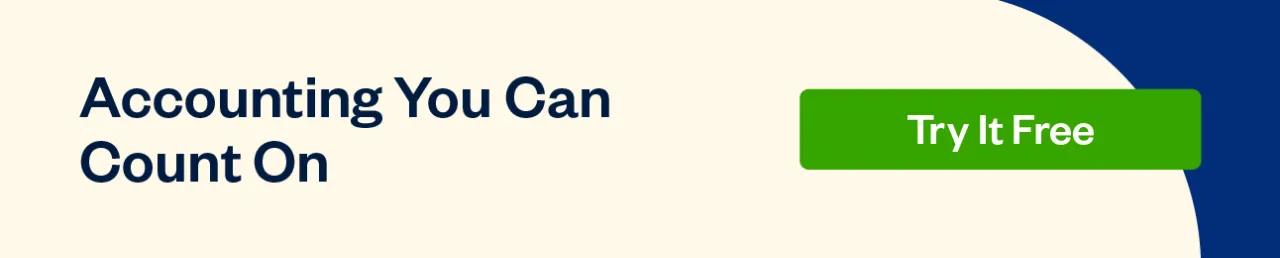
Is Cloud-Based Accounting Safe?
You might wonder how secure your financial data is on a cloud-based system. Cloud accounting providers use encryption, rewriting your information into a secured, unbreakable code, to send and store your data. Cloud solutions use the same type of security used to make financial data and online banking safe.
Best accounting software from a cloud provider offers the following security measures:
- secure premises
- security staff
- an off-site automatic backup server
- regular security audits
- high-level digital security software with inbound and outbound encryption
- multiple segregated networks
- multiple built-in user authentication methods
- dedicated anti-malware staff
- customer service and technical support
- automatic updates
5 Best Cloud Accounting Software
FreshBooks
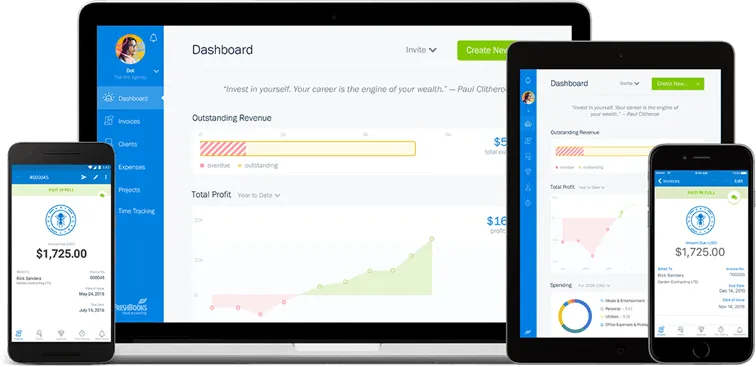
The FreshBooks accounting software is a full-service system that checks all the boxes for security, reliability, technical support, customer service, and ease of use. Take advantage of FreshBooks’ free trial to enter a cloud accounting platform. Click here to get started!
NetSuite ERP
NetSuite ERP is a complete set of business software solutions bundled from Oracle. It is customizable and allows users to connect easily with third-party partners.
QuickBooks Online
QuickBooks is an accounting software package designed for small and medium-sized businesses. It allows the business to accept payments, do payroll, and manage accounts online.
Zoho Books
Zoho Books is another full accounting software package that allows businesses to track expenses, make estimates, and issue invoices.
Bonsai
Bonsai’s financial management accounting software offers invoicing support, client and project management, and a wide variety of templates. Bonsai books specializes in small businesses like freelance creatives and lifestyle coaches.
Conclusion
Cloud accounting solutions can take your business to the next level so that you and your employees can become more efficient by being more mobile and organized. For example, cloud-based accounting allows an employee to invoice a customer on the road, perhaps just after a service has been performed. This allows you to invoice faster and get paid faster. Cloud accounting with a comprehensive system platform like FreshBooks can streamline your business processes and improve efficiency as your business grows.
FAQs on Cloud Accounting
Is SAP cloud-based accounting?
Yes, SAP, otherwise known as Statutory Accounting Principles, can be used in cloud-based accounting apps and software. SAP is the set of standard rules for accounting practices and financial statements — one of the common accounting languages.
Is there a difference between cloud accounting and SAP?
Yes, cloud accounting and SAP are different, but they can work together. SAP (statutory accounting principles) accounting software can be based on the cloud but also can be run on a private network or system.
What are the risks of cloud accounting?
Risks with cloud accounting may include privacy breaches, security threats, and technical issues that can force system downtime. There are limited risks with cloud software, but they do exist. However, many say the benefits outweigh the risks and cloud accounting makes life easier for all involved.
Is cloud accounting the future?
Yes, many believe that cloud accounting is the future. A cloud accounting solution, like FreshBooks, can bring your financial records and traditional accounting systems into the future by giving your business the tools needed to grow and compete.
What type of data can be stored in cloud accounting?
Any data that can be stored on a computer can be stored in a cloud accounting application. Businesses can store anything from proposals and quotes to accounts payable and receivable files. You can also store documents, spreadsheets, audio, and video in any sort of cloud storage so that they are accessible to you when you need them.
What are the costs associated with cloud accounting?
The costs associated with cloud accounting depend on the type of cloud accounting system you choose to use for your business. Costs can range with how much storage and usage you’re signed up for. Platforms like FreshBooks offer a free trial so that you can see how the online accounting software works and what you’ll want to sign up for to streamline your business’s accounting processes.
Reviewed by
Kristen Slavin is a CPA with 16 years of experience, specializing in accounting, bookkeeping, and tax services for small businesses. A member of the CPA Association of BC, she also holds a Master’s Degree in Business Administration from Simon Fraser University. In her spare time, Kristen enjoys camping, hiking, and road tripping with her husband and two children. In 2022 Kristen founded K10 Accounting. The firm offers bookkeeping and accounting services for business and personal needs, as well as ERP consulting and audit assistance.
RELATED ARTICLES


 How to Make Chart of Accounts: Tips for Small Business
How to Make Chart of Accounts: Tips for Small Business How To Calculate Net Profit Margin: Formula and Example
How To Calculate Net Profit Margin: Formula and Example What Are Assets and Liabilities: A Primer for Small Businesses
What Are Assets and Liabilities: A Primer for Small Businesses Accounting for Entrepreneurs: A Guide for Small Business
Accounting for Entrepreneurs: A Guide for Small Business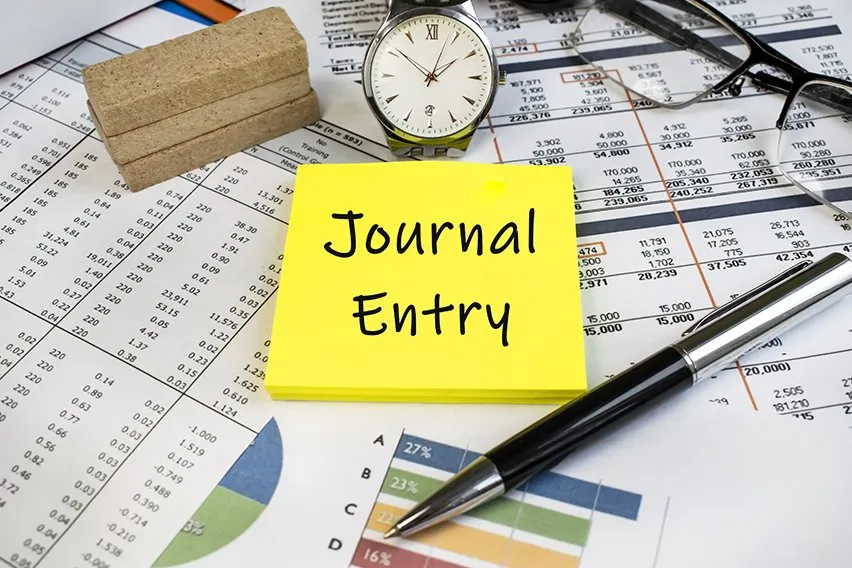 What Is a Journal Entry in Accounting?
What Is a Journal Entry in Accounting? What Is the Difference Between Cash and Accrual Accounting?
What Is the Difference Between Cash and Accrual Accounting?