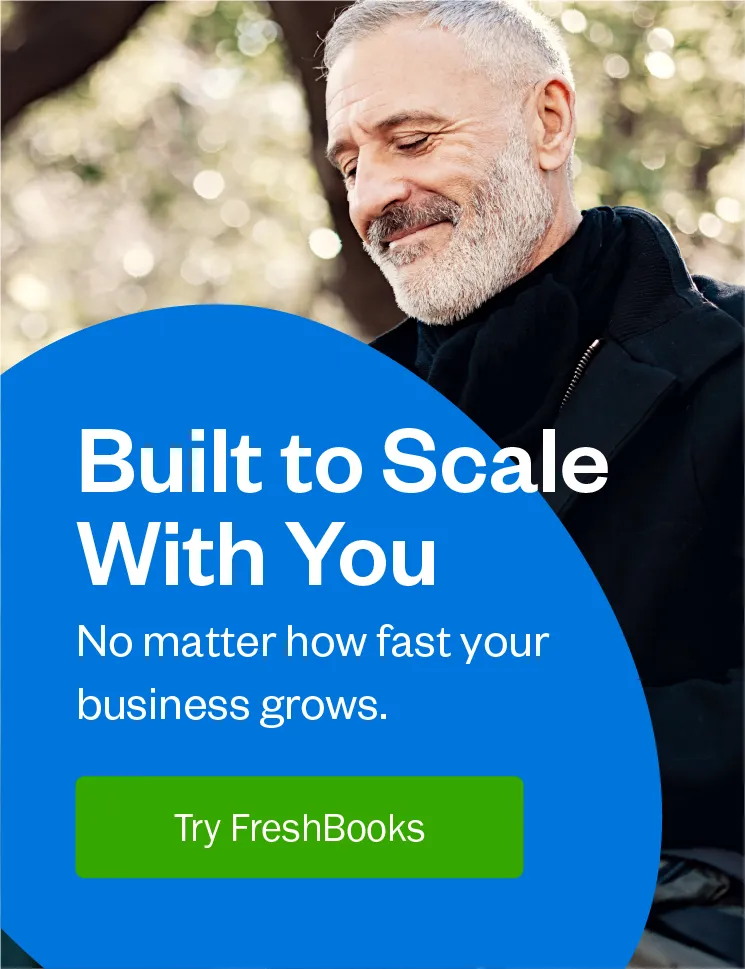Want to manage more clients in less time? With automated billing processes, you can focus on growing your business.

You’ve hit the jackpot. You have a sizeable roster of clients for your small business. But as your business grows, so does the burden of financial and administrative tasks. You have more projects to track, and more invoices and bills to take care of. Maintaining the high standards of client service you pride yourself on is getting harder.
One huge way to free up your time and energy is to put your invoicing on autopilot. The right tool lets you stay in control of your invoicing, no matter how big your customer base gets.
Here are seven ways that the right billing software can simplify invoicing, so you can get back to growing a successful business and giving your clients the white-glove service they deserve.
Table of Contents
- 1. Keep Costs Down With Unlimited Invoicing
- 2. Save Time and Get Paid Faster with Recurring Online Billing
- 3. Stay on Top of Late Payments with Automatic Reminders
- 4. Be Prepped for Tax Time with Automatic Tax Calculations
- 5. Get Paid in Any Currency with Multi-Currency Billing
- 6. Give Customers Options with Online Payment
- 7. Gain At-a-Glance Insights into Every Client Account
- What’s Next: Identify the Right Automated Billing Solution for You
1. Keep Costs Down With Unlimited Invoicing
Some accounting solutions charge you every time you process paperwork for a client. Maybe they put a cap on how many invoices you can process before you’re charged an additional fee. But you don’t need the added stress of wondering how much work you can bring in before you’re paying out hidden fees.
Your billing software should accommodate growth, not put limitations on it. Unlimited invoicing lets you grow without worrying about constraints. Finding a solution that allows you to send out unlimited custom invoices means:
- No additional fees or per-client charges
- Fewer delays on sending out the extra invoices you have to send—stat
- No time thinking about how many more invoices you can send before needing to pay more
You’ll save money and valuable time. After all, your billing software should take care of your growing business without adding another item to your to-do list!
2. Save Time and Get Paid Faster with Recurring Online Billing
Your resources shouldn’t be sapped by your billing cycle—especially if you have customers who need to be billed regularly. Having to set up and send out the same invoice time and time again eats up valuable time that could be used more productively.
You should be able to focus on serving your current clients well and impressing potential new ones. Recurring billing put this process on autopilot, so you don’t need to spend extra hours trying to get paid for your work.
Billing software should enable you to:
- Regularly send out scheduled invoices
- Review all invoices before they go out
- Lock clients into a simple, easy-to-manage payment routine that gets you paid
- Build trust with clients by serving them a familiar, consistent process
- Set up high-volume, recurring billing at a flat rate
- Give your customers options with online credit card transactions
Moreover, your clients should have a reliable system that enables them to pay quickly and easily. That way, your only concern is how to bring new business in and nurture those existing client relationships. No more worrying about whether the payments that should already be made are on their way.
3. Stay on Top of Late Payments with Automatic Reminders
Tracking down late payments is a huge financial and emotional burden. And it only gets more difficult as you take on more clients. You can’t risk not receiving payment, but you also want to make sure that you have the best possible relationship with your clients. Step one for ensuring you get paid on time is good communication and clear late fees. But what happens when late fees and gentle nudges just aren’t enough?
Nothing saves time like automating a process. Automated late payment reminders are a professional, no-nonsense way to motivate your clients when they haven’t paid. On the off chance they’ve just forgotten, it’s a helpful reminder that means you both get to avoid a potentially uncomfortable conversation and awkward conversation. A reminder is a great opener and a gentle way to start a conversation when you do have to chase down any remaining payments:
“Hey, just want to make sure you got your reminder! Is the system working for you?”
When you’ve sent a fabulous invoice and set up a reliable payment system, you deserve to have the follow-up be taken care of for you. Late payment reminders do just that.
4. Be Prepped for Tax Time with Automatic Tax Calculations
You’re running a business, but that doesn’t necessarily make you a tax aficionado. There’s no reason your accounting solution shouldn’t be your in-house expert and help you with tax preparations.
Using a solution that simplifies and automates tax on your invoices will make sure you don’t miscalculate tax—or, even worse, miss it altogether. Look for a solution that allows you to set up different taxes at different rates, especially if you’re operating across several tax jurisdictions. If you’re growing, you’re probably not going to want your billing to be limited by geography.
5. Get Paid in Any Currency with Multi-Currency Billing
As you pick up clients across the globe, being able to create estimates and process transactions in any currency shouldn’t slow you down. Modifying your default currency to a new one on invoices should take seconds. And, of course, if you’re processing a large number of bills in international currencies, you also want to make sure your solution provider gives you a flat rate or low transaction fees.
Before you take over the world, you need to make sure:
- Change to any currency in seconds
- Process large numbers of international bills at a time
- Guarantee flat rates or low transaction fees
6. Give Customers Options with Online Payment
In a world where online transactions are mainstream and everyone expects to be able to pay by credit card, your business should not be the exception. Accepting online credit card payments is easier for everyone: Both for you and for your customers. It’s a win-win!
With online payments, you’re making it more convenient for your customers to pay immediately and to set up recurring payments. That means no more chasing payments. Your money will be deposited straight into your account on scheduled dates, so your cash flow will be smoother. When you’re considering a solution, check the processing fees you’ll be paying, make sure that all major credit cards are accepted and ask about security on payments.
7. Gain At-a-Glance Insights into Every Client Account
Once you’ve set up your billing software to take care of the day-to-day, you can get back to taking care of the big picture. Your software should generate useful reports so that you can move forward by making informed decisions. Reports should hit the sweet spot between too complex (and overwhelming) and too simple (and useless).
Your reports should be customizable, letting you pull information for any given period, client or project. If you’re tracking time against individual projects, you should also be able to use time tracking reports to help you cross-reference your income against how many hours were spent to help you assess project profitability.
Any good solution should have reports that answer the following questions:
- How much have you billed?
- What invoices are outstanding?
- How much have you spent on payment fees?
- What have you collected in sales taxes?
- What is the status of every client account?
These simple reports will give you the information you need to continue revising and reshaping your processes for the best possible results.
What’s Next: Identify the Right Automated Billing Solution for You
The best billing solutions make your business simpler, not more complicated. They should be built to scale with you and help you to take on new challenges as you grow. Plus, they should be simple and easy to use. Because you deal with enough hard stuff already.
FreshBooks comes equipped with everything you need for your growing business. See how Ryan and Adrian use FreshBooks Select to simplify their accounting and billing processes, so they can take their scaling business to the next level.

Written by FreshBooks
Posted on July 30, 2019
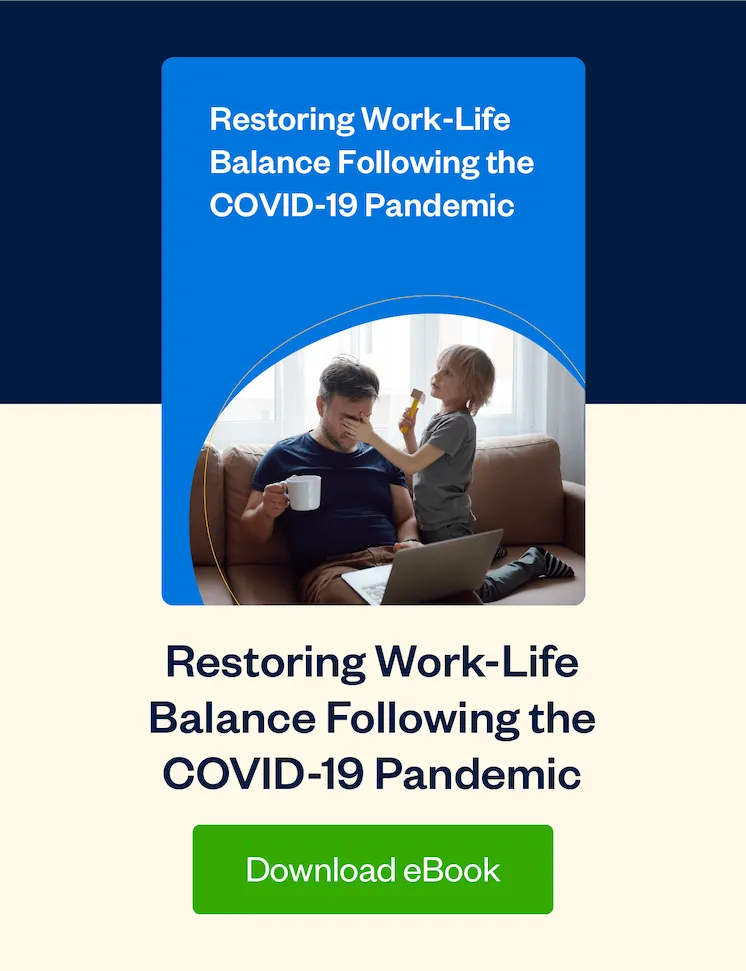
 Delegation May Not Come Easy, But It’s Key to Success
Delegation May Not Come Easy, But It’s Key to Success How Systemization Will Enable Your Team to Do Their Best Work
How Systemization Will Enable Your Team to Do Their Best Work How FreshBooks Select Helps Michael Focus and Provide a Great Experience for His Customers
How FreshBooks Select Helps Michael Focus and Provide a Great Experience for His Customers